Diagrams and graphics configuration
Open the Diagrams application from the Diagrams link in the Web Applications banner.
NOTE: To display the correct local time for monitoring device data in the Diagrams application, you must configure the TZ Offset, DST Start, DST End, and DST Offset settings on the device.
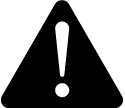 warning
warning
inaccurate data results
| ● | Do not incorrectly configure the software or the devices. |
| ● | Do not base your maintenance or service actions solely on messages and information displayed by the software. |
| ● | Do not rely solely on software messages and reports to determine if the system is functioning correctly or meeting all applicable standards and requirements. |
| ● | Consider the implications of unanticipated transmission delays or failures of communications links. |
Failure to follow these instructions can result in death, serious injury, equipment damage, or permanent loss of data.
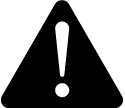 warning
warning
unintended equipment operation
| ● | Do not use the software to control time-critical functions. |
| ● | Do not use the software to control remote equipment without proper access control and status feedback. |
Failure to follow these instructions can result in death, serious injury, or equipment damage.
For information on how to configure TGML graphics, see:
For information on how to configure the Diagrams application, see:
- Configuring Devices diagrams
- Configuring a network diagram
- Creating custom diagrams
- Set default options for a diagram
- Set Diagrams control options
- Diagram Library
- Diagrams registry settings
- Configuring a custom network diagram for direct browser access
- Configuring Power Quality Performance diagrams
- Configuring Power Quality Performance diagrams for multiple sites
For information on how to use Diagrams, see Diagrams.