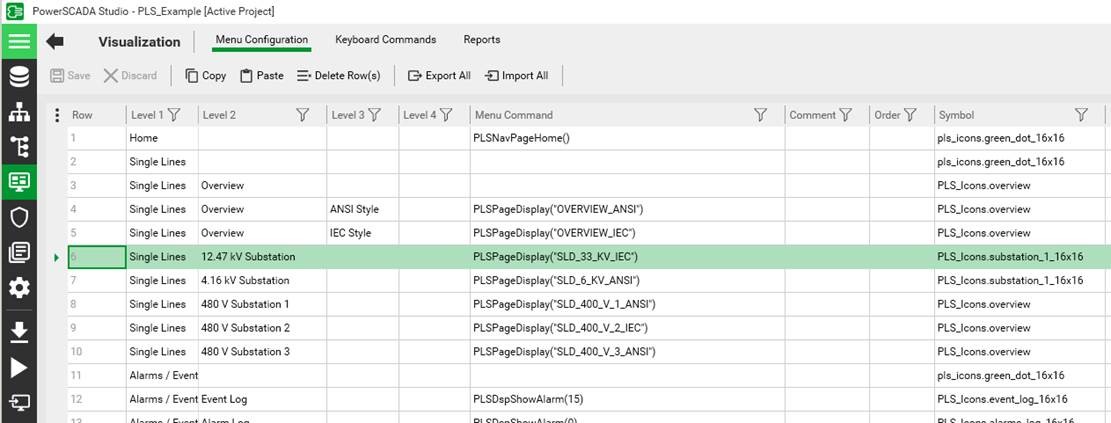Adding one-line pages
As indicated in Adding pages to project Menu Configuration, you can easily add menu items for your one-line diagram pages by providing Level 1 - Level 4 menu item names and then using the PLSPageDisplay function in the Menu Command column to display your one-line pages by name. Do this for each one-line page you want to add to your project navigation.
For each one-line page you want to add to your project navigation:
- In Power Operation Studio, click Visualization
 > Menu Configuration.
> Menu Configuration. - In the Menu Command column, add the Cicode method that will open the page:
PLSPageDisplay("SLD_33_KV_IEC") - In the Symbol column, type the appropriate symbol/size information. See Adding pages to project Menu Configuration for information on this field.