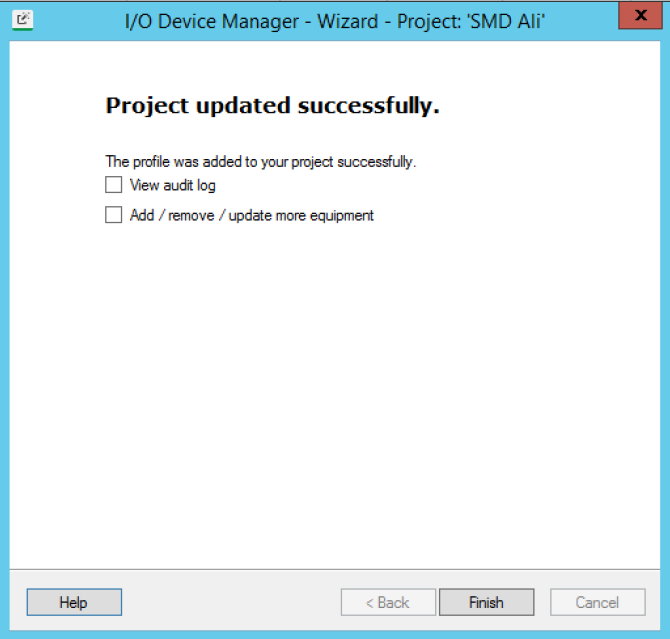Adding a thermal monitoring Device to a Power Operation project
To add a thermal monitoring Device to a Power Operation project using the profile you created in Configuring a thermal monitoring device profile:
- Open the I/O Device Manager.
- In the I/O Device Manager, confirm the correct project is selected in the Project Name drop down.
- Select Manage a Single Device to open the I/O Device Manager Wizard.
- Select Create one I/O Device and select Next.
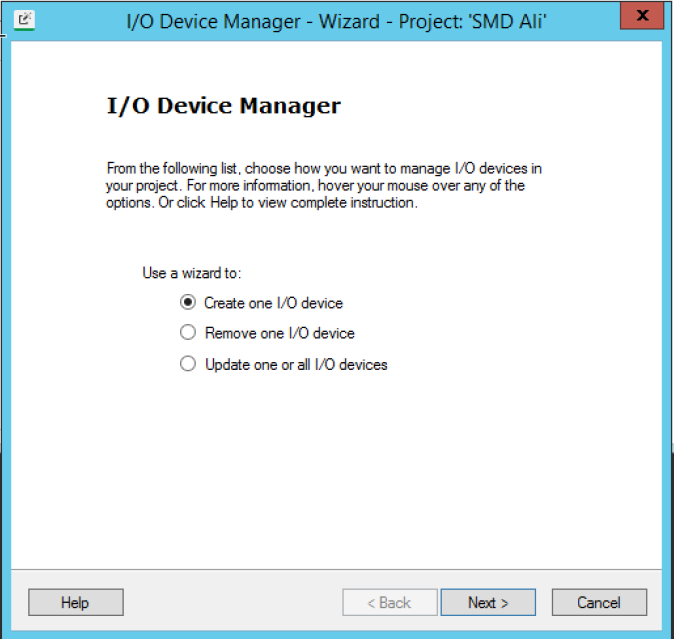
- In Choose Profile, select the thermal monitoring device profile you created and select Next.
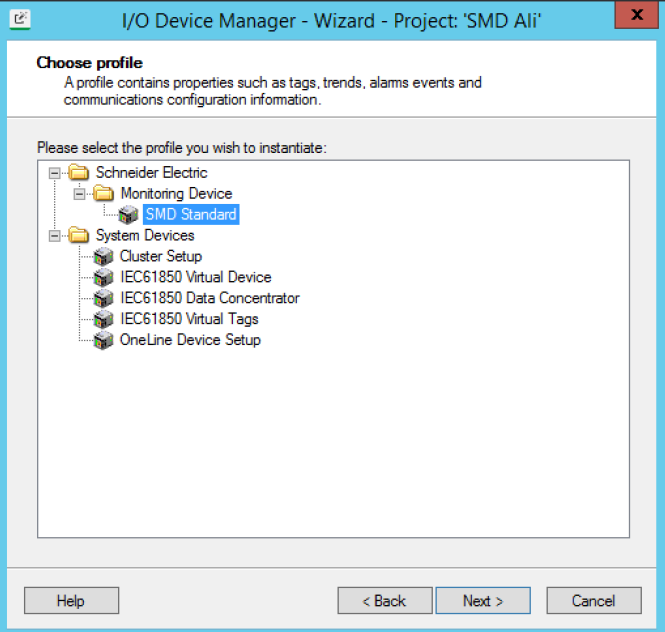
- Enter an Equipment name and I/O device name.
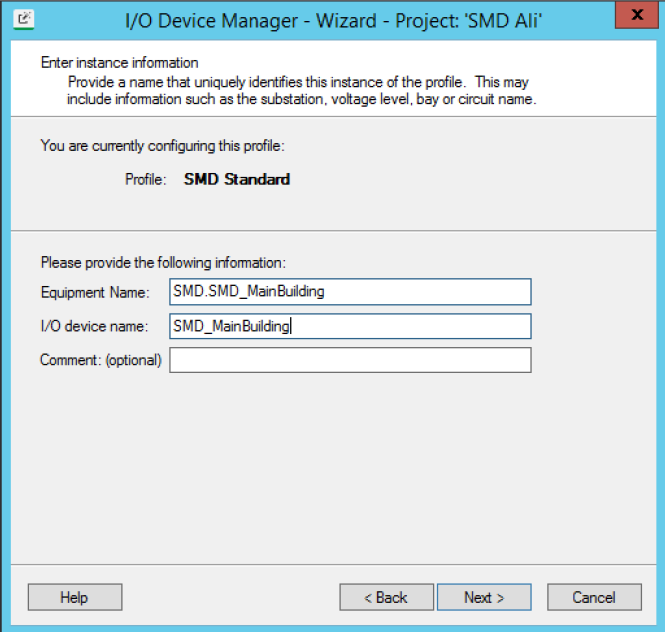
- Select your communications method, Modbus/TCP or Modbus/RTU Via Gateway.
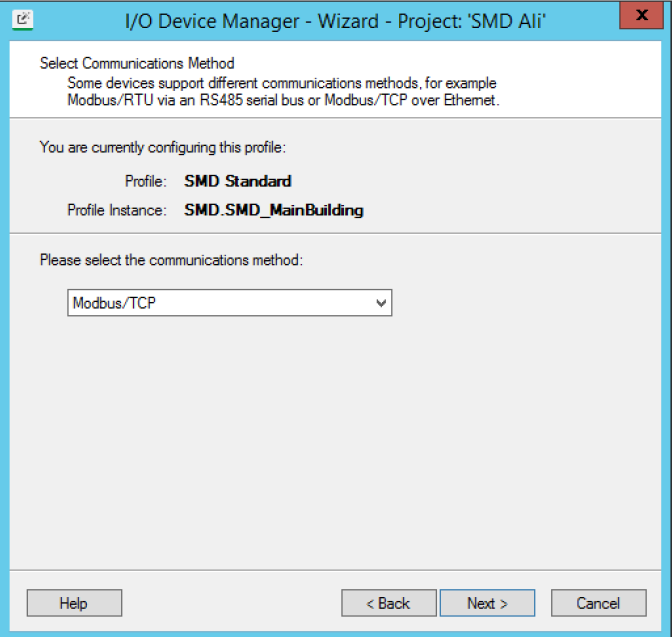
- Enter the SMD communication settings.
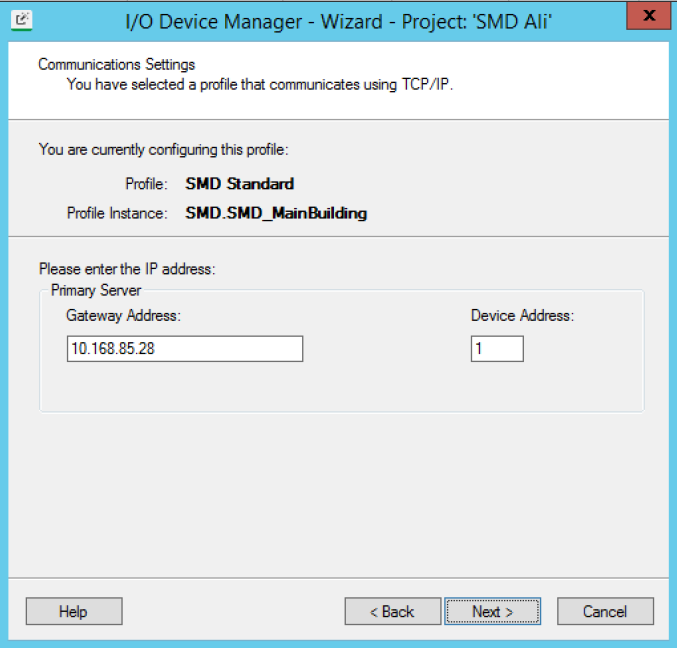
- Enter a custom port name or keep the generated default, and select Next.
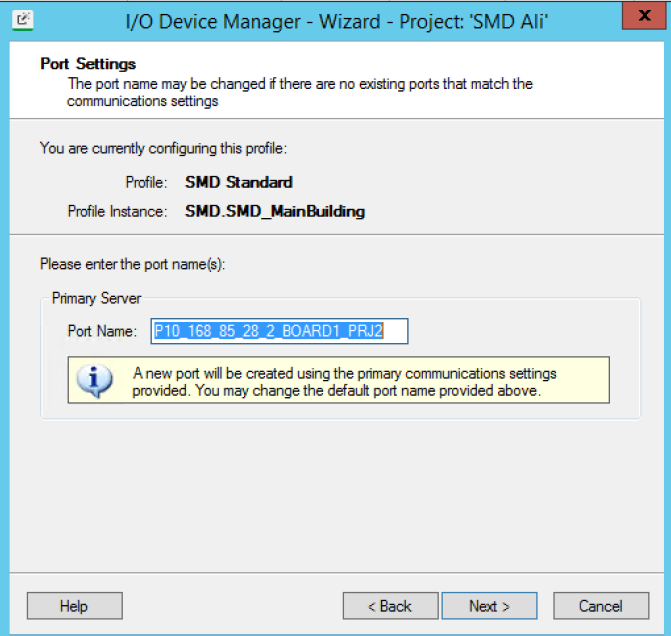
- Select Finish.
NOTE: If you are adding multiple SMD devices, select Add / Remove / Update more equipment and repeat steps 1-10 for each.