Loading a Configuration from an Archive
Loading a configuration from an archive lets you open a previously saved configuration archive into the Configuration Manager. Once open, you can inspect the configuration, add notes and attachments, and write it to a target system.
To load an archived configuration:
- Review the requirements.
- Click Load from Archive.
- Navigate to the location of the archive (default is
...\<Configuration Manager extraction path>\Archives), select the saved configuration archive file, and then click Open.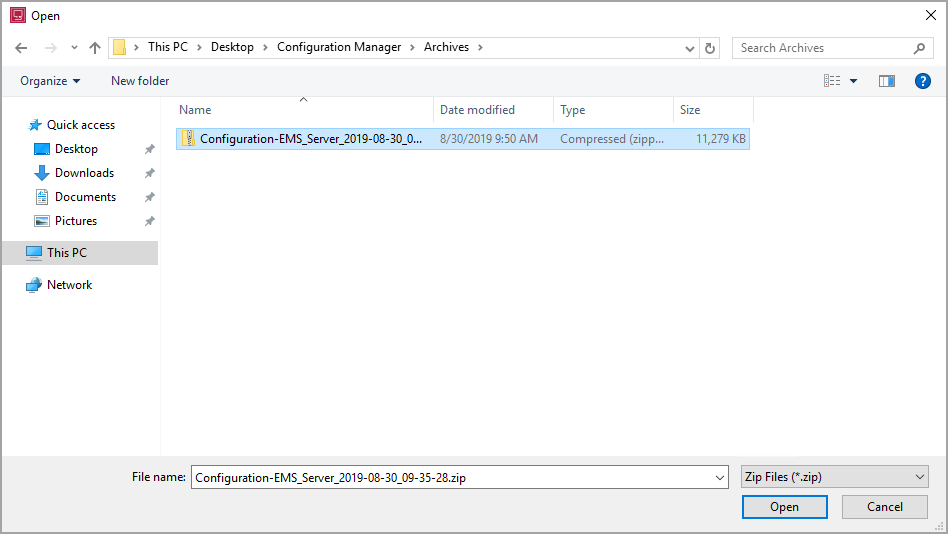
- (Optional) If the archive is password-protected, enter the password and then click OK.
The archived configuration is loaded in the Configuration Manager.
You can inspect the configuration, add notes and attachments (which will be automatically saved), or write it to the target system.
NOTE: Configuration Manager saves new notes and attachments into the loaded archive automatically when they are added. No additional user action is required.