Reading a System
Reading a system provides you with configuration information about the power monitoring system that is installed and configured on your system. Once the Configuration Manager reads a configuration, you can inspect the configuration to see its component information and resolve any problems that are written to the log. You can also copy the configuration by saving it as an archive file.
To read a system:
- Review the requirements and open the Configuration Manager.
-
Click Read from System.
NOTE: If there is no system on the machine from which you open the Configuration Manager, or your system is not supported by the tool, you will not be able to read a system.
-
The configuration loads:
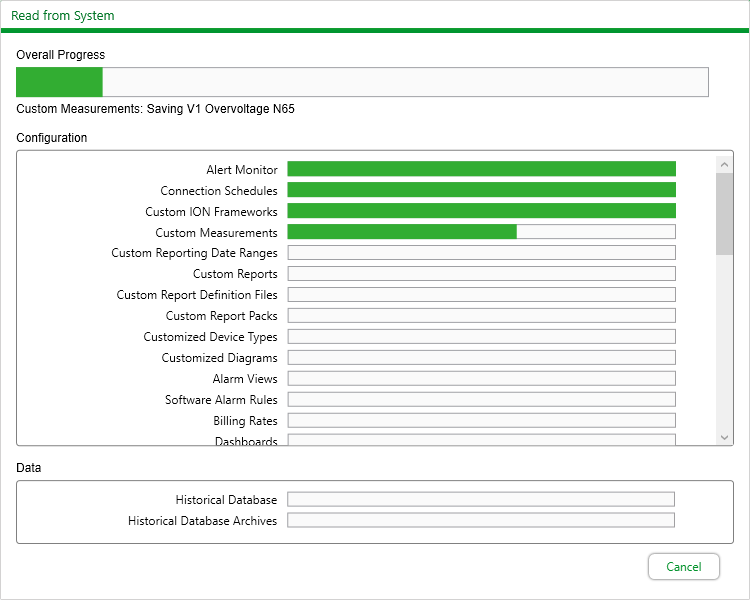
NOTE: Read from system will continue even if errors occur. Review the log after reading from system for possible warnings or errors.
- Click OK when the Read from System process completes successfully.
- Scroll through the components to see the number of instances of each system component.
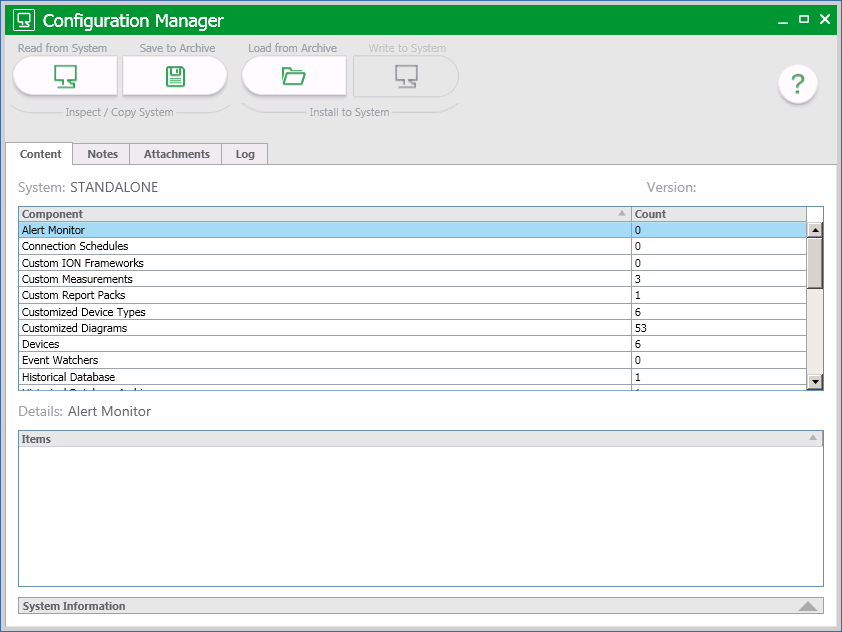
TIP: Click a column header to sort components alphabetically. Right-click and click Clear Sort to display the default sort.
Next, you can:
- Add notes or and attachments to the configuration
- Export the configuration by saving the configuration to an archive file.