Starting the Generator Performance Configuration Tool with EPSS Test Module
To start the Generator Performance Configuration Tool with EPSS Test Module, open the PME folder on the desktop and double-click the Generator Performance Configuration Tool shortcut.
The Generator Performance Configuration Tool with EPSS Test Module window contains these tabs: Groups, Generators, Transfer Switches, Equipment, and Run History.
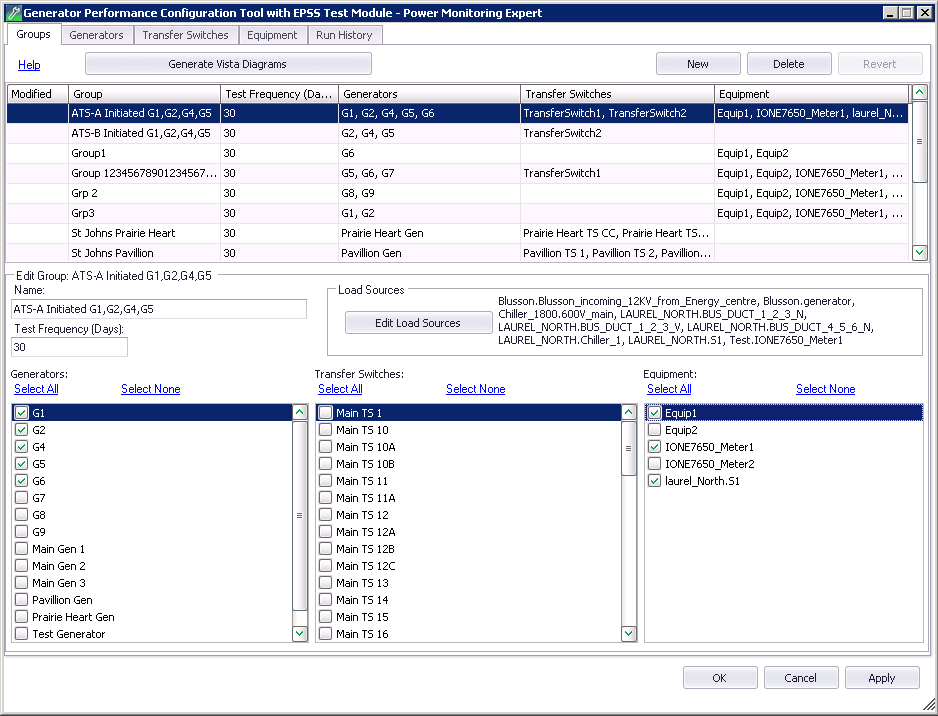
First Define Generators, Define Transfer Switches, and Define Equipment. Then Define Groups. After you had the first generator test, you can View the Run History.
Use the following common controls for the tabs:
- Help - Click this to view online help for the tab.
- New - Creates a new entry in the grid.
- Delete - Deletes the selected entry from the grid.
- Revert - Returns a modified record to its original values, if OK or Apply have not been clicked.
- OK - Saves all changes and exits the configuration tool.
- Cancel - Exits the tool without saving changes.
- Apply - Saves all changes and leaves the tool open.
The Modified column in the grid area shows the status of the row data:
+ (plus) - a new entry.
* (asterisk) - a modified entry.
! (exclamation mark) - entry needs more information before it can be saved.