Defining generator loads
A generator load represents the logical load attached to a generator group. Each generator system must have only one load.
To define a generator load:
- Click the generator load element in the system diagram. The Properties screen appears.
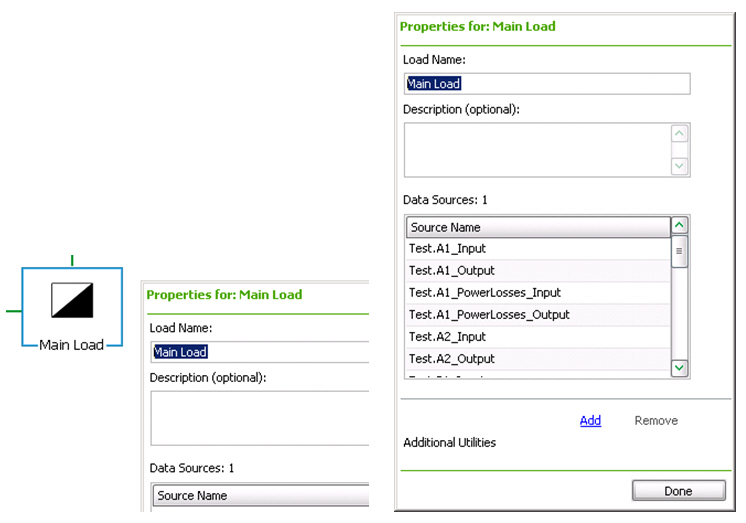
- Complete the details for the generator load:
- Load Name: Enter a name for the load.
- Description: Enter a description for the load. This field is optional.
- Data Source: Select one or more meter sources where load data is logged for this load.
- Additional Utilities: Click Add to increase the number of utility objects for the load. Click Remove to decrease the number of utility objects.
- Click Done to save the generator load.
Related Topics: