4. Accessing EWS real-time values (only for Architecture 2 solutions)
The PME/EBO Integration folder that you imported into Building Operation contains groups, devices and measurements within the EWS Client folder.
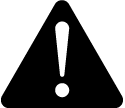 warning
warning
inaccurate data results
| ● | Do not incorrectly configure the software or the devices. |
| ● | Do not base your maintenance or service actions solely on messages and information displayed by the software. |
| ● | Do not rely solely on software messages and reports to determine if the system is functioning correctly or meeting all applicable standards and requirements. |
| ● | Consider the implications of unanticipated transmission delays or failures of communications links. |
Failure to follow these instructions can result in death, serious injury, equipment damage, or permanent loss of data.
To access EWS real-time values:
- Log in to Building Operation WorkStation.
- In the System Tree, navigate to the PME/EBO Integration folder and click the EWS Client folder. The EWS Client tab appears.
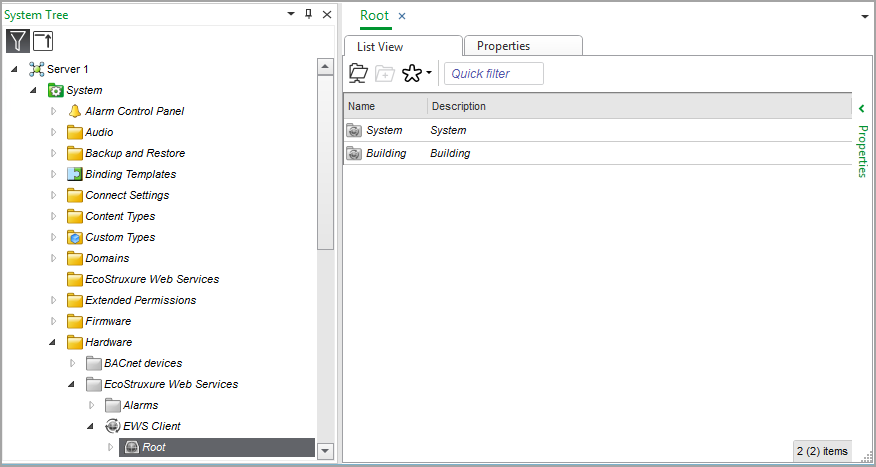
- Click the “+” icon next to each subfolder in the System Tree to expand the contents of each, and then click on an item in the subfolder. The List View appears in the right pane and shows a list of measurements for that item.
- Double-click a device to view the complete list of measurements for that device.
- In the EWS Client pane, right-click on a column heading, and then select Add/Remove Columns.
- Select the check box next to Value and EWS State. Now, the two new columns with data appear.
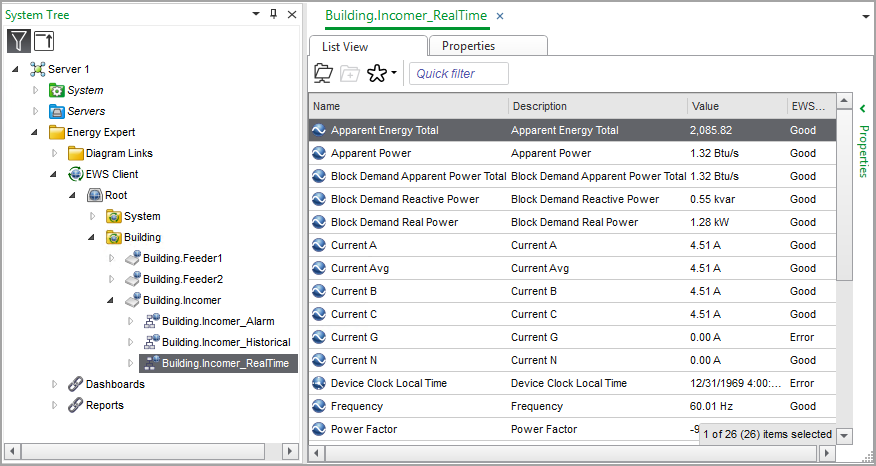
NOTE: The default refresh rate for EWS values is set to 20 seconds.
NOTE: If you find that some measurements for a device are missing from the list of measurements, do the following:
Confirm that all of the measurements you want for that device are exposed. See Modifying which measurements EWS Server exposes by default for details. If all of the measurements you want for the device are exposed but still do not appear in the list of measurements, repeat the procedure to create and host the EWS interface. (PME takes some time between enabling the EWS server and when the EWS client shows the exposed measurements.) See Creating and hosting the EWS interface in Building Operation Workstation for details.