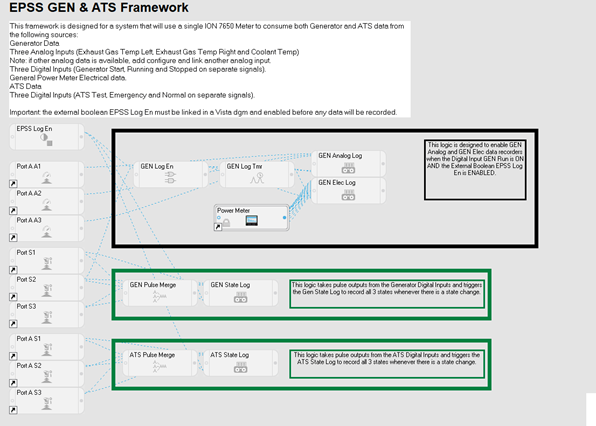ION device frameworks for EPSS monitoring
ION device frameworks for EPSS monitoring
PME includes ION device framework templates for EPSS monitoring. These frameworks can be
used as a starting point for configuring ION devices to monitor EPSS generator and automatic
transfer switch (ATS) data. The frameworks are available in the PME install folder under:
...\Power Monitoring Expert\config\fmwk\EPSS
.
|
Framework |
Description |
Monitored Device(s) |
|
EPSS GEN.fwn |
Designed for a system that can supply generator data from three analog inputs (e.g. temperature data) and three digital inputs (e.g. gen start, running, stopped signals) |
Generator |
|
EPSS ATS OT CT DT Framework.fwn |
Designed to support ATS input signals from all transfer switch transition types – Open Transition, Closed Transition, and Delayed Transition. Three digital inputs come from the ATS (test, normal, and emergency). |
Automatic Transfer Switch (Open, Closed, or Delayed Transition) |
|
ASCO ATS 39PM1 Framework.fwn |
Designed for a PM8000 meter with ASCO accessory 39PM1 wiring that will capture ASCO ATS signals. Required for the use of Calculated Transfer Time - It is the time it takes the automatic transfer switch to transfer to the alternate source after loss of normal source, negating any features built into the test transfer sequence that would not be present during an actual outage. Calculated Transfer Time is available for ASCO ATS only which have been configured for EPSS monitoring using the ASCO ATS 39PM1 Framework template. SeeION device frameworks for EPSS monitoring for additional details.. Supports all ASCO transfer switch transition types – Open Transition, Closed Transition, and Delayed Transition. |
ASCO Automatic Transfer Switch (Open, Closed, or Delayed Transition) |
|
EPSS ATS & GEN.fwn |
Designed for a single ION meter that will capture both Gen and ATS data. Three analog inputs and three digital inputs come from the Gen. Three digital inputs come from the ATS. NOTE: This framework is configured for Open Transition ATS by default and requires additional configuration for use with Closed or Delayed Transition. |
Automatic Transfer Switch and Generator |
|
EPSS ATS.fwn |
Designed to capture ATS digital input signals (test, normal, and emergency). NOTE: This framework is configured for Open Transition ATS by default and requires additional configuration for use with Closed or Delayed Transition ATS. |
Automatic Transfer Switch (Open Transition by default) |
Generator Framework
EPSS GEN Framework
The EPSS GEN framework template includes 3 digital input modules, 3 analog input modules, and 3 data log modules to monitor and record:
- The stopped, running, and starting generator statuses.
- The engine temperature, exhaust gas temp left / right analog signals.
- The generator electrical data.
Paste this framework into a compatible ION device and complete its configuration using the information provided in the framework and in Configure Generator Test EPSS. Extend the framework as needed to add additional, optional inputs such as the emergency power source available signal, or engine oil pressure measurements.
NOTE: Use lock paste for all the digital input and analog input modules in the framework, and do not select maintain external inputs. See Pasting ION modules from the clipboard or a framework for information on ION framework paste options.
notice
unintended device operation
Do not use the lock paste option to overwrite existing destination modules.
Failure to follow these instructions can result in operational differences in required modules.
Only use the lock paste option if you are an advanced user familiar with ION architecture.
Only use the lock paste option if you are an advanced user familiar with ION architecture. The framework creates a new folder on the ION device with the following modules:
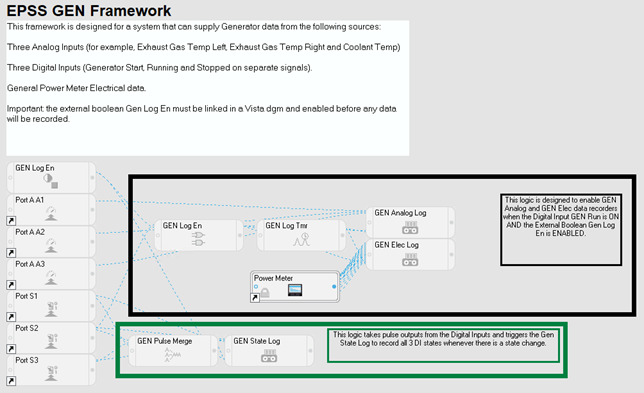
ATS Frameworks
EPSS ATS OT CT DT Framework
The EPSS ATS OT CT DT Framework template includes 3 digital input modules and a data log module to monitor and record the Normal, Test, and Emergency ATS statuses. This framework is compatible with Open Transition (OTTS), Closed Transition (CTTS), and Delayed Transition (DTTS) transfer switches, and it does not require additional configuration based on ATS type. Paste this framework into a compatible ION device and complete its configuration using the information provided in Configure Generator Test EPSS. Extend the framework as needed, to add additional, optional inputs such as ATS Power Outage.
NOTE: Use lock paste for all the digital input and analog input modules in the framework, and do not select maintain external inputs. See Pasting ION modules from the clipboard or a framework for information on ION framework paste options.
notice
unintended device operation
Do not use the lock paste option to overwrite existing destination modules.
Failure to follow these instructions can result in operational differences in required modules.
Only use the lock paste option if you are an advanced user familiar with ION architecture.
Only use the lock paste option if you are an advanced user familiar with ION architecture. The framework creates a new folder on the ION device with the following modules:
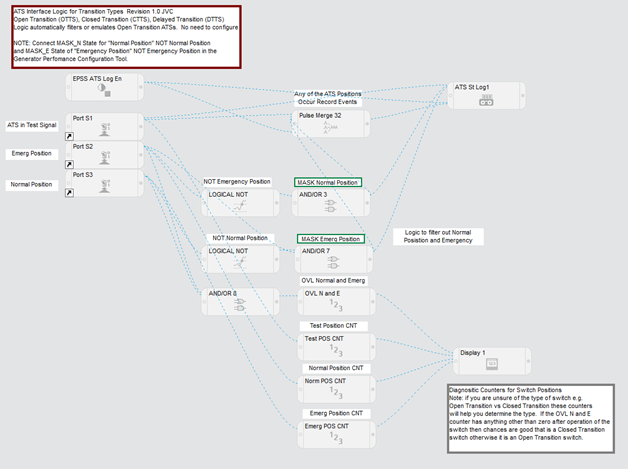
ASCO ATS 39PM1 Framework
The EPSS ASCO ATS 39PM1 Framework template includes 5 digital input modules and 2 data log modules to monitor and record the engine start signal, ATS in test, emergency source acceptability, ATS normal position, and ATS emergency position signals. These signals are all pre-wired to PM8000 I/O on ASCO ATS with switch accessory 39PM1. This framework is compatible with Open Transition (OTTS), Closed Transition (CTTS), and Delayed Transition (DTTS) ASCO transfer switches, and it does not require additional configuration based on ATS type.
NOTE: This framework must be used if the Calculated Transfer Time will be used for the ASCO ATS in the Generator Test EPSS Report.
Paste this framework into a compatible PM8000 device and complete its configuration using the information provided in Configure Generator Test EPSS.
NOTE: Use lock paste for all the digital input and analog input modules in the framework, and do not select maintain external inputs. See Pasting ION modules from the clipboard or a framework for information on ION framework paste options.
notice
unintended device operation
Do not use the lock paste option to overwrite existing destination modules.
Failure to follow these instructions can result in operational differences in required modules.
Only use the lock paste option if you are an advanced user familiar with ION architecture.
Only use the lock paste option if you are an advanced user familiar with ION architecture. The framework creates a new folder on the PM8000 device with the following modules:
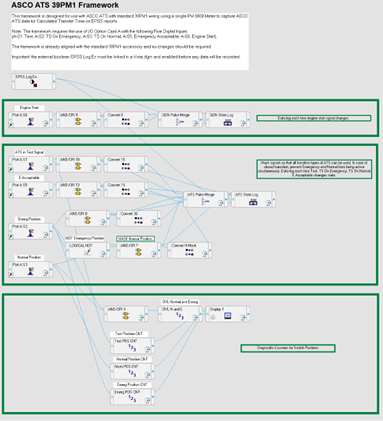
EPSS ATS Framework
he EPSS ATS Framework template includes 3 digital input modules and a data log module to monitor and record the Normal, Test, and Emergency ATS statuses. This framework is compatible with Open Transition (OTTS) transfer switches by default, and it requires additional configuration for Closed or Delayed Transition support. Because of this, it is strongly recommended that the EPSS ATS OT CT DT Framework template is used for ATS monitoring.
Combined ATS and Generator Framework
EPSS ATS & GEN Framework
The EPSS ATS & GEN Framework template includes 6 digital input modules, 3 analog input modules, and 4 data log modules to monitor and record:
- The normal, test, and emergency ATS statuses
- The stopped, running, and starting generator statuses
- The engine temperature, exhaust gas temp left/right analog signals
- The generator electrical data
This framework is compatible with Open Transition (OTTS) transfer switches by default, and it requires additional configuration for Closed or Delayed Transition support.
Paste this framework into a compatible ION device and complete its configuration using the information provided in the framework and in Configure Generator Test EPSS. Extend the framework as needed to add additional, optional inputs such as ATS power outage, the emergency power source available signal, or engine oil pressure measurements.
NOTE: Use lock paste for all the digital input and analog input modules in the framework, and do not select maintain external inputs. See Pasting ION modules from the clipboard or a framework for information on ION framework paste options.
notice
unintended device operation
Do not use the lock paste option to overwrite existing destination modules.
Failure to follow these instructions can result in operational differences in required modules.
Only use the lock paste option if you are an advanced user familiar with ION architecture.