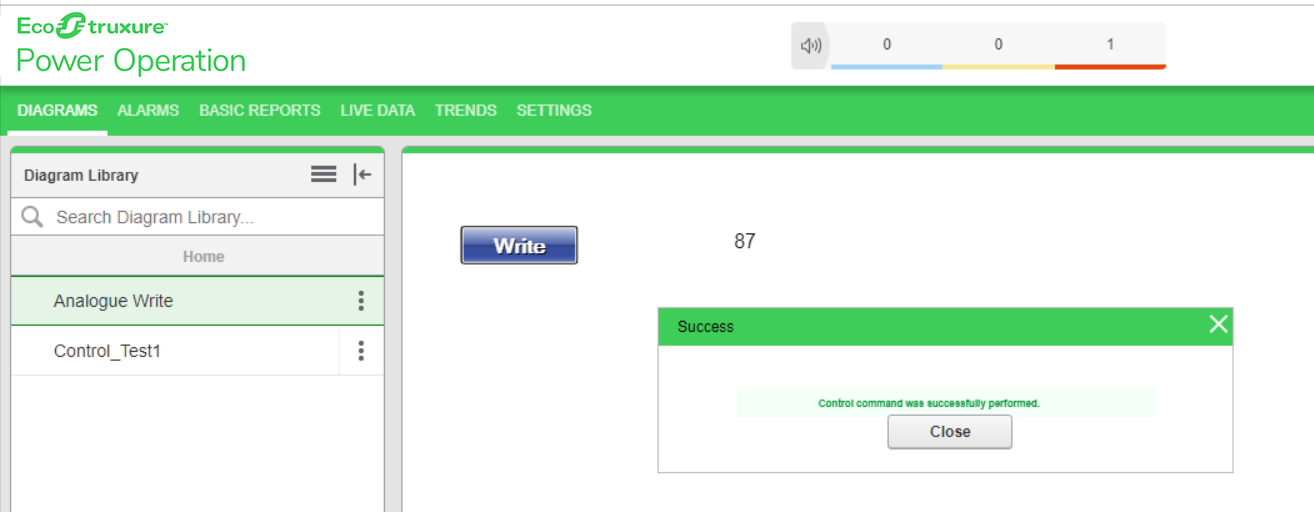Analog Write Operation
Use the Analog Write component to update or configure set-point registers for alarms. You can also use Analog Write to set up temperature, scaling values, and CT and PT ratios.
To use User Input Write Operation:
- In the Graphics Editor, create a new graphic.

- In the bottom left corner, click Components.
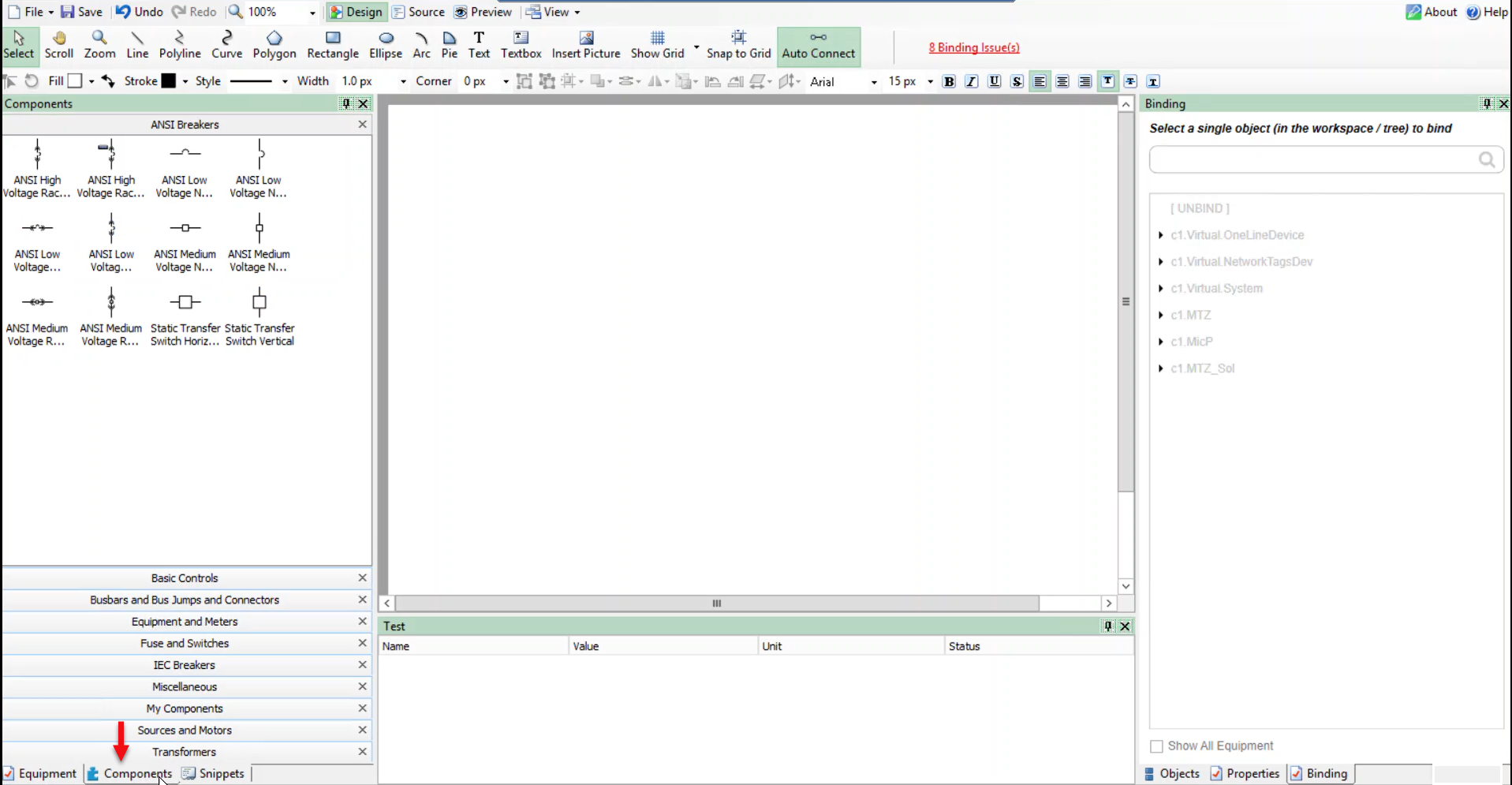
- Click on Miscellaneous tab within the Components pane.
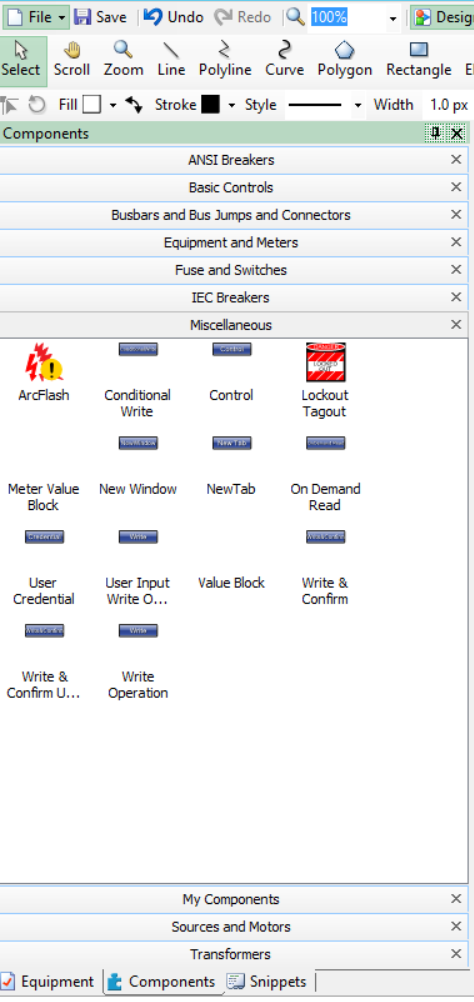
- Drag and drop the User Input Write Operation component from the Miscellaneous section to the workspace. For example:
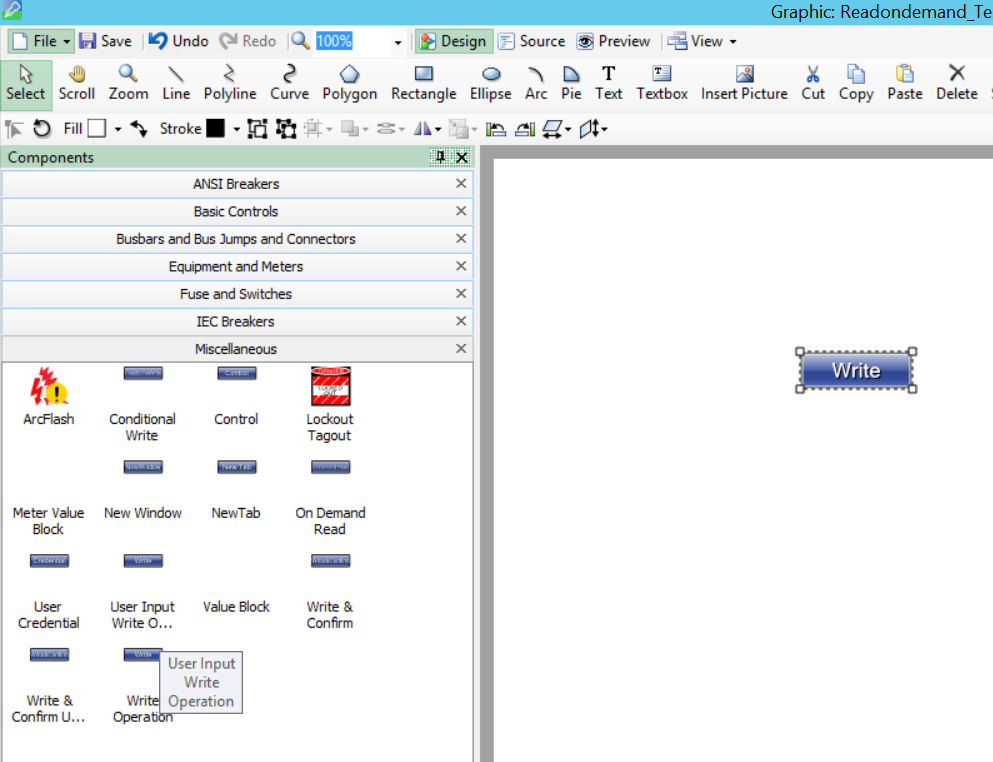
- In the bottom right corner, click Properties.
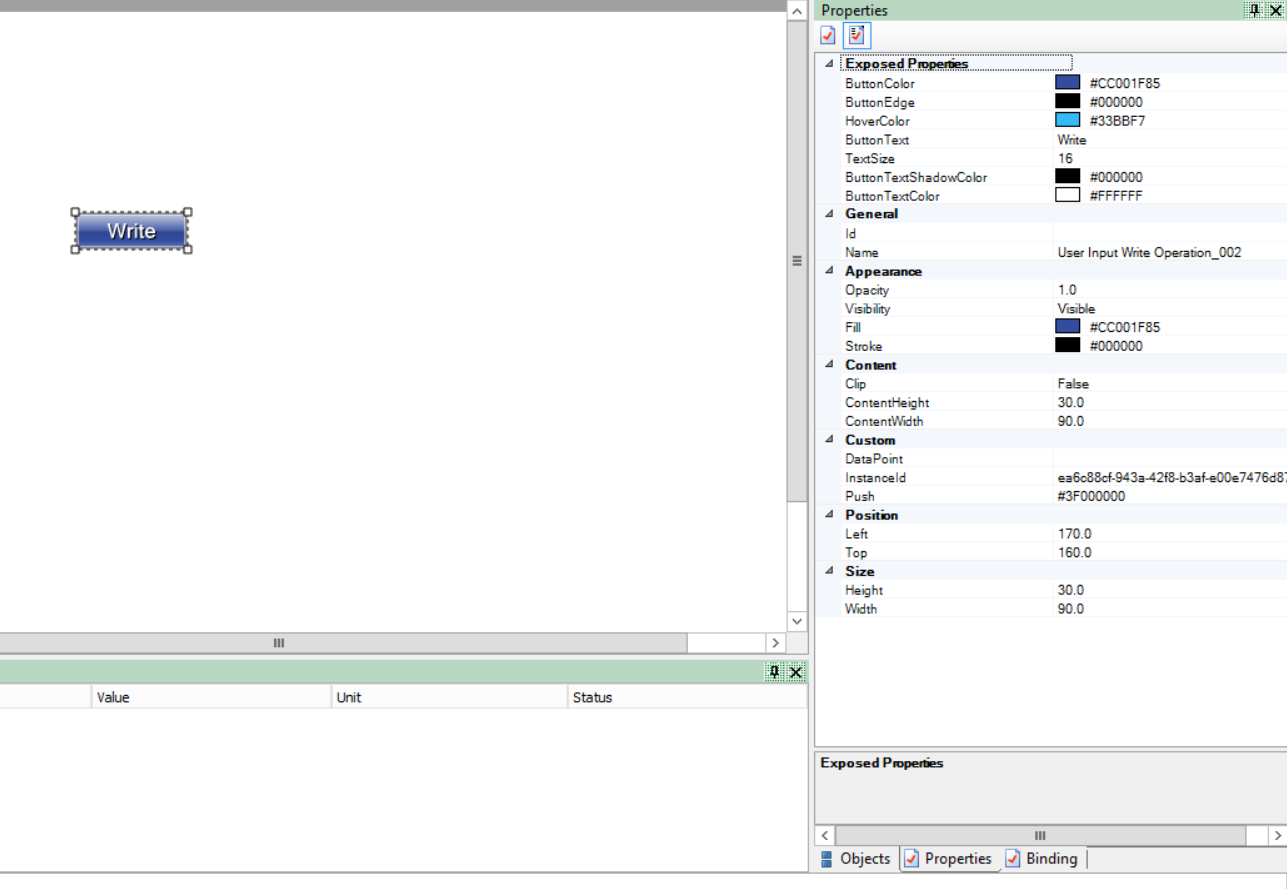
- Add the fully qualified DataPoint name values as follows:
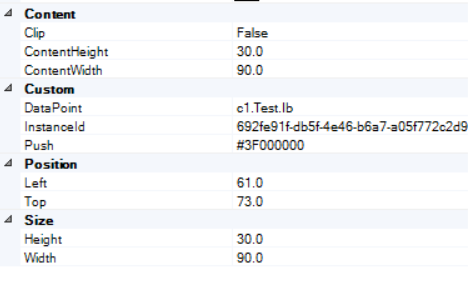
- Go to File > Save As > Project TGML.
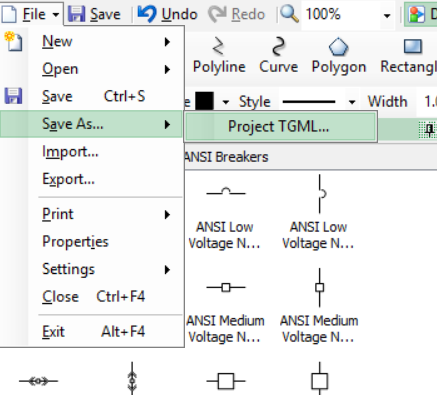
Test the changes:
- Log in to PO Web Applications (https://localhost/webhmi or https://ipaddress/webhmi).
- Click on Analog Write component created from the Diagram Library:
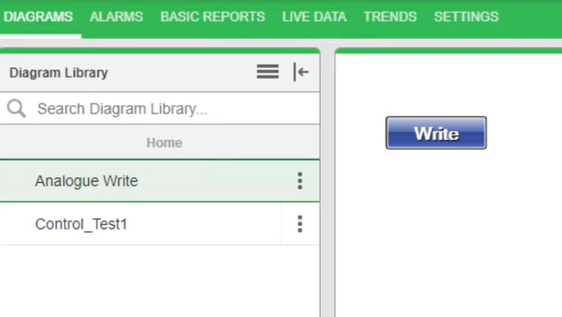
- Click on Write operation component, type the Data point value in the displayed popup and click on OK.
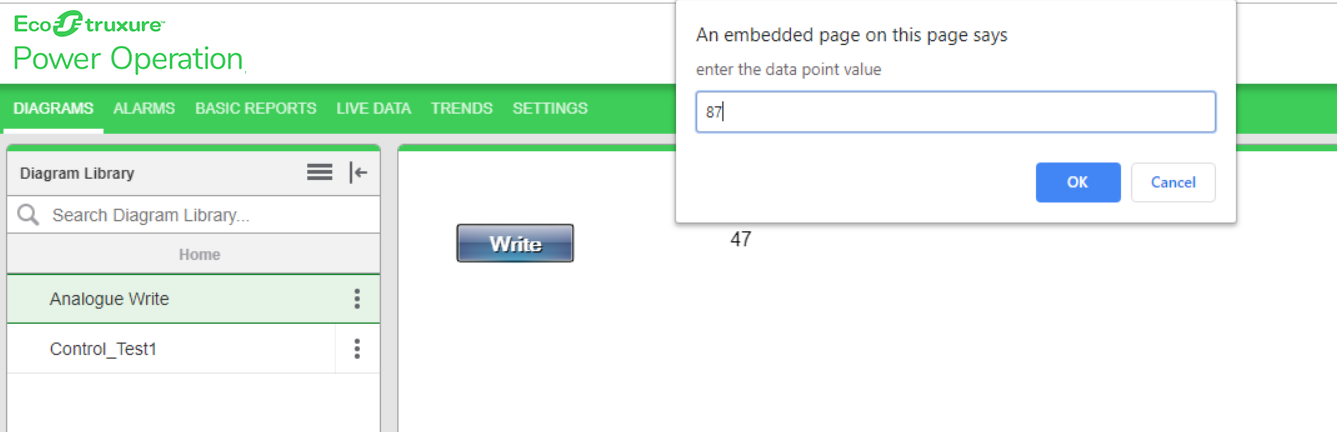
- Type the Username and Password and click on Confirm. To control which components require authentication, see Turning off credential requirements for control components.
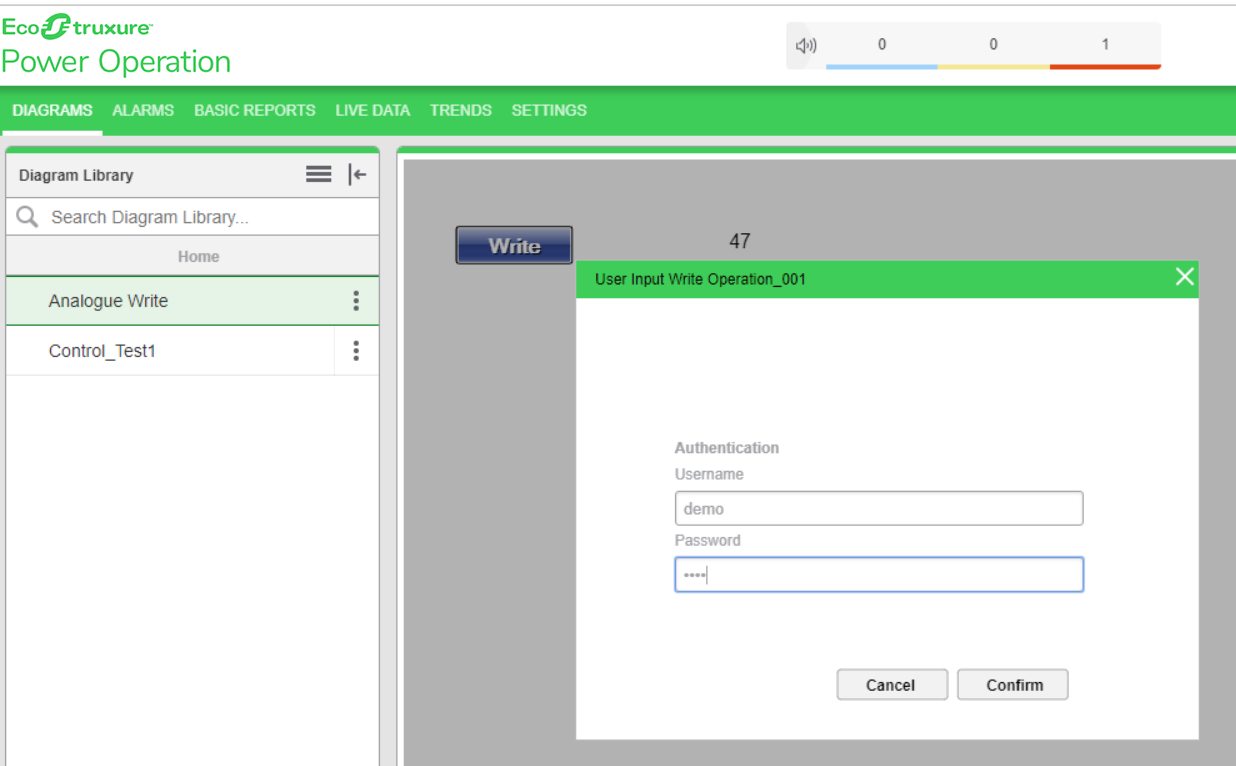
The success popup message is displayed:
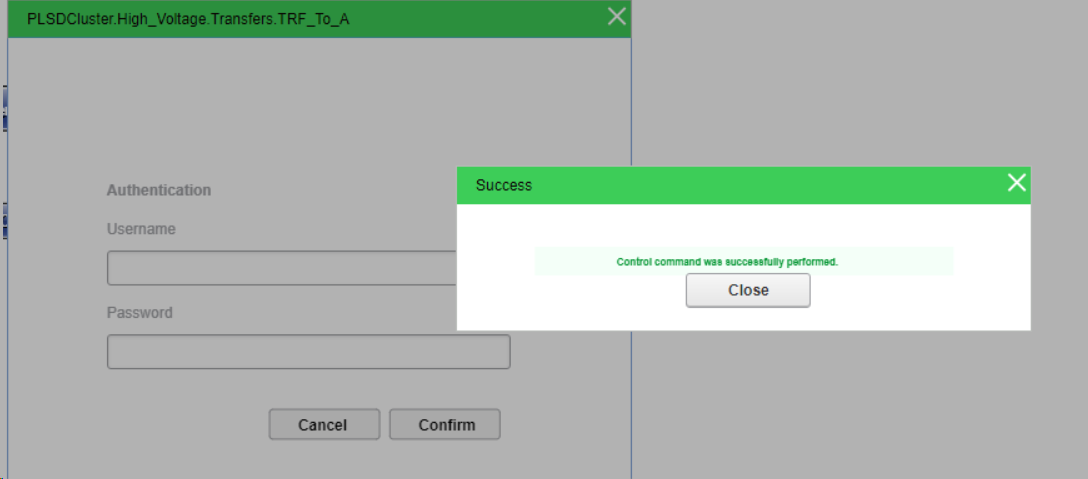
- Click Close in the pop up. The datapoint value 87 is displayed: