Distributing Objects
You can distribute three or more selected objects in two directions:
- Horizontal: Evenly distributed between the leftmost and the rightmost of the selected objects
- Vertical: Evenly distributed between the selected top object and bottom object
NOTE: The Distribute menu options list how the objects can be distributed..
You distribute three or more objects to position them evenly in a design, based on the center points of the objects.
To distribute objects:
- In Graphics Editor, in the work area, select the objects you want to distribute.
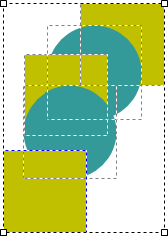
- On the Options toolbar, click the Distribute button
 and then click Horizontal or Vertical distribution.
and then click Horizontal or Vertical distribution.
NOTE: When the objects are distributed, the objects’ center points, that is, the vertical or horizontal middle, are used. The result becomes most apparent when objects of different sizes are distributed..
For more information, see the following sections: