Bin Module
The Bin module counts how many times a user-defined rule is satisfied by the module’s inputs.
Module icon
![]()
Overview
When an input satisfies one of the twenty-five rules, a corresponding output increments, allowing you to count the number of times an input met a rule.
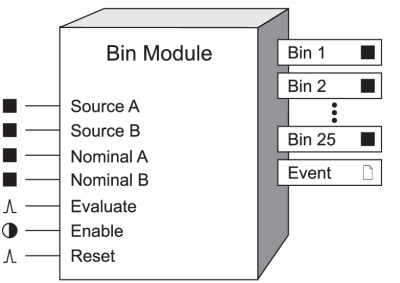
The Bin module can be used in ordinary histogram applications, where the module counts the number of observations that fall into each of the disjoint categories (i.e., Bin 1 to Bin 25 output registers).
NOTE: The registers and settings available in this module depend on the device or node you are configuring, as well as its firmware and template versions. Not all registers or settings are available on all devices or the Virtual Processor, and labels may vary.
Inputs
NOTE: The Bin Module requires at least one of the source inputs (Source A or Source B) to be linked.
 Source A
Source A
The input value from Source A is tested against all of the arguments in the Rule setup registers.
 Source B
Source B
The input value from Source B is tested against all of the arguments in the Rule setup registers.
 Nominal A
Nominal A
This input is used as the nominal value of Source A in the Rule setup registers if Eval Mode A is set to PERCENTAGE. Refer to the Eval Mode A setup register below.
 Nominal B
Nominal B
This input is used as the nominal value of Source B in the Rule setup registers if Eval Mode A is set to PERCENTAGE. Refer to the Eval Mode B setup register below.
 Evaluate
Evaluate
A pulse at this input triggers the Bin module’s evaluation: the values at the inputs are tested against the Rules setup registers, then the output registers are updated accordingly.
 Enable
Enable
This input enables or disables the Bin module. When disabled, the module does not update the Bin 1 to Bin 25 output registers, and ignores pulses at the Evaluate input. This input is optional; if you leave it unlinked, the module is enabled by default.
 Reset
Reset
This input resets the module’s Bin outputs to NOT AVAILABLE until an Evaluate pulse is received. This input is optional; if you leave it unlinked, this input never receives a pulse.
Setup registers
 Rule 1 to Rule 25
Rule 1 to Rule 25
These strings specify the rules that Source A and Source B are tested against. If a Rule is met, its corresponding Bin output is incremented. For Rule string syntax, refer to “Specifying Rules” section.
 Eval Mode A
Eval Mode A
This register defines whether the rules testing Source A are relative to Nominal A. When this register is set to VALUE, the Rules’ numeric arguments are in absolute terms; if this register is set to PERCENTAGE, the Rules are in terms of a percentage of Nominal. Refer to the “Evaluation Modes” section for details.
 Eval Mode B
Eval Mode B
This register defines whether the rules testing Source B are relative to Nominal B. When this register is set to VALUE, the Rules’ numeric arguments are in absolute terms; if this register is set to PERCENTAGE, the Rules are in terms of a percentage of Nominal. Refer to the “Evaluation Modes” section for details.
 EvPriority
EvPriority
This register allows you to set a custom priority level to certain events written to the Event output register. When EvPriority is zero, no event is written. Refer to the Event output register description for details.
Output registers
 Bin 1 to Bin 25
Bin 1 to Bin 25
Once the Evaluate input is pulsed and Rule n is satisfied by the Source inputs, Bin n is incremented by one. The Bin module continues to increment its Bin outputs each time their corresponding Rules are met by the Source inputs, until the module is disabled or reset.
 Event
Event
All events are recorded in the Event register.
Possible events and their associated priority numbers are:
| Event priority group | Priority | Description |
|---|---|---|
| Setup change | 10 | Input Links, setup registers or labels have been changed. |
| Event | * | A Bin output was incremented. |
* The EvPriority setup register defines the priorities of these events.
The Event output register stores the following information for each ION event: time stamp, priority, cause, effect, and any values or conditions associated with the cause and effect.
Detailed module operation
When the Bin Module receives a pulse on its Evaluate input, it checks whether any of the Rule setup registers are satisfied by the values of the Source inputs. The Source inputs may be relative to their corresponding Nominal inputs depending on the Eval Mode setting (refer to “Evaluation Modes”). If Rule n is satisfied by the inputs, then the Bin n output is incremented.
Specifying rules
The rules are specified using variables (A for Source A, B for Source B), numbers, mathematical operands, and ampersands (the ‘&’ symbol). An ampersand allows you to test both Source A and Source B in the same rule.
NOTE: Spaces are required between variables, values, operands and ampersands.
Valid operands include:
| == | equal to |
| < | less-than |
| > | greater-than |
| ≤ | less-than or equal to |
| ≥ | greater-than or equal to |
For example, to specify a rule where Bin 1 increments when Source A is greater than 15, the Rule 1 setup register is:
A>15
Note that the spaces between the variable, number, and operator are required. Use an ampersand to test both Source A and Source B in the same Rule. For example, to specify Bin 12 to increment when Source A is greater-than 20 and less-than 40; and Source B is greater-than or equal to 50; set Rule 12 to:
20 < A < 40 & B ≥ 50 (spaces required)
Evaluation modes
The Eval Mode setup registers define whether the numbers in the rules are absolute or relative to the nominal.
When set to PERCENTAGE, the numeric arguments in the Rule setup registers are interpreted as percentages of the Nominal input. For example, if the Rule 1 setup register is set to A < 50, then the Bin 1 output will increment if Source A is less-than 50% of Nominal A.
When the Eval Mode setup registers are set to VALUE, the numeric arguments are absolute, and the Nominal inputs are not used to evaluate that particular Rule.