Disturbance Analyzer Module
The Disturbance Analyzer Module can be used to detect interruptions as described in the IEC 61000-4-30 standard.
Module icon
![]()
Overview
The Disturbance Analyzer Module monitors three inputs for disturbances. These disturbances are defined as a percentage deviation from a nominal value. When a disturbance is detected, the module provides pulses to indicate the start and end of the disturbance, as well as which input the disturbance occurred on. Numeric characteristics, such as the magnitude and duration of the disturbance, are also provided.
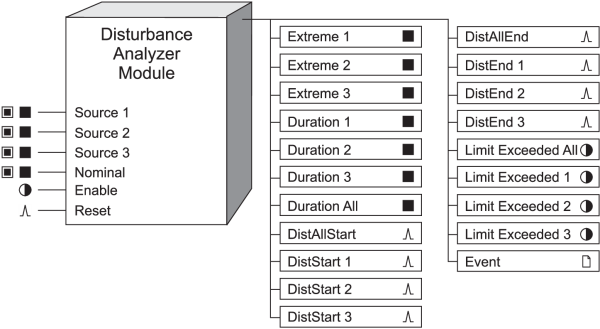
NOTE: The registers and settings available in this module depend on the device or node you are configuring, as well as its firmware and template versions. Not all registers or settings are available on all devices or the Virtual Processor, and labels may vary.
Inputs

 Source 1, Source
2, Source 3
Source 1, Source
2, Source 3
These three Source inputs are analyzed by the module. If the Source inputs deviate from the Nominal input (as defined by the Pickup and Dropout setup registers below), the disturbance is analyzed, and the data is reflected on the output registers. At least one Source input must be linked (unlinked Sources produce n/a on their corresponding outputs).
NOTE: Generally, the Disturbance Analyzer Module’s three Source inputs are linked to phase voltages (for example, Source 1 would be linked to phase A voltage).

 Nominal
Nominal
This input is linked to the nominal value of the three Source inputs (for example, nominal system voltage). Typically, this input is generally linked to an unchanging value. This input must be linked or the module will not function, regardless of whether the Enable input is linked.
 Enable
Enable
This input enables or disables the module’s operation, depending on the state of the Enable setup register (if present). If this input is set to false, then all output registers become not available. This input is optional; if you leave it unlinked, the module is enabled by default.
NOTE: The Enable setup register overrides the Enable input register: if the Enable setup register is set to disabled, the module will not function regardless of the state of the Enable input.
 Reset
Reset
This input resets the module’s outputs to not available. The outputs remain n/a until the inputs are evaluated again. This input is optional; if you leave it unlinked, you cannot manually reset the outputs.
Setup registers
 Pickup
Pickup
Pickup defines the percentage of nominal that a Source input must deviate from the Nominal value in order to be classified as a disturbance. You can set the percentage to less than or greater than 100, but not 100. When the percentage is set to greater than 100, the module tracks those disturbances that swell above the Nominal. When the percentage is set to less than 100, the module tracks those disturbances that sag below the Nominal.
For example, if Nominal is set to a value of 200 and Pickup is set to 110, a Source input value greater than 220 (110% of 200) is classified as a disturbance.
 Dropout
Dropout
This register defines the percentage of nominal that a Source input must recover to in order to signal the end of the disturbance. This can also be defined as the amount of hysteresis.
If the module is evaluating a swell condition, then the Dropout percentage must be less than the Pickup percentage. Conversely, the Dropout must be greater than the Pickup for a sag condition.
For example, if Nominal is set to a value of 200, Pickup is set to 110 and Dropout is set to 105, a Source input value greater than 220 (110% of 200) is classified as a disturbance, and the disturbance ends when the Source input drops below 210 (105% of 200).
 EvPriority
EvPriority
This register allows you to set a custom priority level to certain events written to the Event output register. When EvPriority is zero, no event is written. Refer to the Event output register description for details.
 Enable
Enable
This register enables or disables the module’s operation. If this input is set to disabled, then all output registers become not available. This setup register overrides the Enable input register to disable the module. When enabled, the module’s functions are determined by the Enable setup register.
Output registers
 Extreme 1, Extreme
2, Extreme 3
Extreme 1, Extreme
2, Extreme 3
These registers contain the extreme values detected during the last disturbance on Source 1, Source 2, or Source 3 respectively. This value is reflected as a percentage of the Nominal value; for example an Extreme 1 value of 85 denotes a 15% sag from Nominal on Source 1.
 Duration 1, Duration 2, Duration 3
Duration 1, Duration 2, Duration 3
These registers contain the duration, in seconds, of the last detected event on Source 1, Source 2, or Source 3 respectively.
 Duration All
Duration All
These registers contain the extreme values detected during the last disturbance on Source 1, Source 2, or Source 3 respectively. This value is reflected as a percentage of the Nominal value; for example an Extreme 1 value of 85 denotes a 15% sag from Nominal on Source 1.
This register contains the duration, in seconds, of the last detected disturbance involving all linked sources.
 DistStart 1, DistStart 2, DistStart 3
DistStart 1, DistStart 2, DistStart 3
These pulse outputs indicate the beginning of a disturbance on Source 1, Source 2, or Source 3 respectively.
 DistAllStart
DistAllStart
This pulse output indicates the beginning of a disturbance on all linked sources, i.e., when all linked sources cross the Pickup value.
 DistEnd 1, DistEnd
2, DistEnd 3
DistEnd 1, DistEnd
2, DistEnd 3
This pulse output indicates the end of a disturbance on Source 1, Source 2, or Source 3 respectively.
 DistAllEnd
DistAllEnd
This pulse output indicates the end of a disturbance that affected all linked sources, i.e., when at least one linked source returns to within the threshold defined by the Dropout value.
 Limit Exceeded
1, Limit Exceeded 2, Limit
Exceeded 3
Limit Exceeded
1, Limit Exceeded 2, Limit
Exceeded 3
These outputs remains true while there is a disturbance in progress on Source 1, Source 2, or Source 3, respectively; otherwise it is false.
 Limit Exceeded All
Limit Exceeded All
This output remains true while there is a disturbance in progress on all linked sources simultaneously; otherwise it is false.
 Event
Event
All events are recorded in the Event register.
Possible events and their associated priority numbers are:
| Event priority group | Priority | Description |
|---|---|---|
| Setup register change | 10 | Input links, setup registers or labels have been changed. |
The Event output register stores the following information for each ION event: time stamp, priority, cause, effect, and any values or conditions associated with the cause and effect.
Other events and their priorities are as follows:
| Event priority group | Priority | Description |
|---|---|---|
| DistStart 1, DistStart 2, or DistStart 3 pulses | * | Disturbance start. |
| DistEnd 1, DistEnd 2, or DistEnd 3 pulses | * | Disturbance end. |
| Source n = n/a and Limit Exceeded n = true | * | Source input goes n/a while disturbance in progress on that source. |
| Nominal = n/a or <0 and Limit Exceeded n is true | * | Nominal value is n/a during a disturbance. |
| Enable = false and Limit Exceeded n = true | * | Module is disabled during a disturbance. |
| Reset is pulsed and Limit Exceeded n = true | * | Module is reset during a disturbance. |
| * The priority of these Events are set in the EvPriority setup register. | ||