Event Log Controller Module
The Event Log Controller Module provides a history of the events that have occurred on the device.
Module icon
![]()
Overview
Possible applications for the Event Log Controller Module include a complete sequence-of-events record for:
- breaker and transfer switch operations
- alarm conditions
- equipment starts and stops
The Event Log Controller Module monitors the Event output registers of other modules for new event records. Any new events are stored in the Event Log output register in internal non-volatile memory.
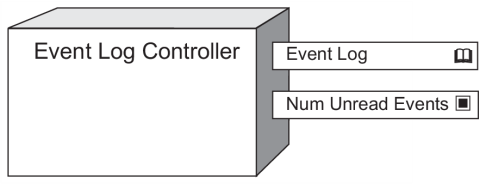
NOTE: The registers and settings available in this module depend on the device or node you are configuring, as well as its firmware and template versions. Not all registers or settings are available on all devices or the Virtual Processor, and labels may vary.
Inputs
The Event Log Controller Module’s inputs are the Event output registers from other modules in the device. These inputs are fixed at the factory and cannot be linked to other output registers.
Setup registers
 Depth
Depth
This register defines the number of events which can be stored in the Event Log output register. The higher you set this number, the more events the Event Log can store at once and the more memory it requires. Note that if the Depth register is set to 0, all event logging will be disabled.
NOTE: When the Depth register is modified, all events stored in the Event Log register will be lost.
 Protection
Protection
This register is for internal use only.
 Cutoff
Cutoff
This register allows you to specify which events you want to log, based on event priority. Events with priority values less than or equal to the Cutoff you specify will not be logged.
 Designated Reader
Designated Reader
This register defines the designated reader user. An entry in the event log is designated unread until reviewed or backed up to external storage by the designated reader.
 Enable Syslog
Enable Syslog
This enumerated register enables the Syslog client when set to yes and disables it when set to no. This register is used in combination with the Syslog Server register located in the Communications module. When the Enable Syslog register is enabled and the Syslog Server register contains a valid IP address of a syslog server, event log information is transported from the device to a centralized syslog server. If the Enable Syslog register is set to yes but the Syslog Server register does not contain a valid IP address, an event is logged in the device event log indicating that the syslog is enabled with no server IP.
Output registers
 Event Log
Event Log
This register stores the device’s event information. The Event Log register is circular; once the log is full, adding additional event records will result in the loss of the oldest event records.
The information in the Event Log register is accessible via communications.
 Num Unread Events
Num Unread Events
This output register stores the number of event log entries that have not been reviewed or backed up to external storage by the designated reader. When the designated reader reviews the event log, this value is reset to zero. If any user other than the designated reader reviews the event log, the value contained in the register does not change.
Responses to special conditions
The following table summarizes how the Event Log Controller Module behaves under different conditions.
| Condition | Response of output registers |
|---|---|
| After the module is re-linked or its setup registers are changed. | All logged data in the Event Log register is deleted. |
| When the device is started or powered-up (either the first time, or after a shut-down). | The Event Log register retains the data it held at shutdown. |
Detailed module operation
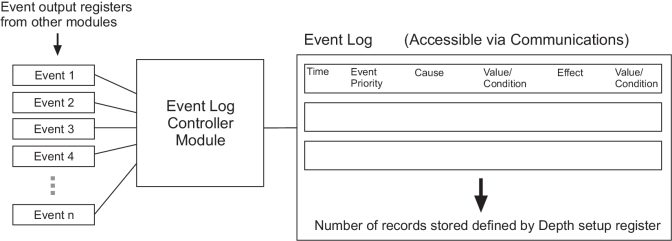
Changing one of the Event Log Controller Module’s setup registers constitutes an event (with a pre-defined priority of 10). The Event Log Controller writes these events directly into the Event Log; it does not require an Event output register.