HSTC Waveform Recorder Module
The High-Speed Transient Capture (HSTC) Waveform Recorder module records high-speed voltage transient waveform data captured by the HSTC module.
Module icon
![]()
Overview
High-speed transient waveform data from the HSTC module is linked to the Source input of the HSTC Waveform Recorder module.
There are 4 HSTC Waveform Recorder modules available. The Source input of each module must be linked to a corresponding HSTC module output register (V1 - V4). For example, link the HSTC module V2 output register to the Source input of HSTC Waveform Recorder 2.
The HSTC Waveform recorder module records the data and stores it in the Wform Log output register. The number of records to store, and the recording mode are configured in the module’s setup registers.
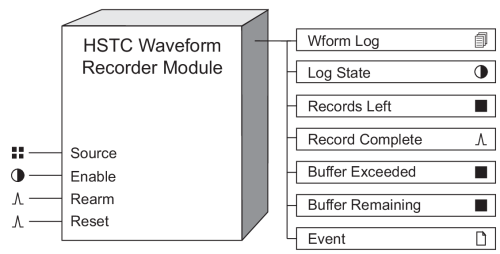
If you re-link any of the inputs or make any changes to the setup registers, the contents of the Wform Log output register are cleared. To save the information, ensure that the data has first been uploaded before re-linking inputs or changing setup registers.
notice
data Loss
Ensure that all important data has been recorded before modifying the HSTC Waveform Recorder module.
Failure to follow these instructions can result in data loss.
NOTE: The registers and settings available in this module depend on the device or node you are configuring, as well as its firmware and template versions. Not all registers or settings are available on all devices or the Virtual Processor, and labels may vary.
Inputs
 Source
Source
This input must be linked to the HSTC module Vx output register, where Vx = V1 - V4. For example, link the HSTC Waveform Recorder 3 Source input to the HSTC module V3 output.
You must link this input for the module to operate.
 Enable
Enable
This input enables or disables the module. When the Enable input is true, the module is enabled. When the Enable input is false, the module is disabled. If you disable the module it stops recording and data stored in the Wform Log output is retained.
Linking this input is optional; if you leave it unlinked, the module is enabled.
 Rearm
Rearm
A pulse on this input clears all stored waveform logs and restores storage capacity as defined in the Depth setup register. The result of a pulse on this input is determined by the RecordMode setup register.
| RecordMode | Result of a pulse on the Rearm input |
|---|---|
| circular | No change. Pulses on the Rearm input are ignored. |
| stop-when-full | All stored waveform logs are cleared and the module storage capacity, as defined in the Depth setup register, is restored. |
NOTE: The Rearm input must be linked when the RecordMode is set to stop-when-full.
 Reset
Reset
A pulse on this input resets all module output registers to their default state.
Setup registers
 Depth
Depth
This register defines the number of records that can be stored in the Wform Log output register.
The number of waveform records your meter can store is influenced by:
- the meter’s total long-term memory.
- the long-term memory used by other ION modules that store data.
The higher you set this number, the more memory is required. If your device has insufficient memory available to store the number of records defined in the Depth setup register, you will receive an error message. In this case, you need to enter a lower number, or reduce the memory used by other ION modules.
You must enter a non-zero value for the module to function.
 RecordMode
RecordMode
This register defines the recording mode, circular or stop-when-full, which determines how the module stores waveform records to the Wform Log output registers.
| RecordMode | Description |
|---|---|
| circular | The module continuously stores Source data to the Wform Log output register. Old Source data is overwritten with new Source data when the number of stored records equals the maximum depth defined in the Depth setup register. |
| stop-when-full | The module stops storing Source data to the Wform Log output register when the number of records equals the maximum depth defined in the Depth setup register. |
Output registers
 Wform Log
Wform Log
This register contains a log of the recorded Source input waveform data. The maximum number of records is defined in the Depth setup register.
 Log State
Log State
This register indicates when Wform Log output register is full. The function of this register is determined by the RecordMode setup register.
| RecordMode | Log State | Description | |
|---|---|---|---|
| circular | false |
The Wform Log output register is not full. Note: The Log State output register is always false when the RecordMode setup register is set to circular.
|
|
| stop-when-full | false |
The Wform Log output register is not full. Additional records can be stored to the Wform Log output. |
|
| true |
The Wform Log output register is full. Wform Log records must be cleared before new records can be stored. |
||
 Records Left
Records Left
This register indicates the number of additional waveform records the module can store to the Wform Log output register before it is full. The function of this register is determined by the RecordMode setup register.
| RecordMode | Records Left output |
|---|---|
| circular | The Records Left output register displays not available. |
| stop-when-full | The Records Left output register displays a numeric value indicating how many additional records can be stored. A negative value indicates the number of records that were missed (I.e. not stored) because the Wform Log output was full. |
 Record Complete
Record Complete
This register generates a pulse when the waveform data at the Source input is stored to the Wform Log output register.
 Buffer exceeded
Buffer exceeded
This register indicates the number of records lost, in a situation where the buffer is exceeded.
 Buffer remaining
Buffer remaining
This register indicates how much of the buffer (number of records) is unused to help determine when the data recorder is nearing the limit of its buffer capacity.
 Event
Event
All events are recorded in the Event register.
Possible events and their associated priority numbers are:
|
Event priority group |
Priority |
Description |
|---|---|---|
|
Setup Change |
10 |
Input links, setup registers or labels have changed. |
The Event output register stores the following information for each ION event: time stamp, priority, cause, effect, and any values or conditions associated with the cause and effect.
Responses to special conditions
The following table summarizes how the module behaves under different conditions.
| Condition | Response of output registers |
|---|---|
| The Source input is not available. | All output registers hold the last values obtained when the input was available. |
| The Enable input is off. | The Wform Log register retains the waveform data that was stored before the Enable input became false. The Log State register is unaffected. |
| The module inputs are re-linked, or the setup registers are changed. | All stored waveform data in the Wform Log output register is deleted. |
| The device is started or powered-up (either the first time or after a shutdown). | The Wform Log register retains the waveform data it held at shutdown. |