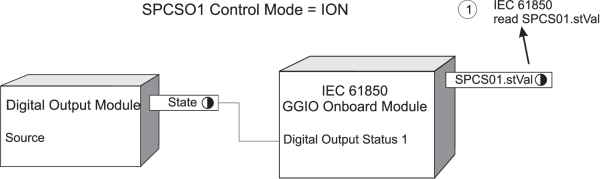IEC 61850 GGIO Onb Module
The IEC 61850 GGIO Onboard I/O Module represents the GGIO_Onb Logical Node in the IEC 61850 protocol.
Module icon
![]()
Overview
It maps the appropriate ION values to the IEC 61850 counterparts. The GGIO_Onb Logical Node provides status information for the 8 onboard digital inputs and control capability or status information for the 7 onboard digital outputs, and can be used for IEC 61850 digital output control. Only one instance of this module can exist. Because this module is specific to supporting the IEC 61850 protocol, it can be deleted if IEC 61850 is not required.
NOTE: This module is configured as part of the meter’s implementation of the IEC 61850 protocol and should only be undertaken by personnel with a thorough understanding of ION and IEC 61850 protocols and the system in which the meter is installed.
For more information about IEC 61850, please refer to the IEC 61850 and ION Technology protocol document.
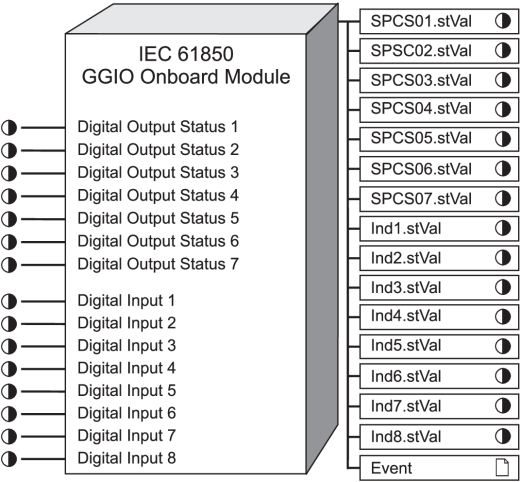
NOTE: The registers and settings available in this module depend on the device or node you are configuring, as well as its firmware and template versions. Not all registers or settings are available on all devices or the Virtual Processor, and labels may vary.
Inputs
The GGIO Onboard I/O module inputs are designed to be connected to the outputs of the Digital Input modules and the Digital Output modules.
 Digital Output Status 1-7
Digital Output Status 1-7
These registers must be connected to the State outputs of the Digital Output modules for the meter’s onboard digital outputs if the corresponding Control Mode setup register is set to ion input.
These registers must not be connected if the corresponding Control Mode setup register is set to iec 61850 ctlval. Refer to “Detailed Module Operation” for more information.
NOTE: Certain onboard digital outputs are not accessible through IEC 61850.
 Digital Input
1-8
Digital Input
1-8
These registers are connected to the State outputs of the Digital Input modules for the meter’s onboard digital inputs), which reflect the current debounced state of the digital input.
Setup registers
 SPCS01 - SPCS07 Control Mode
SPCS01 - SPCS07 Control Mode
This register determines the source of the SPCSO1.stVal - SPCSO7.stVal output register values as follows:
- If Control Mode is set to ion input, the corresponding SPCSO.ctVal output register value is taken from the Digital Output Status input register.
- If Control Mode is set to iec 61850 ctlval, the corresponding SPCSO.ctVal output register value is taken from IEC 61850.
Refer to “Detailed Module Operation” for more information.
Output registers
These registers are formatted and named according to IEC 61850 protocol standards.
 SPCS01.stVal ... SPCS07.stVal
SPCS01.stVal ... SPCS07.stVal
These registers are the status of onboard digital outputs, either taken from the Digital Output Status input register or from IEC 61850, depending on the corresponding Control Mode setup register value. Refer to “Detailed Module Operation” for more information.
 Ind1.stVal ... Ind8.stVal
Ind1.stVal ... Ind8.stVal
These registers are the status of the onboard digital inputs, taken from the Digital Input 1-8 registers.
 Event
Event
Events produced by the module are recorded in the Event register.
Possible events and their associated priority numbers are shown in the following table.
| Event priority group | Priority | Description |
|---|---|---|
| Reset | 5 | A module reset has occurred. |
| Setup Change | 10 | Input links, setup registers or labels have changed. |
| Information | 25 | not available input caused output to go not available. |
The Event output register stores the following information for each ION event: time stamp, priority, cause, effect, and any values or conditions associated with the cause and effect.
Detailed module operation
The GGIO Onboard I/O module allows IEC 61850 to control the meter’s Digital Output modules, or to read the status of the meter’s Digital Output modules, depending on the SPCSO Control Mode setup register value.
NOTE: The Digital Input and Digital Output modules must be completely configured in order for IEC 61850 status or control functions to work properly.
Digital Output Module control through IEC 61850
 warning
warning
UNEXPECTED DIGITAL OUTPUT STATE CHANGE
Do not use ION devices or software for critical control or protection applications where human or equipment safety relies on the operation of the control circuit.
| ● | An unexpected change of state of the digital outputs can result when the supply power to the meter is interrupted or after a meter firmware upgrade. |
| ● | Be sure that you are familiar with the warnings at the beginning of this document, as well as those presented in your meter’s technical documentation. |
Failure to follow these instructions can result in death, serious injury, or equipment damage.
If the SPCSO Control Mode setup register is set to iec 61850 ctlval, the associated IEC 61850 control attribute (ctlval) is taken from IEC 61850 and written to the corresponding SPCSO.stVal output register. The SPCSO.stVal output register is connected to the Source input register on the Digital Output module, which controls the state of the meter’s digital output. The associated Digital Output Status input must not be linked, or else the module will not go online.
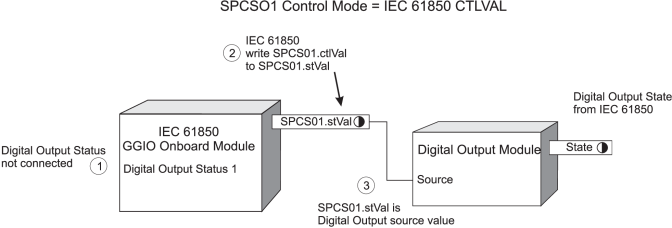
Digital Output Module status to IEC 61850
If the SPCSO Control Mode setup register is set to ion input, the Digital Output Status input register is connected to the Digital Output module’s State output register. The SPCSO.stVal output register is taken from the associated Digital Output Status input register value. The Digital Output status is read by IEC 61850.