Log Monitor Module
The Log Monitor module provides statistics that describe the Log Inserter’s operation and performance.
Module icon
![]()
Overview
By viewing the Log Monitor’s output values in Vista, you can quickly see if performance problems exist with any input, meter or site, and determine if your system’s setup could be fine-tuned to improve performance. Log Monitor outputs can also be used to create advanced control operations, such as the automatic disconnection of a modem site after data has been uploaded.
NOTE: In order to provide statistics for a specific Log, Node or Site, at least one output register from the Log, Node or Site must be linked to the Log 1…n input. The outputs of the Log Monitor module depend on how the Log Source setup register is configured.
The Log Monitor can be configured to provide statistics on specific logs, specific nodes (IEDs), entire sites, multiple sites, or aggregate statistics for all logs referenced by the Log Inserter.
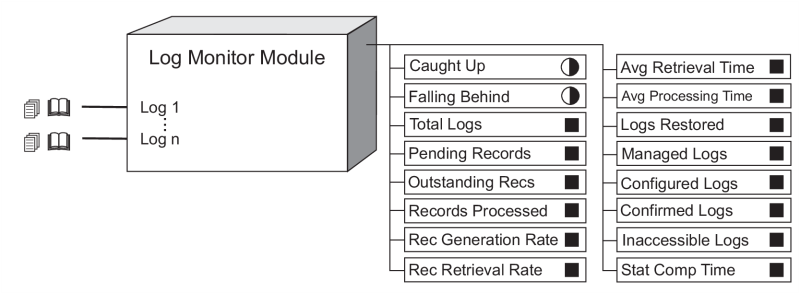
NOTE: The registers and settings available in this module depend on the device you are configuring, as well as its firmware and template versions. Not all registers or settings are available on all devices, and labels may vary.
Inputs
All log Monitor modules have a single input type. An unlimited number of input links are supported.

 Log 1…n
Log 1…n
The Log Monitor’s Log inputs can be connected to the data log, waveform log or event log output registers of any other module. Only a single log has to be linked to this input to create statistics for entire nodes or sites (see the Logs setup register description). Linking this input is optional.
Setup registers
 Log Source
Log Source
The Log Source setup register is used to select which logs the Log Monitor should use to calculate statistics on. The following selections are available:
| Parameter | Description |
|---|---|
| ALL | All logs referenced by the Log Inserter will be included. No log registers need to be linked to the Log Monitor’s inputs. |
| Input Logs | Only the logs explicitly linked to the Log Monitor will be included. |
| Input Nodes | All logs from each node that has a log register linked to the Log Monitor will be included. Only one log from a node needs to be linked to the Log Monitor for all logs from that node to be included. If logs from multiple nodes are linked to the Log Monitor, all logs from all nodes referenced will be included in the calculations. |
| Input Sites | All logs from all nodes at each site that has a log register linked to the Log Monitor will be included. Only one log register from the site needs to be linked to the Log Monitor for all logs at that site to be included. If logs from multiple sites are linked to the Log Monitor, all logs from all of the sites referenced will be included in the calculations. |
| SiteName | Individual sites can be selected by name. All logs from the selected site will be included in the calculations, regardless of whether any log registers from the specified site are linked to the Log Monitor. |
| SiteName (software nodes) | Allows you to select only logs generated by software nodes (Virtual Processors and Log Inserters) at the specified site. |
By default, the Logs register is set to all. No log registers need to be linked to the Log Monitor in this configuration; all logs referenced by the Log Inserter will be included in the performance calculations.
 Log Types
Log Types
This register allows you to select which types of logs to include in performance calculations. Currently only all (all log types) is supported.
 Data Sources
Data Sources
This register allows you to select logs from specific data sources for performance calculations. Currently only all (all data sources) is supported.
Output registers
 Caught Up
Caught Up
This Boolean register is off if any records are outstanding, or if any configuration information is outstanding, or if any log has not yet been restored, or if any records are expected in the next minute. Otherwise, this register is on.
NOTE: The values of the Caught Up and Falling Behind output registers are only calculated on demand. These values will be not available for five minutes after they are initially requested.
 Falling Behind
Falling Behind
This Boolean register is on if the minimum number of records that are outstanding increases over the last minute. If the minimum number of records is zero, remains constant, or decreases, AND all logs are restored and there is no more outstanding configuration information to be uploaded, then this register is off. If none of the previous conditions apply, then the Falling Behind register is not available.
NOTE: The descriptions in this section discuss records and logs. A record is a single piece of data with a unique timestamp. A log is a collection of records. Logs can also be considered as the output of a waveform recorder, data recorder or event log controller module. A log can include records from multiple sources.
 Total Logs
Total Logs
This register holds the total number of logs matching the Log Monitor module’s configuration in the Log Inserter. Total Logs includes all of the logs that have been restored and all logs that are waiting to be restored.
 Pending Records
Pending Records
This register holds the number of records that have been requested but have not yet been received. This value does not include all of the records that the Log Inserter knows about; it only includes those records that the Log Inserter has sent requests for.
 Outstanding Records
Outstanding Records
This register holds the number of records that the Log Inserter has not yet uploaded. Outstanding Records does not include records from logs that are not configured or not restored.
 Processed Records
Processed Records
This register holds the total number of records that have been uploaded.
 Rec Generation Rate (records generation
rate)
Rec Generation Rate (records generation
rate)
This register holds an estimate of how many records are becoming available, reported in records/minute.
 Rec Retrieval Rate (records retrieval
rate)
Rec Retrieval Rate (records retrieval
rate)
This register holds an estimate of how many records are being retrieved per minute.
 Avg Retrieval Time
Avg Retrieval Time
This register holds the average amount of time, in seconds, between when the time the Log Inserter requests a record and the time that record is received.
 Avg Processing Time
Avg Processing Time
This register holds the average amount of time, in seconds, that it takes for the Log Inserter to convert a record and insert it into the database.
 Logs Restored
Logs Restored
This register holds the number of logs that have been restored. A log is considered restored when the Log Inserter has determined its current configuration information. If current configuration information is not available, the Log Inserter will query the database and restore the log. If the information is not available in the database, the Log Inserter will request it from the node.
 Managed Logs
Managed Logs
This register holds the number of logs that are managed by enabled Log Acquisition modules.
 Configured Logs
Configured Logs
This register holds the number of logs that are known to have properly configured inputs. The Configured Logs value includes all configured logs, whether they are enabled or not (either enabled or disabled on the node, or monitored by an enabled or disabled Log Acquisition module).
 Confirmed Logs
Confirmed Logs
This register holds an estimate of the number of logs for which the Log Inserter has complete configuration information. Confirmed Logs have the matching configuration information both in the node and in the database.
 Inaccessible Logs
Inaccessible Logs
This register holds an estimate of how many logs are not responding to requests made by the Log Inserter. Inaccessible Logs are on nodes that are not responding to communications; disabled logs or logs not restored do not affect the value in this register.
NOTE: Communication problems on a recorder with remote inputs render logs “inaccessible”. For example, if you link modules in a Virtual Processor to modules on other remote devices, the logs will be inaccessible if a communication problem occurs between the Virtual Processor and the devices.
 Stat Comp Time (statistics computation
time)
Stat Comp Time (statistics computation
time)
This register holds the length of time, in seconds, that it takes the Log Monitor module to compute the statistics in its output registers. If the number in this register steadily increases, you may want to redistribute logging demand or add another Log Inserter.
Detailed module operation
The Log Monitor has been designed to make configuration easy. By default, no log registers are linked to its inputs, and Logs, Log Types and Data Sources setup registers are set to all. In this configuration, all logs that the Log Inserter references are included in the performance calculations. This provides aggregate statistics for all logs on a per Log Inserter basis.
The Log Monitor can be configured to provide statistics on any combination of log registers, nodes, workstations and sites. This provides a definable level of detail that you can use to examine specific areas in your system, or aggregate statistics based on any grouping you like.
Log registers from other software components or IEDs must be linked to the Log Monitor’s inputs in order to use the input logs, input nodes or input sites settings in the Logs setup register. Only one log register needs to be linked to get performance statistics for the entire node (input node setting) or the entire site (input sites setting). If input logs is selected, only those log registers linked to the Log Monitor’s inputs will be included in the performance calculations.