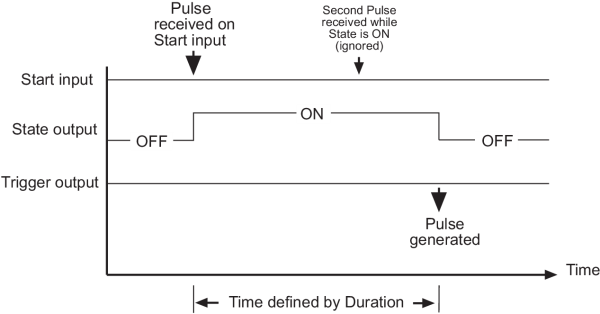One-Shot Timer Module
The One-Shot Timer Module provides a time-delay function that can be used to postpone the operation of another module for a defined time period.
Module icon
![]()
Overview
Possible applications include:
- implementing a delay before recording a waveform
- delaying relay operation
The One-Shot Timer Module turns a Boolean register on for a specified time period whenever its Start input is pulsed. At the end of this time period, an output pulse is generated. A One-Shot Timer can be disabled.
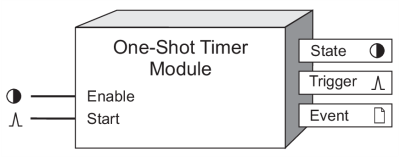
NOTE: The registers and settings available in this module depend on the device or node you are configuring, as well as its firmware and template versions. Not all registers or settings are available on all devices or the Virtual Processor, and labels may vary.
Inputs
 Enable
Enable
This input enables or disables the One-Shot Timer Module. When the timer is running (i.e. if a pulse was received on the Start input but the time specified in the Duration setup register has not elapsed), disabling the module has no immediate effect. However, subsequent pulses on the Start input will be ignored. This input is optional; if you leave it unlinked, the module will be enabled by default.
 Start
Start
This input triggers the timer countdown. While the timer is counting down (i.e. when the State output register is on) all input triggers are ignored; in other words, Start pulses cannot pre-empt the timer operation. Linking this input is mandatory.
Setup registers
 Duration
Duration
This register specifies count-down length, in seconds, of the timer; the time between the moment that the Start input is pulsed and the appearance of a pulse on the Trigger output register. The State output register will remain on for the length of time specified in the Duration setup register.
Output registers
 State
State
This Boolean register changes to on when a pulse is received on the Start input and remains on for the time specified in the Duration setup register. Once the duration has elapsed, the State output changes to off.
 Trigger
Trigger
Each time a pulse is received on the Start input and the time specified in the Duration setup register elapses, the One-Shot Timer module writes a pulse into the Trigger register.
 Event
Event
All events produced by a One-Shot Timer module are written into this register.
Possible events and their associated priority numbers are shown in the table below.
| Event priority group | Priority | Description |
|---|---|---|
| Setup Change | 10 | Input links, setup registers or labels have changed. |
The Event output register stores the following information for each ION event: time stamp, priority, cause, effect, and any values or conditions associated with the cause and effect.
Responses to special conditions
The following table summarizes how the One-Shot Timer module behaves under different conditions.
| Condition | Response of output registers |
|---|---|
| If the Enable input is off | If a Trigger pulse is in progress, the State output register remains on for the duration of the pulse. If no pulse is in progress, State is off. |
| After the module is re-linked or its setup registers are changed | The State output register is off. Any Trigger pulse in progress is discarded. |
| When the device is started or powered-up (either the first time, or after a shut-down) | The State output register is off. Any Trigger pulse in progress is discarded. |
Detailed module operation
The figure below illustrates the operation of an enabled One-Shot Timer module. When the pulse is received on the Start input, the State output register changes to on for the time defined by the Duration setup register. Once the duration has elapsed, a pulse is generated on the Trigger output and the State output changes back to off. Note that the second pulse is ignored while the State output is on.