Periodic Timer Module
The Periodic Timer Module provides a running timer that generates a pulse at programmable intervals. This pulse can be synchronized to the hour of the device’s internal clock or to an external pulse received on the Sync input.
Module icon
![]()
Overview
When used together with other modules, the Periodic Timer allows you to make events happen on a regular basis. For example, when used with a Recorder module, the Periodic Timer can be used to implement a snapshot log.
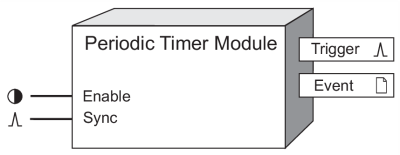
NOTE: The registers and settings available in this module depend on the device or node you are configuring, as well as its firmware and template versions. Not all registers or settings are available on all devices or the Virtual Processor, and labels may vary.
Inputs
 Enable
Enable
This input enables or disables the Periodic Timer module. When the module is disabled, no pulses are generated on the Trigger output register. Linking this input is optional; the module is enabled by default.
 Sync
Sync
This input defines the starting point at which the Periodic Timer Module begins timing. When a pulse is received on this input, the Periodic Timer starts timing from this new starting point. This input is optional; if you leave it unlinked, it will never receive a pulse.
Setup registers
The setup registers of the Period Timer Module determine at what point output pulses are generated.
 Period
Period
This numeric bounded register specifies the number of seconds between pulses on the Trigger output register.
 Sync Mode
Sync Mode
This register determines whether the Trigger output generates a pulse when the Sync input is pulsed (trigger on sync) or if it waits for the first period to expire (no trig on sync).
Output registers
 Trigger
Trigger
When the module is enabled, this pulse register generates a pulse every time the period specified by the Period setup register expires. If the Sync input is linked and you have set the Sync Mode setup register to trigger on sync, the Trigger output will generate a pulse every time the Sync input is pulsed, in addition to pulsing each time the period expires.
 Event
Event
All events produced by a Periodic Timer Module are written into this register.
Possible events and their associated priority numbers are shown in the following table:
| Event priority group | Priority | Description |
|---|---|---|
| Reset | 5 | A module resynch has occurred. |
| Setup Change | 10 | Input links, setup registers or labels have changed. |
The Event output register stores the following information for each ION event: time stamp, priority, cause, effect, and any values or conditions associated with the cause and effect.
Responses to special conditions
The following table summarizes how the Periodic Timer Module behaves under different conditions.
| Condition | Response of output registers |
|---|---|
| If the Enable input is off | No pulses will be generated at the output register. |
| Power ON | Pulses start when the module starts (goes online). |
| When the module is re-linked or its setup registers are changed | Pulses are generated as soon as the module goes online. |
Detailed module operation
The following figure illustrates the operation of the Periodic Timer Module with the Sync input linked or unlinked. The marks indicate when a pulse is generated on the Trigger output.
NOTE: If the Sync input is linked, the module will start its period when the module goes online.
In all four cases, the Period is set to 900 s (15 minutes).
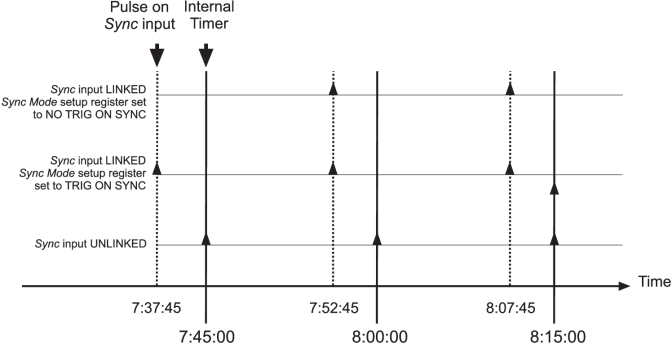
Note how the timing of the Trigger pulse is affected by linking or unlinking the Sync input. The Sync input controls whether the Trigger pulses occur on regular time boundaries (e.g. 7:45:00, 8:00:00, 8:15:00) or in-between (e.g. 7:37:45, 7:52:45, 8:07:45). Sync Mode controls whether a pulse is immediately generated when an Sync pulse is received (e.g. at 7:37:45) or if it is delayed.
To account for time zone and Daylight Savings Time information, the Periodic Timer module needs to refer to a clock. For ION meters, the Periodic Timer module uses the Local Time output register of the device’s Clock Module. For the Virtual Processor, the Periodic Timer module uses the workstation’s local time.
If, for example, you set the Periodic Timer to pulse twice a day (i.e. once every 12 hours, or 43200 seconds), the module will pulse once at 12:00 midnight, and again at 12:00 noon (local time).