Query Module
The Query Module retrieves logged data from the ION database and makes it available to ION clients such as Vista. This module is only available in the VIP.
Module icon
![]()
Overview
Query Modules work independently of the Log Inserter, therefore improving the overall performance of system data access.
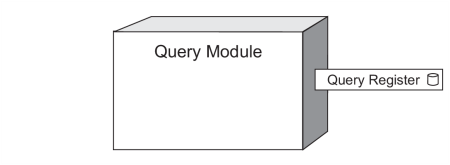
Inputs
The Query Module has no programmable inputs.
Setup registers
 Connection String
Connection String
This register specifies the SQL Server 2000 or MSDE 2000 database connection string that the Query Server uses to connect to the ION database. When setting up this register in Designer, the Connection Properties dialog box displays the following option boxes: Provider, Data Source or DSN, Initial Catalog, User ID, Password, and Connect Timeout.
 Provider
Provider
This register lets you select the type of database the Query module uses to connect to the ION database:
| Provider | Description |
|---|---|
| LSProvider.SQLOLEDB | Access to SQL databases ( type) |
| LSProvider.MSDASQL | Access to Sybase SQL databases ( type) |
| SQLOLEDB | Access to OLEDB/SQL Server databases (non- type) |
| MSDASQL | Access to Sybase OLEDB/SQL Server databases (non- type) |
 Data Source or
DSN
Data Source or
DSN
This register defines the ODBC data source (for non-Sybase SQL databases) or DSN (for Sybase SQL databases) the Query module uses to connect to the ION database. For non-Sybase SQL databases a typical value for Data Source might be ComputerName\ION, while for a Sybase SQL databases a typical value for DSN might be ComputerName_PEGASYS (where "ComputerName" is the network name of the computer where the ION database resides).
 Initial Catalog
Initial Catalog
This register applies to non-Sybase SQL databases only. This option is disabled for Sybase SQL databases. Initial Catalog defines the name of the database table; for example, “ION_Data”.
 User ID
User ID
This register applies to non- type databases only, and defines the user ID you enter to access the database. This option is disabled for type databases, since Designer uses the Power Monitoring Expert login credentials to access the database.
 Password
Password
This register applies to non- type databases only, and defines the password you enter to access the database. This option is disabled for type databases, since Designer uses the Power Monitoring Expert login credentials to access the database.
 Connection Timeout
Connection Timeout
This register defines the time limit (in seconds) for connecting to the database, before timing out.
Output registers
 Query Register
Query Register
This register links to the setup information you entered in the Connection String setup register, so you can link a Data Log Viewer object to it in Vista.
Detailed module operation
To create and set up a Query Module, open the QUERYSERVER node in Designer. Modify the Connection String register settings to the values needed to connect to the database. After creating and setting up the Query Module in Designer, create a Data Log Viewer object in Vista to view the data, then link the object to the Query Module’s Query Register.