Security User Module
The Security User Modules are used to configure the access rights for users of the Advanced Security system.
Module icon
![]()
Overview
Each module corresponds to a user of the same number. For example, Security User module 1 defines the security access permissions for USER1 and Security User module 4 defines the security access permissions for USER4.
For older devices, up to sixteen (16) users can be configured with access rights. For newer devices, up to 50 users can be configured with access rights.
NOTE: You can configure Advanced Security using ION Setup or Power Monitoring Expert.
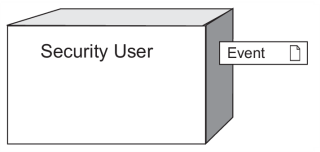
NOTE: The registers and settings available in this module depend on the device or node you are configuring, as well as its firmware and template versions. Not all registers or settings are available on all devices or the Virtual Processor, and labels may vary.
Inputs
The module has no inputs.
Setup registers
 Read Access
Read Access
This register specifies if the user has read access permissions for the meter. If it is set to yes then the user can read any parameter on the meter except the security configuration. If it is set to no then the user will be unable to read any meter parameters. It is set to yes by default.
NOTE: The register must be set to yes before the following registers are enabled: Peak Demand Reset Access register, Full Meter Config Access register, Test Mode Access register, and the Security Config Access register.
 Peak Demand Reset Access
Peak Demand Reset Access
This register specifies if the user has peak demand reset access permissions for the meter. If it is set to yes then the user can reset the peak demand of any demand parameter (note that the Read Access register also must be set to yes or it will not be possible to reset the peak demand). If the register is set to no then the user cannot reset any peak demand parameters on the meter. It is set to yes by default.
 Time Sync Access
Time Sync Access
This register specifies if the user has time synchronization access permissions for the meter. If it is set to yes then the user can set the time of the meter. If it is set to no then the user cannot set the time of the meter. It is set to yes by default.
 Full Meter Config Access
Full Meter Config Access
This register specifies if the user has full meter configuration access permissions for the meter. If it is set to yes, the user can configure any programmable register on the meter except for registers related to the Security setup, or registers that result in a Demand Reset or will place the meter in Test mode (those registers require additional Security Access levels). Note that the Read Access register also must be set to yes or it is not be possible to configure a programmable register. It is set to yes by default.
 Test Mode Access
Test Mode Access
This register specifies if the user has test mode access permissions for the meter. If it is set to yes then the user can put the meter into test mode (note that the Read Access register also must be set to yes or it is not be possible to put the meter into test mode). It is set to yes by default.
 Security Config Access
Security Config Access
This register specifies if the user has security configuration access permissions for the meter. If it is set to yes then the user can configure advanced security for the meter (note that the Read Access and the Full Meter Config Access registers also must be set to yes or it is not be possible to configure the advanced security). If the register is set to no then the user will be unable view or configure the Security setup of the meter. It is set to yes by default.
 Comms Config Access
Comms Config Access
This register specifies if the user has communications configuration access permissions for the meter. If it is set to yes then the user can configure the Communications modules’ settings. If the register is set to no then the user will be unable to configure the communications setup of the meter. It is set to yes by default.
Output registers
 Event
Event
All events are recorded in the Event register.
Possible events and their associated priority numbers are:
| Event priority group | Priority | Description |
|---|---|---|
| Setup Change | 10 | Input links, setup registers or labels have changed. |
NOTE: For this module, events generated by setup changes will NOT indicate the new setup register values. This prevents security configuration information from being available to users who do not have security configuration rights.
The Event output register stores the following information for each ION event: time stamp, priority, cause, effect, and any values or conditions associated with the cause and effect.
Detailed module operation
By default, the meter is not configured with any Security User modules and its Advanced Security System (if available) is disabled. At this point, anyone who has access to the meter can configure the Advanced Security System. The system can be configured with ION Setup or Power Monitoring Expert.
A separate Security User module must be created and configured for each user ID and password. Before the Advanced Security System is enabled (via the Security Options module Enable Advanced Security setup register), you must configure the passwords for each module. This is done by right-clicking on the Security User module and selecting the Change Password button. At this point, you are asked to enter the new password twice. Click OK to write the new password into the meter.
Once the Security User modules have been configured and the Advanced Security System has been enabled, only users who have the Security Config Access setup register set to YES will be able to configure Security User modules.