Setpoint Module
Setpoints provide extensive control, secondary protection and analysis capabilities by allowing you to initiate an action in response to a specific condition.
Module icon
![]()
Overview
Some possible applications for the Setpoint module include:
- demand control
- power quality monitoring
- fault detection
- activating alarms
- gated logging functions
A Setpoint Module monitors a single numeric or Boolean input for a specific condition. When the condition is met, the Status output register changes to on and a trigger pulse is generated.
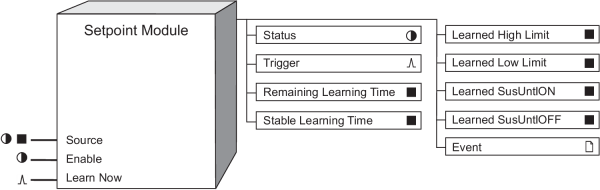
You can configure the Setpoint Module to learn values for the High Limit, Low Limit, SusUntlON and SusUntlOFF registers, and then either to place the learned values in the learned output registers for review or to begin using the learned values automatically. If enabled, learning can occur even if the module itself is not enabled.
NOTE: The registers and settings available in this module depend on the device or node you are configuring, as well as its firmware and template versions. Not all registers or settings are available on all devices or the Virtual Processor, and labels may vary.
Inputs

 Source
Source
This input is monitored for a specified condition, or setpoint condition. It can be either a numeric register or Boolean register from any other module’s outputs. Linking this input is mandatory.
 Enable
Enable
This input can enable or disable the Setpoint module. If the Enable setup register is set to disabled, this input is ignored and the module is disabled. Disabling the module forces the Status output register to not available, overriding the Setpoint condition. This input is optional; it you leave it unlinked, the module is enabled by default.
 Learn Now
Learn Now
When this input is pulsed, it starts the learning process and the learning period begins. If a pulse is received while learning is in progress, the current learning period is aborted, any data in the learning-related output registers is reset and a new learning period begins.
This input must be linked for learning to be enabled. If this input is pulsed, learning occurs even if the module is not enabled. Learning is stopped, and learning-related output registers become not available, when any setup of the module changes. To disable learning completely, disconnect this input.
Setup registers
 High Limit
High Limit
When the Eval Mode is greaterthan, this register specifies what limit the Source input must exceed for the Status output register to change to on. When the Eval Mode is lessthan, it specifies what limit the Source input must exceed for the Status output register to change to off. If the Source input is Boolean, the value entered into this register is disregarded, and the High Limit is automatically set to 0.
If learning is enabled, this register is overwritten by the learned values, either when you install the values in manual mode or when learning is complete in automatic mode.
NOTE: Do not set the Low Limit higher than the High Limit. If you do, the setpoint will oscillate.
 Low Limit
Low Limit
When the Eval Mode is lessthan, this register specifies what limit the Source input must fall below for the Status output register to change to on. When the Eval Mode is greaterthan, it specifies what limit the Source input must fall below for the Status output register to change to off. If the Source input is Boolean, the value entered into this register is disregarded, and the Low Limit is automatically set to 1.
If learning is enabled, this register is overwritten by the learned values, either when you install the values in manual mode or when learning is complete in automatic mode.
 SusUntlON (sustain
until on)
SusUntlON (sustain
until on)
When the Eval Mode is greaterthan, this register defines the amount of time in seconds the Source input must exceed the High Limit for the Status output register to change to on. When the Eval Mode is lessthan, this register defines the amount of time the Source input must fall below the Low Limit for the Status output register to change to on.
If learning is enabled, this register is overwritten by the learned values, either when you install the values in manual mode or when learning is complete in automatic mode.
 SusUntlOFF (sustain until off)
SusUntlOFF (sustain until off)
When the Eval Mode is greaterthan, this register defines the amount of time in seconds the Source input must fall below the Low Limit for the Status output register to change to off. When the Eval Mode is lessthan, this register defines the amount of time the Source input must exceed the High Limit for the Status output register to change to off.
If learning is enabled, this register is overwritten by the learned values, either when you install the values in manual mode or when learning is complete in automatic mode.
 Input Mode
Input Mode
This register specifies how the value of the Source input is interpreted. When Input Mode is absolute, the absolute value of the Source input is used in Setpoint calculations, and the high and low limits, if negative, are converted to their absolute values. When Input Mode is signed, the Source input is taken to be a signed value.
 Eval Mode (evaluation mode)
Eval Mode (evaluation mode)
This register specifies the criterion by which the Source input is evaluated. It contains either the value lessthan or greaterthan.
 EvPriority (event priority)
EvPriority (event priority)
This register allows you to assign a priority level to the following events produced by the Setpoint module:
- The Status output register changes to on because the setpoint condition is met.
- The Status output register changes to off because the setpoint condition is no longer met.
- The Setpoint module is re-linked, reset or disabled while the Status output register is on.
- Setup registers are changed while the Status output register is on.
The priority level you specify applies to all of the above events.
NOTE: If the EvPriority is set to zero (0), the following events are not logged: Setpoint ON, Setpoint OFF, Setpoint extreme.
 Learn Install Mode
Learn Install Mode
This register specifies how the learned values are installed:
- manual: Learning occurs but the module is not automatically configured with the learned values when learning is complete. The learned values are placed in the learned output registers for review and manual installation.
- automatic: Learning occurs and the learned values are placed in the learned output registers. The module automatically installs and starts using the learned values when learning is complete.
Once the learned values are installed, either manually or automatically, the value of the learned output registers becomes not available.
 Learn Duration
Learn Duration
This register specifies the learning duration in days. The allowable range is 1 to 365. The default is 30.
 Enable
Enable
This register, if set to disabled, disables the setpoint module regardless of the Enable input register. Disabling the module forces the Status output register to not available, overriding the Setpoint condition. If this register is set to enabled, the Setpoint module is enabled or disabled based on the Enable input register.
Output registers
 Status
Status
During normal operation, this Boolean register contains ON when the Setpoint condition is met and off when the Setpoint condition is not met. If the Enable input is off, the Status output register changes to not available. Also, if the Source input or any of the setup registers are changed while the Status register is on, it automatically changes to off.
NOTE: If any changes are made to the Setpoint module while the Status output register is on, the Status output register is forced off and the module is reevaluated for the setpoint condition.
 Trigger
Trigger
When the Setpoint condition is met, the Trigger output register generates a pulse.
 Remaining Learning
Time
Remaining Learning
Time
This register contains the remaining learning time, in seconds. It counts down from the Learn Duration to 0 (zero). When this value is zero, learning is complete. If the Stable Learning Time reaches one-quarter of the Learn Duration, this register jumps to zero and learning is complete. If learning has not started, the value of this register is not available.
 Stable Learning Time
Stable Learning Time
This register contains the time, in seconds, that has elapsed since a change in the learned values. When this value is equal to one-quarter of the Learn Duration, learning is complete. If learning has not started, the value of this register is not available.
 Learned High Limit
Learned High Limit
This numeric register contains the learned value for the High Limit setup register. When learning is in progress, this register is continually updated. This register becomes not available and learning stops when any setup is changed, for example, when the Learn Now input is unlinked or the value of the Low Limit register is changed.
 Learned Low Limit
Learned Low Limit
This numeric register contains the learned value for the Low Limit setup register. When learning is in progress, this register is continually updated. This register becomes not available and learning stops when any setup is changed, for example, when the Learn Now input is unlinked or the value of the High Limit register is changed.
 Learned SusUntlON
Learned SusUntlON
This numeric register contains the learned value for the SusUntlON setup register. When learning is in progress, this register is continually updated. This register becomes not available and learning stops when any setup is changed, for example, when the Learn Now input is unlinked or the value of the Low Limit register is changed.
 Learned SusUntlOFF
Learned SusUntlOFF
This numeric register contains the learned value for the SusUntlOFF setup register. When learning is in progress, this register is continually updated. This register becomes not available and learning stops when any setup is changed, for example, when the Learn Now input is unlinked or the value of the High Limit register is changed.
 Event
Event
All events are recorded in the Event register.
Possible events and their associated priority numbers are:
| Event priority group | Priority | Description |
|---|---|---|
| Setup Change | 10 | Input links, setup registers or labels have changed, or learned values were installed automatically. |
| Information | 25 | Extreme value was recorded while Setpoint was on; not available input caused output to go not available. |
| Setpoint | * | Setpoint condition started; Setpoint condition ended; setup changes made while Setpoint was on; module disabled while Setpoint was on. |
| Install Failed | 10 | Automatic installation of a learned value failed because the value was invalid; invalid value is reported. |
| Unable to Install | 30 | Automatic installation of learned values failed for an unknown, unrecoverable reason. |
| * The priority of these events is determined by the value in the EvPriority setup register. | ||
The Event output register stores the following information for each ION event: time stamp, priority, cause, effect, and any values or conditions associated with the cause and effect.
Responses to special conditions
The following table summarizes how the module behaves under different conditions.
| Condition | Response of output registers |
|---|---|
| If the Source input is not available | The Status and learning-related output registers are not available |
| If the Enable input is off | The Status output register is not available. |
| After the module is re-linked or its setup registers are changed | The Status and learning-related output registers are not available. |
| When the device is started or powered-up (either the first time, or after a shut-down) | The Status output register is not available. Learning-related output registers are not available. |
| If learning is not in progress and no learned values are waiting to be installed | Learned output registers are not available. |
| If the Source input is not available, or there is any change in the module’s setup | Learning stops and is reset, and the learned output registers are not available. |
Detailed module operation
The diagrams that follow illustrate the operation of a Setpoint module with different setup register configurations. The first two examples involve Source inputs that are numeric variables; the third example shows the operation of a Setpoint with a Boolean Source input.
Eval Mode = GREATERTHAN
The figure below shows how the SusUntlON and SusUntlOFF setup registers affect Setpoint operation when Eval Mode is greaterthan. It also shows the events and the values that are recorded during the operation of a Setpoint.
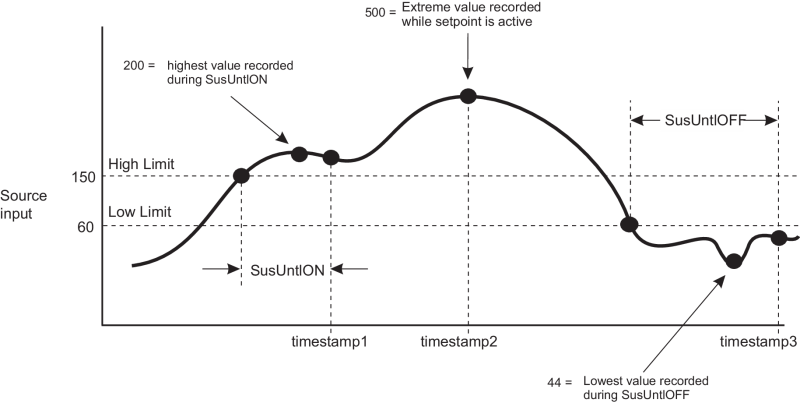
This Status output register of this Setpoint module changes to on when input exceeds and remains over the value of the High Limit for a time longer than SusUntlON. This Status output register changes to off when the Source input falls below the value of the Low Limit for a time longer than SusUntlOFF. The differential between the high and low limits effectively produces a programmable level of operational hysterisis (or deadband).
NOTE: If you are monitoring the absolute value of a numeric Source, do not set the Low Limit to 0 (since the Source value will never be negative).
In the above diagram, the timestamp 1, timestamp 2 and timestamp 3 points indicate the events produced by the Setpoint module:
- The first event records the Status output register changing to on and the extreme value attained during the SusUntlON period.
- The second event records the extreme value attained by the Source input while the Status output register was on.
- The third event records the Status output register changing to off and the extreme low value attained by the Source input during the SusUntlOFF period.
Eval Mode = LESSTHAN
This figure shows how Setpoints operate when Eval Mode is lessthan. It also shows the different events and the values that are recorded during the operation of a Setpoint.
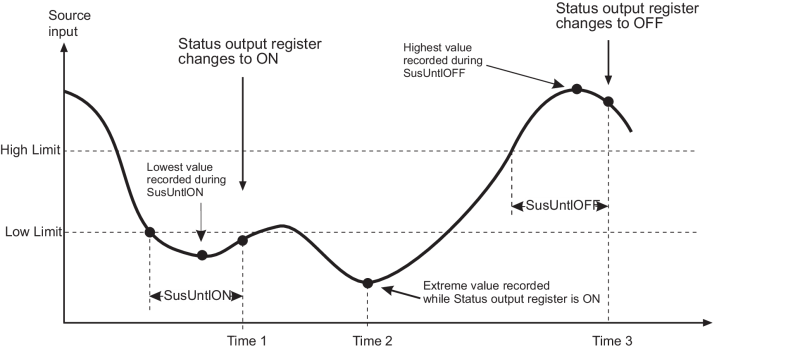
This example differs from the first only in that the meanings of High Limit and Low Limit are reversed. The Status output register changes to on when the Source input falls below the value of the Low Limit for a time longer than SusUntlON. The Status output register changes to off when the Source input exceeds and remains over the value of the High Limit parameter for a time longer than SusUntlOFF. Similar to the first example, the differential between the high and low limits produces an area of hysterisis, or deadband.
The Time 1, Time 2 and Time 3 points indicate the events produced by the Setpoint module. The same events are recorded as in the first figure.
Source Input is Boolean
The following figure shows the operation of a Setpoint module with a Boolean input operating in greaterthan mode. Note that if you have a Boolean Source, the High Limit and Low Limit registers are automatically set to 0 and 1, respectively. This is the case for both greaterthan and lessthan mode.
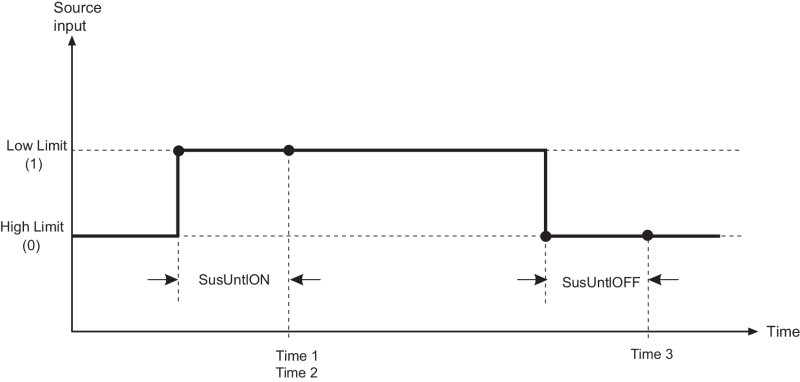
In this example, there is an event when the Status output register changes to on, and when it changes to off. There is also an event that reports the extreme value while the Status output register was on; in the case of a Boolean Source, that value is simply on. Changing the Eval Mode setup register inverts the Setpoint action when the Source input is Boolean. The following table summarizes the effects of changing Eval Mode:
| Source Input | Eval Mode | Status Output register |
|---|---|---|
| on | greaterthan | on |
| off | greaterthan | off |
| on | lessthan | off |
| off | lessthan | on |
Disabling a Setpoint
The Enable setup register determines if the Enable input controls the operation of the Setpoint module.
- Enable setup register is disabled: the module is disabled.
- Enable setup register is enabled: the module operation is determined by the Enable input register.
You may want to enable or disable a Setpoint module under different conditions. For example, you may have a Setpoint configured to shed loads and you only want it enabled during times when a penalty tariff is in effect. When the Enable input register is off or the Enable setup register is disabled, the Setpoint does not evaluate the Source input and the Status is N/A.
Using the module
The following steps outline how to use a Setpoint module. It is not necessary to do these steps in order; for example, you could set all the setup registers first and not actually link the Setpoint to another module until later.
- The first step in using a Setpoint module is to determine what value you want to monitor. This becomes your Source input. You can link this value (which is the output from some other module) to your Setpoint immediately or you can wait until later.
- You can also link the Enable input if you want to be able to enable or disable the Setpoint module. If you always want it enabled, you can leave this input unlinked as the module is enabled by default.
- You must specify if you want to monitor the absolute value of the Source or the signed value. This is determined by the Input Mode setup register.
- The next step is to define the behavior of the Setpoint:
- Your Status output register can change to on if your Source value falls below a certain level. In this case you would set the Eval Mode to lessthan.
- It can change to on if the Source value rises above a certain level. In this case you would set the Eval Mode to greaterthan.
- After selecting your evaluation mode, you need to specify a
high and low limit to define when the Setpoint activates or deactivates:
- For greaterthan, the Status output register changes to on when the Source exceeds the High Limit and inactive when the Source falls below the Low Limit.
- For lessthan, the Status output register changes to on when the Source falls below the Low Limit and goes inactive when the Source exceeds the High Limit.
- The Setpoint module allows you to introduce time delays before the Setpoint activates or deactivates. You can specify that the condition you are monitoring must persist for a specified amount of time before the Setpoint is activated. You can also require a time delay before deactivating the Setpoint. By using these delays, you can protect the Setpoint from temporary spikes in the Source value. The times are entered in seconds. For example, you may want a Setpoint to activate if your current goes above 800 Amps, but only if it remains that high for more than five seconds. Likewise, you may want the Setpoint to deactivate when the current drops, but only if it has stayed below 750 Amps for at least ten seconds. In this case you would set SusUntlON to 5 and SusUntlOFF to 10.
- You can also attach a priority level that applies to most of the events produced by a Setpoint module. These priority levels are logged along with the events and any associated values, and for some devices the event priority is the alarm priority for the corresponding setpoint alarm.
- You can configure the module to learn the values to be used by the High Limit, Low Limit, SusUntlON and SusUntlOFF setup registers.