SNMP Mapping Module
The SNMP Mapping Module makes the values of the numeric output registers of other modules available to be read by SNMP manager software or hardware.
Module icon
![]()
Overview
The module maps meter parameters to SNMP object IDs. You can map up to 10 numeric inputs to each SNMP Mapping Module. To read the values, the SNMP manager also needs a custom MIB file, available from Technical Support or for download from www.se.com.
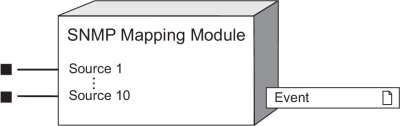
NOTE: The registers and settings available in this module depend on the device or node you are configuring, as well as its firmware and template versions. Not all registers or settings are available on all devices or the Virtual Processor, and labels may vary.
Inputs
 Source 1 to Source 10
Source 1 to Source 10
The SNMP Mapping Module makes these inputs available to SNMP manager software or hardware. These source inputs can be linked to the numeric outputs of other modules.
The order of the linked inputs determines the object IDs parameters are mapped to in the custom MIB file. For example, the first input of the first SNMP Mapping Module (SMM1) is mapped to the first object ID in the MIB file.
Setup registers
The module has no setup registers.
Output registers
 Event
Event
All events are recorded in the Event register.
Possible events and their associated priority numbers are:
| Event priority group | Priority | Description |
|---|---|---|
| Setup Change | 10 | Input links or labels have changed. |
The Event output register stores the following information for each ION event: time stamp, priority, cause, effect, and any values or conditions associated with the cause and effect.
Responses to special conditions
The following conditions cause the module to return an error to the SNMP client:
- if the source inputs are not linked
- if the SNMP module associated with the OID number does not exist or is offline
- the module that is connected to the SNMP input is offline or no longer exists