SNMP Options Module
The SNMP Options Module controls the meter’s SNMP (simple network message protocol) trap attributes.
Module icon
![]()
Overview
SNMP is enabled/disabled based on the Enable SNMP register in the Communications module. The SNMP Options Module is used with the Alarm Options Module for SNMP trapping. It is a core module that cannot be deleted, copied or linked. It is configured by altering the contents of its setup registers.
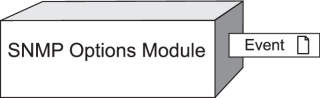
NOTE: The registers and settings available in this module depend on the device you are configuring, as well as its firmware and template versions. Not all registers or settings are available on all devices, and labels may vary.
Inputs
The SNMP Options Module has no programmable inputs.
Setup registers
 Enable Traps
Enable Traps
This register enables or disables SNMP trapping on your meter. SNMP must also be enabled in order for SNMP trapping to be enabled. Refer to the Communications module for SNMP enabling.
 Trap Rcvr1 Addr...Trap Rcvr4 Addr
Trap Rcvr1 Addr...Trap Rcvr4 Addr
These registers specify the IP address and optional port number for the SNMP trap receivers. This value may either be:
- an IPv4 address in the format of
###.###.###.###:<port> - an IPv6 address in the format of
[nnnn.nnnn.nnnn.nnnn.nnnn.nnnn.nnnn.nnnn]:<port> - a fully qualified domain name (for example, snmp.yourcompnay.com:<port>)
If you do not specify a port, the default port number for SNMP is used. Up to four unique IP addresses can be entered.
NOTE: If you enter a fully qualified domain name you must also specify a DNS server in the Ethernet Communications module.
 Read Only Community
Read Only Community
This register specifies the community string used for SNMP get (read-only) requests.
 Write Only Community
Write Only Community
This register specifies the community string used for SNMP set (read/write) requests.
 System Contact
System Contact
This register specifies the name of the administrative contact.
 System Name
System Name
This register specifies the name of the device.
 System Location
System Location
This register specifies where the device is located.
Output registers
 Event
Event
All events are recorded in the Event register.
Possible events and their associated priority numbers are:
| Event priority group | Priority | Description |
|---|---|---|
| Setup Change | 10 | Input links, setup registers or labels have changed. |
The Event output register stores the following information for each ION event: time stamp, priority, cause, effect, and any values or conditions associated with the cause and effect.
Responses to special conditions
The following table summarizes how the module behaves under different conditions.
| Condition | Response of output registers |
|---|---|
| When the meter is started or powered-up (either the first time, or after a shutdown). | All output registers retain the values they held when the meter was shutdown. |