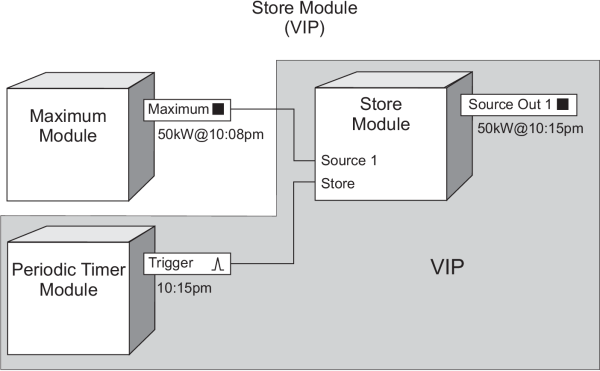Store Module
The Store Module is used to store several register values.
Module icon
![]()
Overview
When the module’s Store input is pulsed, the values of the Source inputs are copied to the Source Out output registers. The Store Complete output register is pulsed once the store operation is complete.
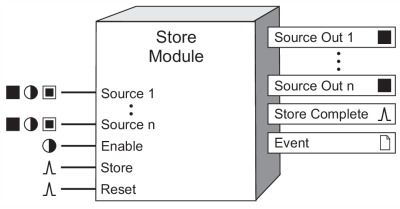
NOTE: The registers and settings available in this module depend on the device or node you are configuring, as well as its firmware and template versions. Not all registers or settings are available on all devices or the Virtual Processor, and labels may vary.
Inputs


 Source 1 to Source n
Source 1 to Source n
The values of the Source inputs and their timestamps are copied to the Source Out outputs when the Store input is pulsed. At least one Source input must be linked.
NOTE: These registers function differently when used in the Virtual Processor. See the Detailed Module Operation section for details.
 Enable
Enable
When this input is off, the Store module is disabled and pulses received by the Store input are ignored. The Store module is enabled by default.
 Store
Store
When this input is pulsed, the values of the Source inputs are copied into their corresponding Source Out output registers. Links to the Store input are mandatory.
 Reset
Reset
Pulsing this input clears the value in the Store module, and makes all Source Out output registers not available.
NOTE: The Reset input will still function if the module’s Enable input is off.
Setup registers
The Store Module has no setup registers.
Output registers
 Source Out 1 to Source Out n
Source Out 1 to Source Out n
The value of the Source Out output register is that of the corresponding Source input value and its timestamp when the Store input was pulsed.
 Store Complete
Store Complete
This output is pulsed when the Store module has successfully copied the values of the Source inputs to the Source Out output registers.
 Event
Event
All events are recorded in the Event register.
Possible events and their associated priority numbers are:
| Event priority group | Priority | Description |
|---|---|---|
| Setup Change | 10 | Input links, setup registers or labels have changed |
The Event output register stores the following information for each ION event: time stamp, priority, cause, effect, and any values or conditions associated with the cause and effect.
Responses to special conditions
The following table summarizes how the module behaves under different conditions.
| Condition | Response of output registers |
|---|---|
| If the Source input is not available | The corresponding Source Out output register is not available. |
| After the module is re-linked or its setup registers are changed | The Source Out output register is not available. |
| When the device is started or powered-up (either the first time, or after a shutdown) | The Source Out output register holds its value. |
| If the Reset and Store inputs are pulsed simultaneously | Store module would reset all of its values, store its Source inputs, and pulse the Store Complete output register. |
Detailed module operation
The Store module functions slightly differently when used in the Virtual Processor. The Source Out register includes a timestamp as part of its value. This timestamp will be different depending on whether the module is used in the Virtual Processor or on the meter.
The Source 1 input of the Store module is linked to the Maximum output register of the Maximum module. The Maximum output register will have an associated timestamp (10:08 p.m.). When the Store input is pulsed (at 10:15 pm), both the value (50kW) and the timestamp (10:08 pm) of the Maximum output register will be propagated to the Source Out 1 output register of the Store module.
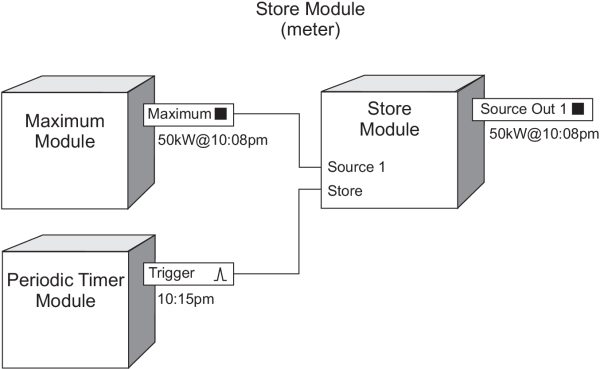
This behavior is different when using the Store module in the Virtual Processor. Similar to the example above, the Source 1 input of the Store module is linked to the Maximum output register of the Maximum module and the Maximum output register will have an associated timestamp (10:08 pm). In the case of the Virtual Processor, however, when the Store input is pulsed (at 10:15 pm), only the value (50kW) of the Maximum output register is propagated to the Source Out 1 output register. The associated timestamp will be the time when the Store input was pulsed (10:15 pm).