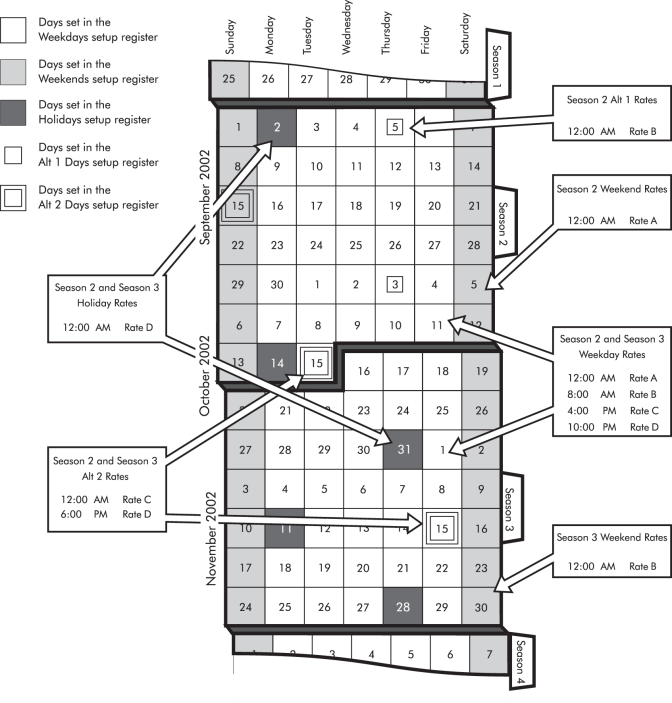Time of Use Module
The Time of Use module is used to store and monitor up to 20 years of seasonal rate schedules.
Module icon
![]()
Overview
The module compares its settings with the meter’s internal clock, and then changes its output registers to reflect the current season, day of the week, active rate, and active rate schedule. You can use this module to configure frameworks that measure energy and demand values for time periods with specific billing requirements.
You can apply up to four seasonal rates to every year. Each season can be programmed with up to five rate schedules for holidays, weekends, weekdays, and other times. When a season ends, the rate schedules of the next season become active. This module operates one second after each minute boundary.
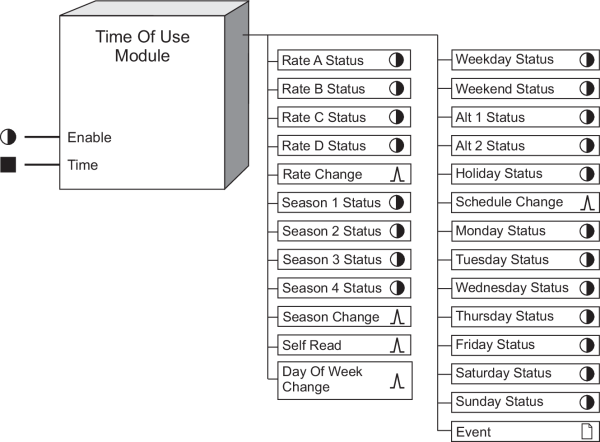
NOTE: The registers and settings available in this module depend on the device or node you are configuring, as well as its firmware and template versions. Not all registers or settings are available on all devices or the Virtual Processor, and labels may vary.
Inputs
 Enable
Enable
This input enables or disables the Time of Use module (by setting it to true or false respectively). This input is optional; if you leave it unlinked, the module is enabled.
 Time
Time
This input determines the time used by the Time of Use module. By default, this input is linked to the LocalTime output register of the Clock module, which provides the module with the correct local time (accounting for time zones and daylight savings time). This input can be linked to the Universal Time output register of the Clock module, which does not correct for daylight savings time or time zone offsets. Unlinking this input disables the Time of Use module.
NOTE: Linking the Time input to an output register other than the LocalTime output register of the Clock module will cause undefined behavior in the Time of Use module.
Setup registers
The Time of Use module setup registers are used to define each season’s start and end dates, categorize different types of days where rates may differ (for example, when a holiday has different rates than a weekday), and the times that each rate is active on a given day.
The Time of Use module’s setup registers belong to one of the following categories:
- Registers that define the day types used in the module (for example, the Weekdays setup register defines the days of the week). Examples of these setup registers include: Weekdays, Weekends, Alt 1 Days, Alt 2 Days, and Holidays.
- Registers that define each season’s start and end dates. If a season is active, its rate schedules are applied. Examples of these setup registers include: Season 1, Season 2, Season 3, and Season 4.
- Registers that define each season’s rate schedules; rates with corresponding times are specified in these registers. Examples of these setup registers include: Season 1 Weekday Rates, Season 1 Weekend Rates, Season 1 Holiday Rates, Season 1 Alt 1 Rates, and Season 1 Alt 2 Rates.
The Time of Use module compares the meter’s internal clock with the season, day, and time of day settings in these registers, and determines the applicable rate. The following syntax is used when configuring these setup registers:
| Syntax | Description |
|---|---|
| Mon, Tue, Wed, Thu, Fri, Sat, Sun | These are valid entries for days of the week; these entries are not case sensitive. |
| Jan, Feb, Mar, Apr, May, Jun, Jul, Aug, Sep, Oct, Nov, Dec | These are valid entries for months of the year; these entries are not case sensitive. |
| 2010 | A group of four numbers in a row specifies a year. |
| , | Commas are used to separate different rate and date entries; the comma can also be used to denote the end of a rate schedule (refer to the Season 1 Weekday Rates setup register). |
| — | The dash is used to create intervals between two dates. |
| 14:00 | The colon is used between two numbers to specify a time of day. Times of day are in 24-hour format. |
| A, B, C, D | These are used to define up to four different rates in a rate schedule. Use these entries before a time to define when a rate starts. Refer to the Season 1 Weekday to Season 4 Weekday setup registers for details. |
Creating Time of Use setup register strings
The syntax provided in the table above is used to build strings of times and dates. The following rules must be applied when entering the Time of Use module’s date type setup registers:
- All dates in a setup register must appear in chronological order.
- If any date string contains a perpetual date (i.e., dates that apply to every year), it must appear first in the setup register string.
- Perpetual dates cannot be entered as two separate ranges (for example, Sep 10 - Jan 10 is correct, whereas Sep 10 - DEC 10, DEC 11 - Jan 10 is incorrect).
NOTE: Do not enter date ranges in other setup registers that cross into this date range.
 Weekdays
Weekdays
This register defines the days of the week for all seasons. The rates in the Season 1-4 Weekday Rates setup registers are used on these days. For example, to specify Monday to Friday as your weekdays, enter one of the following into the Weekdays setup register:
- Mon, Tue, Wed, Thu, Fri
- or
- Mon - Fri
The rates specified in the Season 1-4 Weekday Rates setup registers are in effect every Monday at midnight to Friday until the end of the day.
 Weekends
Weekends
This register defines the weekend days for all seasons. The rates in the Season 1- 4 Weekend Rates setup registers are used on these days. For example, to specify Saturday and Sunday as your weekend, enter the following into the Weekends setup register:
- Sat-Sun
 Alt 1 Days
Alt 1 Days
This register defines a set of alternative dates for all seasons. These dates generally have different rates from weekdays, weekends, or holidays (for example, a company with a less expensive rate every Thursday). The rates in the Season 1- 4 Alt 1 Rates setup registers are used on these days.
Alt 1 Days take precedence over Weekdays, Weekends, and Alt 2 Days (not Holidays). If an Alt 1 Days entry falls on a day specified in the Weekdays, Weekends, or Alt 2 Days setup registers, the day is considered an Alt 1 Day, and the appropriate Season 1-4 Alt 1 Rates rate schedule applies.
 Alt 2 Days
Alt 2 Days
This register is similar in function to Alt 1 Days, but contains a different set of dates.
 Holidays
Holidays
This register defines the holidays for all seasons. The rates defined in the Season 1-4 Holiday Rates setup registers are used on these days. Holidays entries take precedence over all other day types. If a Holidays entry falls on a day specified in the Weekdays, Weekends, Alt 1 Days, or Alt 2 Days setup registers, the day is considered a Holiday, and the appropriate Season 1-4 Holiday Rates rate schedule applies. The following is an example of a Holidays setup register entry:
- Jan 1, Dec 25, Sep 3 2001, Sep 2 2002
 Self Read Dates
Self Read Dates
This register defines the dates and times that the Self Read output register pulses. If no time is entered in this register, the Self Read output register pulses on the date specified at 12:00 AM
 Season 1, Season 2, Season 3, Season 4
Season 1, Season 2, Season 3, Season 4
These registers define the dates for which each season is active. When a season is active, the Time of Use module uses the applicable rate schedules. If no seasons are specified, it is always considered Season 1, and the Season 1 rates are active all year round.
When defining seasons, ensure that there are no overlaps of dates between seasons; for example, do not configure one season as January to June, and another season as February to July. Also ensure that every day of the year is covered by your seasons – if there are gaps between seasons, the module returns an error and will not function.
You can specify different active dates for a season in different years. To specify Season 2 to be active from January 1 to March 21 of the year 2001, and January 1 to March 22 of the year 2002, enter the following into the Season 2 setup register:
- Jan 1 2001 – Mar 21 2001, Jan 1 2002 – Mar 22 2002
You can specify the time of day a season starts and ends. If you want your season to begin at 4:00 AM on the above days, enter:
- Jan 1 2001 4:00 – Mar 21 2001 4:00, Jan 1 2002 4:00 – Mar 22 2002 4:00
If you decide to use time references in your date settings, you must apply times to all dates in the register.
 Season 1 Weekday Rates, Season 2 Weekday Rates,
Season 3 Weekday Rates, Season 4 Weekday Rates
Season 1 Weekday Rates, Season 2 Weekday Rates,
Season 3 Weekday Rates, Season 4 Weekday Rates
These registers specify seasonal weekday rates. (Note that weekdays are defined in the Weekdays setup register). This setup register requires a valid rate (A, B, C, or D) with a corresponding start time (refer to “Detailed module operation” for details). The first rate must start at midnight, and the last rate specified remains in effect until the end of the day.
For example, to specify a weekday rate schedule in Season 3 where Rate A starts at the start of the day, Rate B starts at 8:00 AM, Rate C starts at 4:00 PM, and Rate D starts at 10:00 PM, enter the following into the Season 3 Weekday Rates setup register:
- A 0:00, B 8:00, C 16:00, D 22:00
Note that Rate D is in effect from 10:00 PM until midnight. The rate schedules can also be modified such that a rate change can be incorporated for any given date. Using the example above, if your weekday rates change on June 15, 2003 to Rate A starting at midnight, and Rate B from 11:00 AM to the end of the day:
- A 0:00, B 8:00, C 16:00, D 22:00,
- June 15 2003, A 0:00, B 11:00
 Season 1 Weekend
Rates, Season 2 Weekend Rates, Season 3 Weekend Rates, Season 4 Weekend
Rates
Season 1 Weekend
Rates, Season 2 Weekend Rates, Season 3 Weekend Rates, Season 4 Weekend
Rates
These registers specify seasonal weekend rates. (Note that weekends are defined in the Weekends setup register). This setup register requires a valid rate (A, B, C, or D) with a corresponding start time (refer to “Detailed module operation” for details). The first rate must be specified at midnight (0:00); the last rate specified remains in effect until the end of the day.
 Season 1 Alt 1
Rates, Season 2 Alt 1 Rates, Season 3 Alt 1 Rates, Season 4 Alt 1
Rates
Season 1 Alt 1
Rates, Season 2 Alt 1 Rates, Season 3 Alt 1 Rates, Season 4 Alt 1
Rates
These registers specify a season’s daily rates during the days specified in the Alt 1 Days setup register.
 Season 1 Alt 2
Rates, Season 2 Alt 2 Rates, Season 3 Alt 2 Rates, Season 4 Alt 2
Rates
Season 1 Alt 2
Rates, Season 2 Alt 2 Rates, Season 3 Alt 2 Rates, Season 4 Alt 2
Rates
These registers specify a season’s daily rates during the days specified in the Alt 2 Days setup register.
 Season 1 Holiday
Rates, Season 2 Holiday Rates, Season 3 Holiday Rates, Season 4 Holiday
Rates
Season 1 Holiday
Rates, Season 2 Holiday Rates, Season 3 Holiday Rates, Season 4 Holiday
Rates
These registers specify a season’s daily rates during the days specified in the Holidays setup register.
Output registers
NOTE: The module’s various Change outputs do not pulse when the module first goes online; for example, going from no rate to Rate A. Similarly, the various Change outputs do not pulse when the module’s programmed times schedules expire (for example, after 20 years, the rate schedules expire, changing Rate D to no rate).
 Rate A Status, Rate B Status, Rate
C Status, Rate D Status
Rate A Status, Rate B Status, Rate
C Status, Rate D Status
These registers indicate which rate is currently active (Rate A, B, C or D). Only one Rate can be active at a given time. These output registers can be used to enable energy and demand calculation frameworks on a rate by rate basis.
 Rate Change
Rate Change
This register pulses each time the rate changes.
 Season 1 Status, Season 2 Status,
Season 3 Status, Season 4 Status
Season 1 Status, Season 2 Status,
Season 3 Status, Season 4 Status
These registers indicate which season is currently active. These registers can be used to enable certain frameworks during a particular season.
 Season Change
Season Change
This register pulses every time the season changes. This register can be used to trigger a recording framework for seasonal billing data.
 Weekday Status, Weekend Status, Alternative
1 Status, Alternative 2 Status, Holiday Status
Weekday Status, Weekend Status, Alternative
1 Status, Alternative 2 Status, Holiday Status
These registers indicate which rate schedule is currently active. These registers can be used to enable certain frameworks when a particular rate schedule is active.
 Schedule Change
Schedule Change
This register pulses when the rate schedule changes.
 Monday Status, Tuesday Status, Wednesday
Status, Thursday Status, Friday Status, Saturday Status, Sunday Status
Monday Status, Tuesday Status, Wednesday
Status, Thursday Status, Friday Status, Saturday Status, Sunday Status
These registers indicate the current day of the week. These registers can be used to enable certain frameworks when a particular day of the week is active.
 Day Of Week Change
Day Of Week Change
This register pulses when the day of the week changes.
 Self Read
Self Read
This register pulses at the times specified in the Self Read Dates setup register.
 Event
Event
All events are recorded in the Event register.
Possible events and their associated priority numbers are:
| Event priority group | Priority | Description |
|---|---|---|
| Setup Change | 10 | Input links, setup registers or labels have changed. |
| Information | 25 | Time of Use season changed from one season to another. |
| Warning | 30 | Time of Use season expiry pending in 30 days. Time of Use seasons have expired. |
The Event output register stores the following information for each ION event: time stamp, priority, cause, effect, and any values or conditions associated with the cause and effect.
Responses to special conditions
The following table summarizes how the Time of Use module behaves under different conditions.
| Condition | Response of output registers |
|---|---|
| If the Enable input is off | All Status output registers contain false and no pulses occur. |
Detailed module operation
Use ION Setup or the Designer component of Power Monitoring Expert to configure the Time of Use module.
The following steps provide guidelines on how to proceed with advanced configuration of the Time of Use Module.
Define your seasons
Enter valid date ranges into the Season setup registers. If you do not have variable rate schedules between seasons, you do not need to configure seasons – Season 1 is the default, and the Season 1 rates are in effect all year.
If you have different seasons, enter their start and end dates. If your season is active on the same dates every year, you only need to enter a single range of dates in the appropriate Season setup register. If the active dates are different each year (for example, Season 3 becomes active every first Monday in August), the start dates must be individually specified for each year.
Define your day types
Enter valid weekdays in the Weekdays setup register and weekends in the Weekends setup register. If different rates apply to holidays, enter the appropriate dates in the Holidays setup register. If you have days where an alternative rate schedule applies, define those days in the Alt 1 Days and Alt 2 Days setup registers.
Define your rates for each season’s day type
Enter rates (A, B, C, or D) with their corresponding activation times for each type of day. If you have only one season (Season 1), and you did not configure the Season setup registers, you only need to enter the rate schedules in the Season 1 Weekday Rates, Season 1 Weekend Rates, Season 1 Holiday Rates and Season 1 Alt 1 and 2 Rates (as applicable).
Time of use example
A seasonal rate schedule for the year 2002 is as follows:
Seasons:
- Four seasons, starting April 1, September 1, October 16 and December 1.
Day Types:
- Weekday rates are on Monday to Friday, all year long.
- Weekend rates are on Saturday and Sunday, all year long.
- The first Thursday in September, 2002 and October, 2002 have a set of special rates.
- September 15, October 15 and November 15 of every year have another set of special rates.
- Holiday rates fall on Halloween, Veteran’s Day, Labor Day, Columbus Day, Thanksgiving Day, Christmas Day and New Year’s Day.
Rates:
- For all four seasons, the weekday rates are: Rate A at the start of the day, Rate B starts at 8:00 AM, Rate C starts at 4:00 PM, and Rate D starts at 10:00 PM.
- For Season 1 and Season 2, the weekend rates are Rate A all day long.
- For Season 3 and Season 4, the weekend rates are Rate B all day long.
- For all four seasons, the first set of alternative rates is Rate B all day long.
- For all four seasons, the second set of alternative rates is Rate C at the start of the day, and Rate D starting at 6:00 PM.
- For all four seasons, the holiday rates are Rate D all day long.
The following table shows what entries are required in the setup registers for this example:
| Setup registers | Setting |
|---|---|
| Season 1 | Apr 1 – Aug 31 |
| Season 2 | Sep 1 – Oct 15 |
| Season 3 | Oct 16 – Nov 30 |
| Season 4 | Dec 1 – Mar 31 |
| Weekdays | Mon-Fri |
| Weekends | Sat-Sun |
| Alt 1 Days | Sep 5 2002, Oct 3 2002 |
| Alt 2 Days | Sep 15, Oct 15, Nov 15 |
| Holidays | Jan 1, Oct 31, Nov 11, Dec 25, Sep 2 2002, Oct 14 2002, Nov 28 2002 |
| Season 1, 2, 3, and 4 Weekday Rates | A 00:00, B 08:00, C 16:00, D 22:00 |
| Season 1 and 2 Weekend Rates | A 00:00 |
| Season 3 and 4 Weekend Rates | B 00:00 |
| Season 1, 2, 3, and 4 Alt 1 Rates | B 00:00 |
| Season 1, 2, 3, and 4 Alt 2 Rates | C 00:00, D 18:00 |
| Season 1, 2, 3, and 4 | Holiday Rates D 00:00 |
The following graphic depicts how the above settings appear on the calendar months of September 2002 to November 2002.