Waveform Recorder Module
The Waveform Recorder module records voltage or current waveforms from a polyphase power system.
Module icon
![]()
Overview
The module provides a powerful method for analyzing the conditions occurring before, during, and after a power fluctuation or power supply interruption. It allows you to analyze power events, and it aids in power event location. The module can be configured to start recording under a specified circumstance and it can be enabled or disabled.
Possible applications of the Waveform Recorder module include power quality monitoring and event analysis.
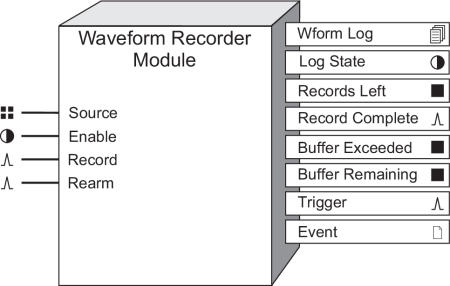
NOTE: The registers and settings available in this module depend on the device or node you are configuring, as well as its firmware and template versions. Not all registers or settings are available on all devices or the Virtual Processor, and labels may vary.
Inputs
 Source
Source
This input can be linked to any of the outputs of the Data Acquisition module. Linking this input is mandatory.
NOTE: If the Waveform Recorder module is connected to a COMTRADE module, you cannot change the Source input register. See the COMTRADE Module description for more information.
 Enable
Enable
This input enables or disables the Waveform Recorder module (by setting it to on or off respectively). If you disable a Waveform Recorder module, it disregards the Record input. This input is optional; if you leave it unlinked the module is enabled by default.
 Record
Record
When this register is pulsed, the waveform data in the Source input is copied to the Wform Log output register. Linking this input is mandatory.
notice
EQUIPMENT DAMAGE
- If you increase the rate that Record is pulsed from the factory default setting, it may cause premature failure of the meter’s flash memory.
- Do not modify this register and connected modules without a thorough understanding of the impact on the meter’s flash memory.
Failure to follow these instructions can result in premature flash memory failure.
 Rearm
Rearm
When this register is pulsed and the RecordMode setup register has been set to stop-when-full, the Waveform Recorder module will reset to allow full capacity. If the RecordMode setup register has been set to circular, pulses on the Rearm input are ignored. Linking this input is mandatory if the module is set to stop-when-full.
Setup registers
The setup registers of the Waveform Recorder module determine how many waveforms the module can store, as well as how the waveforms are stored.
NOTE: If the Waveform Recorder module is connected to a COMTRADE module, you cannot change the Format or Record Delay setup registers. See the COMTRADE Module description for more information.
 Depth
Depth
This register determines the maximum number of records in the output log. The higher you set this number, the more memory is required. Note that the format of the waveform data affects how much memory a single record uses. A large number of samples per cycle and a large number of cycles use more memory than a small number of samples per cycle and a small number of cycles.
Depth must be an exact multiple of the sum of Pre-trigger Records + Post-trigger Records + 1 (where 1 is the actual record when the triggered recording occurred). Refer to “Pre-trigger Records and Post-trigger Records: detailed operation” for more information.
 Buffer Depth
Buffer Depth
This register sets the maximum number of records that can be stored in the meter’s short-term RAM for the log before they are replicated to the meter’s long-term memory.
Buffer Depth must be an exact multiple of the sum of Pre-trigger Records + Post-trigger Records + 1 (where 1 is the actual record when the triggered recording occurred). Refer to “Pre-trigger Records and Post-trigger Records: detailed operation” for more information.
NOTE: Setting this register to a value less than the log depth instructs the meter to partially replicate (rather than fully replicate) log entries from short-term to long-term memory.
 RecordMode
RecordMode
This register determines the recording mode, defining what happens when the Wform Log output register is full. If you select circular, the newest values get recorded and the oldest are dropped. If you select stop-when-full, the Waveform Recorder module stops writing new values into the Wform Log output register when it reaches capacity.
NOTE: When using stop-when-full record mode, each Waveform Recorder module’s Rearm input should be linked to an exclusive pulse register (i.e., the pulse register is NOT shared with other Waveform Recorder modules). Sharing a pulse register with multiple Waveform Recorder Rearm inputs can lead to a loss of logged data.
 LogMode
LogMode
This register determines how the logged data is backed up so that it can be recovered if the device loses power. In most logging applications, this register should be set to normal. If data is being continuously logged at a high rate, select high speed continuous.
 Format
Format
This register defines the format of the resulting waveforms in the Wform Log output register. It specifies the number of samples per cycle and the number of cycles that are stored. For example, 128x14 specifies a format of 128 samples/cycle and 14 cycles stored.
 Record Delay Cycles
Record Delay Cycles
This register defines the number of cycles that the module waits, after a Record pulse is received, before recording a waveform. If Pre-trigger Records or Post-trigger Records is greater than zero, Record Delay Cycles must be set to zero. See “Detailed module operation” for more information.
 Pre-trigger Records
Pre-trigger Records
This register sets the number of pre-event waveform records that are saved with each triggered recording. Pre-event records are those that immediately precede the triggered recording. If Pre-trigger Records is greater than zero, Record Delay Cycles must be set to zero.
 Post-trigger Records
Post-trigger Records
This register sets the number of post-event waveform records that are saved with each triggered recording. Post-event records are those that immediately follow the triggered recording.
If Post-trigger Records is greater than zero, Record Delay Cycles must be set to zero.
Output registers
 Wform Log (waveform log)
Wform Log (waveform log)
This register contains a log of the Source input waveforms recorded when the Record input pulsed. The number of waveforms that can be stored is determined by the setup registers.
 Log State
Log State
This register indicates when the Wform Log register is full. If the RecordMode setup register is set to stop-when-full and the Wform Log register has reached its depth, this register is on (its default on label is Full). When the RecordMode setup register is set to circular, or when the RecordMode is set to stop-when-full but the Wform Log register has not yet reached its depth, the Log State register is off (its default off label is Not Full).
 Records Left
Records Left
When the RecordMode setup register is set to stop-when-full, the Records Left register indicates the number of additional waveform records that this module can store before it reaches the Full state. If this register contains a negative value, it indicates the number of times the module has been triggered beyond the full state. When the RecordMode setup register is set to circular, this register is not available.
 Record Complete
Record Complete
This register generates a pulse when a waveform is successfully recorded.
 Buffer exceeded
Buffer exceeded
This register indicates the number of records lost, in a situation where the buffer is exceeded.
 Buffer remaining
Buffer remaining
This register indicates how much of the buffer (number of records) is unused to help determine when the data recorder is nearing the limit of its buffer capacity.
 Trigger
Trigger
This register is directly linked to the Record input. Trigger is pulsed whenever Record is pulsed, which allows synchronized actions such as triggering a recording on a linked COMTRADE module.
 Event
Event
All events are recorded in the Event register.
Possible events and their associated priority numbers are:
|
Event priority group |
Priority |
Description |
|---|---|---|
|
Setup Change |
10 |
Input links, setup registers or labels have changed. |
The Event output register stores the following information for each ION event: time stamp, priority, cause, effect, and any values or conditions associated with the cause and effect.
Responses to special conditions
The following table summarizes how the module behaves under different conditions.
| Condition | Response of output registers |
|---|---|
| When the device is started or powered-up (either the first time or after a shut-down) | The output registers retain the value or state they held at shut-down. |
| If the Source input is not available | The output registers hold the last value obtained before the inputs became not available. |
| If the Enable input is off | The Wform Log register holds the logged data. |
Detailed module operation
The following figure shows an example of a Waveform Recorder module recording the waveform on the Source input. Each time the Record input receives a pulse, the waveform data at the Source input is copied into the Wform Log output register along with a timestamp indicating when the Record input was pulsed.
NOTE: The Waveform Recorder has an inherent 1-cycle delay from trigger time to the time the record is stored.
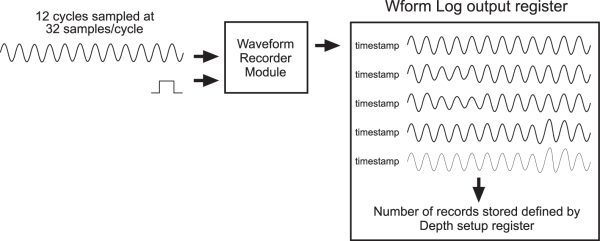
The waveform information at the Source input spans a certain amount of time (depending on the format specified in the Format setup register) and it is constantly being monitored. This effectively provides a window of observation, allowing you to capture a series of cycles before, during and after an event.
Using the Record Delay Cycles setup register
You may need to introduce a delay before triggering the Waveform Recorder to ensure you capture the desired span of data. If the Waveform Recorder is triggered immediately upon an event, the cycle in which the event occurs and the preceding cycles are recorded but the post-event cycles are missed. The Record Delay Cycles register can be used to introduce this delay, from 0 cycles to one less than the number of cycles in the waveform.
NOTE: To specify a delay greater than the number of cycles in the waveform, use a One-Shot Timer module to delay the Record input pulse.
The following diagram illustrates how introducing a time-delay allows the window of observation to move until it contains the full range of event and post-event data. In the example below the Record Delay Cycles is set to 8.
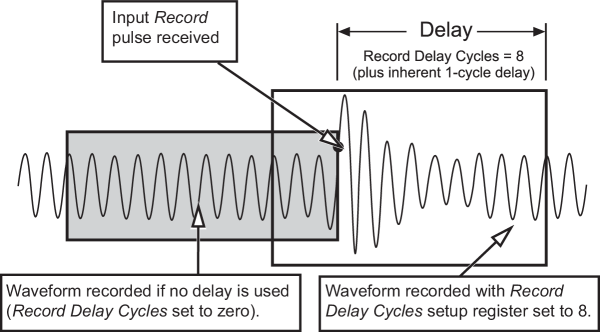
NOTE: If you re-link any of the inputs or make any changes to the setup registers, the contents of the Wform Log output register are cleared. If you want to save the information, ensure the data has first been uploaded before re-linking inputs or changing setup registers.
Pre-trigger Records and Post-trigger Records: detailed operation
Capturing pre-trigger and post-trigger waveform records is useful in high-speed waveform recording applications such as power quality event monitoring.
One waveform record is defined by the Waveform Recorder module’s Format setup register, expressed as (number of samples per cycle) x (number of cycles per waveform record). For example, if Format is set to 512x4, that means one waveform record is made up of 4 cycles of waveform data at 512 samples per cycle resolution.
By default, both Pre-trigger Records and Post-trigger Records setup registers are set to zero.
To capture a number of adjacent waveform records that exist immediately before and immediately after a triggered recording, set Pre-trigger Records and Post-trigger Records, respectively. You must also make sure the Record Delay Cycles setup register is set to zero in order to properly capture the pre- and post-event waveform records.
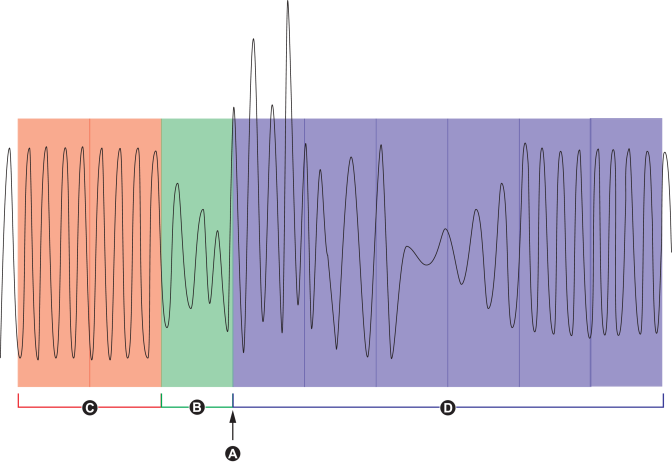
| A | Waveform recording triggered |
| B | Waveform record captured at trigger |
| C | Pre-trigger waveform records captured |
| D | Post-trigger waveform records captured |
The waveform log set for each triggered recording is equal to the sum of Pre-trigger Records + Post-trigger Records + 1 (where 1 is the actual record when the Waveform Recorder module’s Record input was triggered).
For example, if Pre-trigger Records is set to 2 and Post-trigger Records is set to 6, the number of records for each waveform log set is 9:
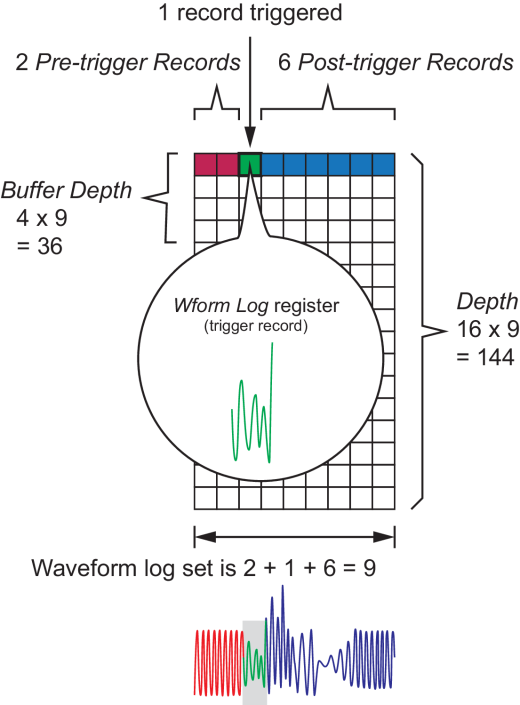
The waveform log set for the extended waveform capture = [pre-trigger records] + [actual trigger record] + [post-trigger records]. The total waveform records captured in this example is 2 + 1 + 6 = 9.
When extended waveform capture is enabled, both Buffer Depth and Depth setup registers must be set to a positive integer multiple of the waveform log set.
NOTE: The COMTRADE module does not support extended waveform capture. The COMTRADE files saved are only for the trigger waveform record.