IP Address Assignment Strategy
This section describes the steps to follow to implement the strategy for IP address assignment of the network devices:
oConfigure the Industrial Ethernet port of the controller:
oNetwork settings: IP address, subnet mask, and gateway address.
oChoose the IP addressing method to use.
oConfigure the protocol manager.
Industrial Ethernet Port Configuration
|
Step |
Action |
|---|---|
|
1 |
In the Devices tree, double-click the Industrial Ethernet port node. The configuration tab is displayed, for example: 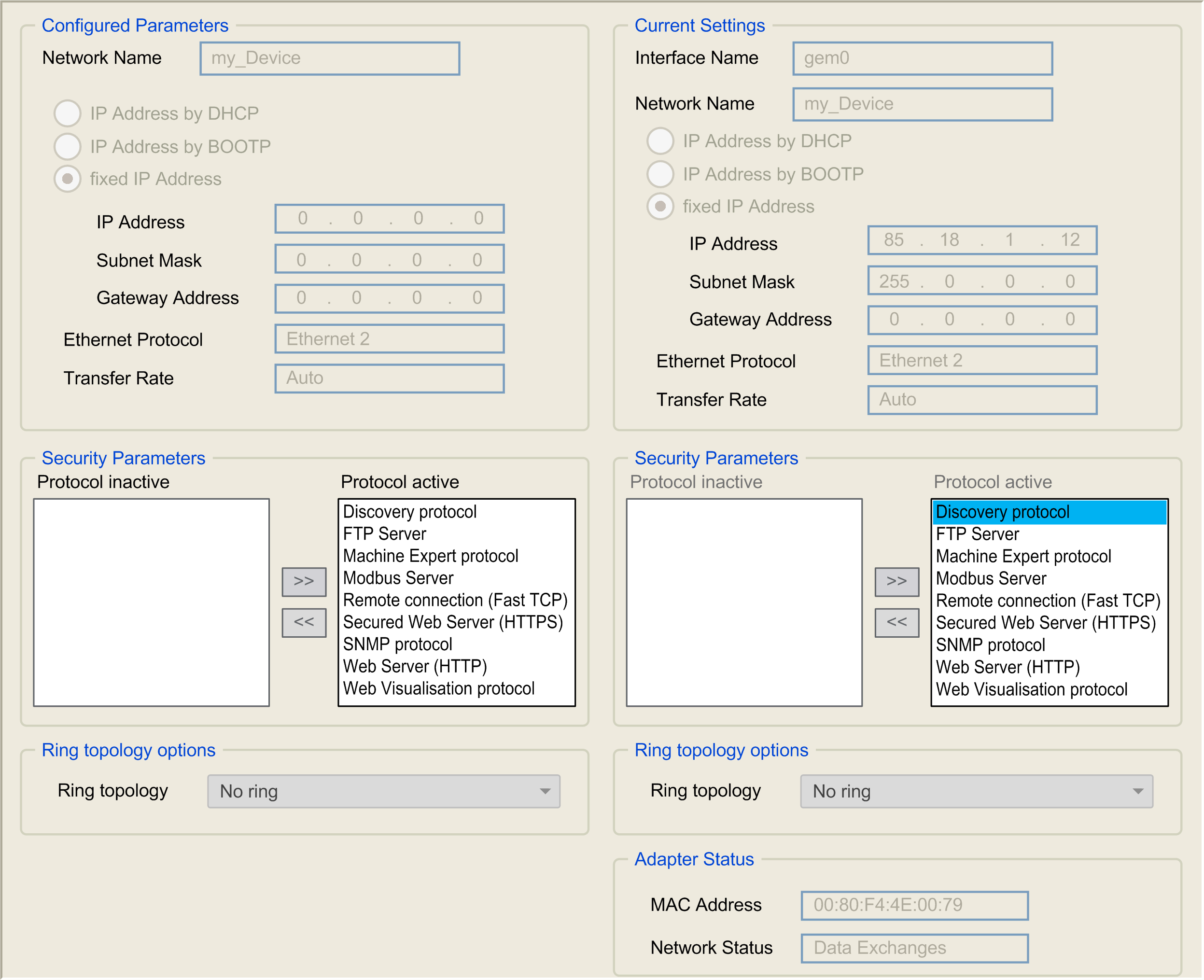
Note: If you are in online mode, you see the two windows. You cannot edit them. If you are in offline mode, you see the Configured Parameters and Ring topology options windows depending on the controller reference. You can edit them. |
|
2 |
Select fixed IP Address. |
|
3 |
Set the IP Address. This IP address is used for the network planning. |
|
4 |
Set the Subnet Mask. |
|
5 |
Verify that the Gateway Address is set by default to 0.0.0.0. The gateway address allows a message to be routed to a device that is not on the local network. If there is no gateway, the gateway address is 0.0.0.0. |
|
6 |
Select the Security Parameters check boxes: oWeb Server active: used during configuration and maintenance phases oFTP Server active: used by FDR service |
|
7 |
Select the DHCP Server active check box if using a DHCP server to assign IP addresses. For more details, see IP Addressing Methods. |