|
Type |
ES |
|
Offline editable |
Yes |
|
Devices supporting the parameter |
Lexium LXM52 Drive, Lexium LXM62 Drive, Lexium ILM62 Drive Module |
|
Traceable |
Yes |
Input of the load moment of inertia on the drive shaft (gear box output side).
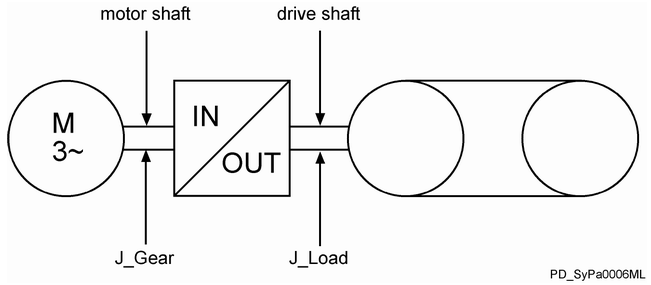
This parameter affects the feed forward and the internal amplifying factors of the speed controller and influences the calculation of the maximum acceleration MaxAcc.
The maximum adjustable value of the J_Load parameter is 1,000,000,000.
If J_Load is adjusted incorrectly in the offline state, the following diagnostic messages are entered in the message logger:
oDiagCode: 8205 ExtDiagMsg: J_Load DiagMsg: Parameter has an invalid value
oDiagCode: 8205 ExtDiagMsg: J_Gear DiagMsg: Parameter has an invalid value
oDiagCode: 8205 ExtDiagMsg: Vel_P_Gain DiagMsg: Parameter has an invalid value
In the online state (via Logic Builder or via IEC 6-1131 program code), no diagnostic message is issued. In this case, the incorrect value is not taken over.
To calculate the possible J_Load value, the following conditions have to be fulfilled:
1.TotalInertia <= 3163 * TorqueConstant / Vel_P_Gain
2.TotalInertia <= 3163 * TorqueConstant / Vel_I_Gain
3.TotalInertia <= 60.18 * TorqueConstant
TotalInertia is calculated as follows:
TotalInertia = [MotorInertia + J_Gear + J_Load * (GearIn / GearOut)2] * 10-4
NOTE: If an error is detected during parameter transfer (offline - diagnostic message 8205 Parameter has non-permissible value or online - controller configuration does not accept the value), verify whether you have reset the controller after a GearIn or GearOut modification.
NOTE: The parameters GearIn and GearOut are applied after another Sercos phase up (phase 0 -> phase 4).
NOTE: The parameter value is transferred from the master to the slave via the parameter channel of the Sercos at every access. Typically, this takes about 10 ms. However, times up to 1 s can occur if there is a lot of data transferred on the parameter channel.
NOTE: This parameter can be determined as of firmware version V01.35.x.0 by using the AutoTune automatic controller optimization.
The following graphic shows the dependency with other object parameters for rotary drives:
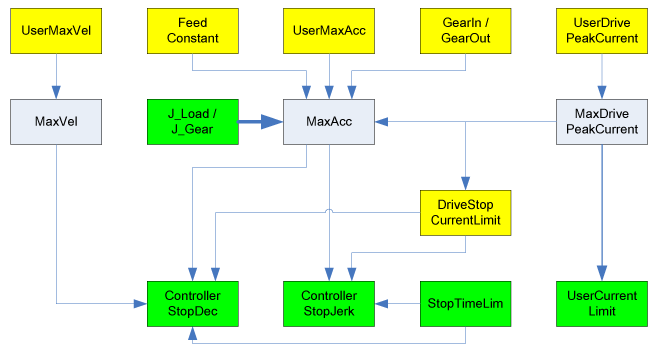
Yellow parameters are input parameters, whose values are taken over by the Sercos phase up. Green parameters are input parameters, whose values are taken over immediately. Gray parameters are output parameters. Thick arrows show that a parameter makes an impact on another parameter immediately by the input. Thin arrows show that a parameter does not have an impact until the next Sercos phase up or when the dependent parameter is entered. The arrow indicates the effective direction of the dependency.
Example:
Entering J_Load has a direct impact on the parameter MaxAcc. A revision of MaxAcc only has an impact on ControllerStopDec if,
oa Sercos phase up takes place or
othe parameter ControllerStopDec is modified.