|
Step 2 |
Action |
|---|---|
|
1 |
In Settings, click Browse and select the correct file for your controller model. Example: C:\Program Files (x86)\Schneider Electric\EcoStruxure Machine Expert\V1.1\LogicBuilder\Firmware\M218\4.0.2.8\M218_Vx.x.x.x.mfw |
|
2 |
Remove power from the Controller, as indicated on the screen. |
|
3 |
Select Next. During the progress bar, you will be prompted to re-apply power to the controller. 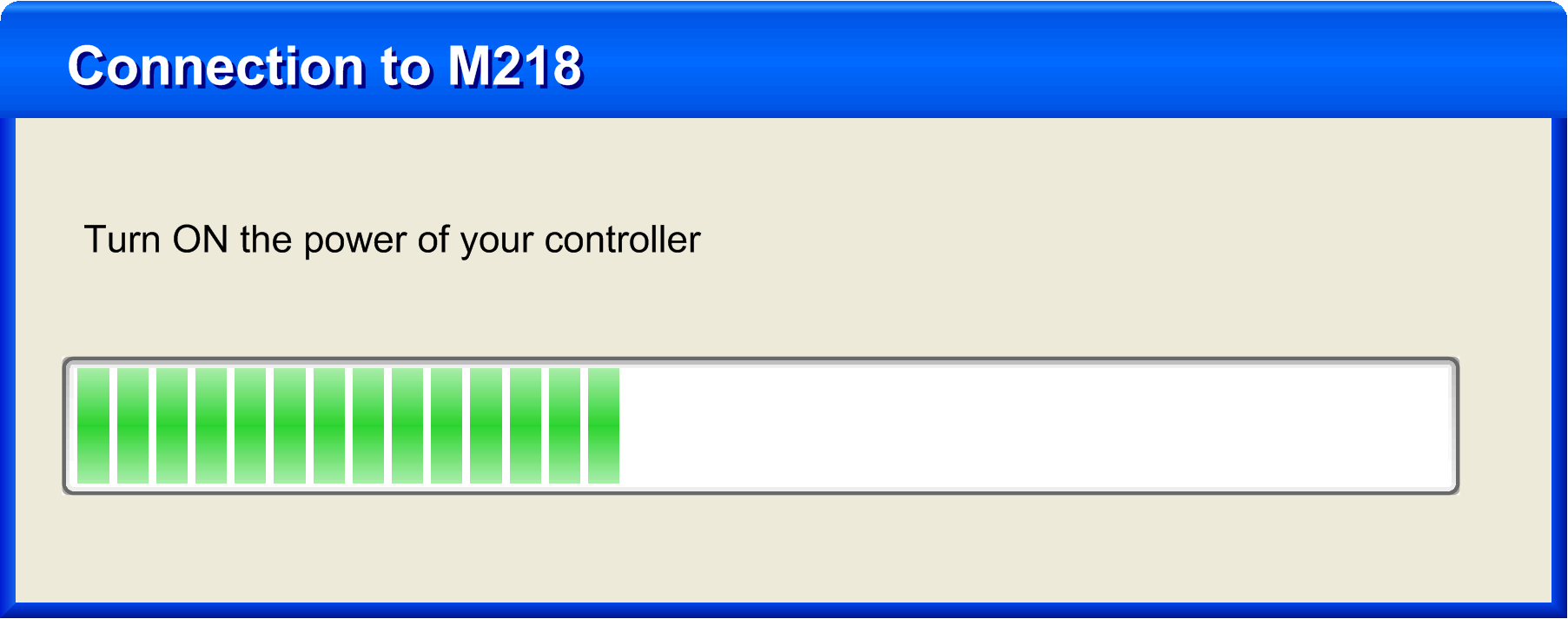
When the Exec Loader Wizard has successfully opened a connection with the controller, it goes automatically to step 3. If it doesn't, the progress bar disappears and the Exec Loader Wizard goes back to screen of Step1. Then select Next to try again. NOTE: Verify the USB connection or reboot the controller by doing a power cycle. |