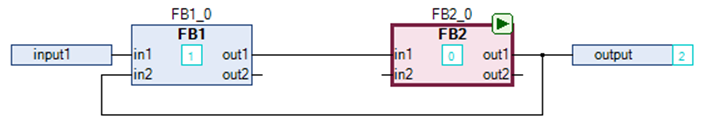Overview
The command is available when a CFC editor is active and the option is activated in the tab of the dialog box. Additionally, an element of a feedback that is included in a network of a CFC POU must be selected.
Execute the command to define the selected element as the starting point within a network with feedback. The starting point within a feedback is flagged with a  symbol in the CFC editor. This element is assigned the lowest number in the execution order within the feedback. At runtime, the processing of the feedback starts with this element.
symbol in the CFC editor. This element is assigned the lowest number in the execution order within the feedback. At runtime, the processing of the feedback starts with this element.