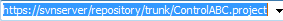Command 'Compare to remote project...'
Symbol: ![]()
Function: This command opens the dialog Select Remote Project for Comparison.
Call: Menu bar: .
See also
Dialog 'Select Remote Project for Comparison'
|
|
URL of the project in the SVN repository that is compared.
Example: As soon as a valid SVN repository is specified, you can click the adjacent button or use the options to browse in Revision and select a project. |
|
|
The label on the button corresponds to the selected revision:
After clicking the button, the dialog Select revision opens. Note: The dialog provides the same options as the Revision group. |
|
|
Opens the dialog Browse SVN repository to search the SVN repository. |
|
Options for selecting a specific revision Note: the current valid selection is also displayed next to the SVN repository URL. |
|
|
HEAD |
|
|
Revision |
Example: |
|
Date |
Example: |
|
Use UTC Time: |
|
|
Ignore Whitespace |
|
|
Ignore Comments |
|
|
Ignore Properties |
See: Dialog 'Properties' |
See also