View 'Toolbox'
Symbol: ![]()
Function: This view provides the elements that are usable in the editor. The individual elements are provided with certain identifiers in order to be able to group them. There is a button for each identifier. The elements of selected identifiers are displayed with thumbnails and can be dragged into the editor. Apart from the standard identifier, you can also define your own. You can change the size of the thumbnails with the sliders and a full-text search for element names is possible.
Call: Menu bar:
Requirement: A visualization is active.
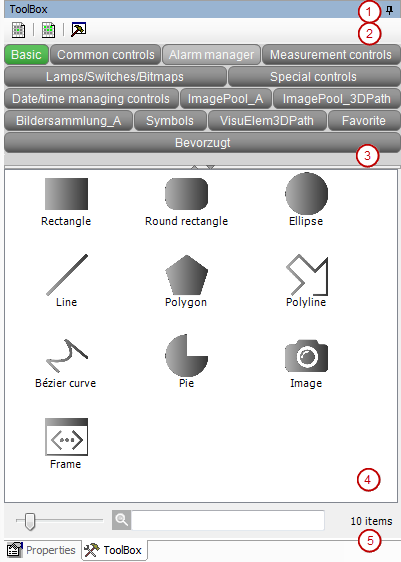
-
-
Toolbox view
-
-
-
Toolbar with commands
-
-
-
Buttons with the name of the underlying identifier for selecting element categories
-
-
-
Selection of an individual visualization element
-
-
-
Control elements
-
See also
Tool bar with commands
Buttons for selecting element categories (identifiers)
A button labeled with the associated identifier is displayed for each defined element category. A selected button is shown in green.
|
Shift+click a button |
Changing the selection of the identifier and the selection type (single or multiple choice possible). |
|
Right-click on a button |
Context menu appears. |
|
Hide identifier |
Removes the button. The identifier is then invisible. |
|
Activate identifier |
Button turns green and the identifier is activated irrespective of the selection type. |
|
Deactivate identifier |
Button turns green and the identifier is deactivated irrespective of the selection type. |
See also