Input Management
Overview
The M262 Logic/Motion Controller features 4 fast digital inputs.
The following functions are configurable:
-
Filters (depends on the function associated with the input).
-
All inputs can be used for the Run/Stop function.
-
The inputs can be either latched or used for events (rising edge, falling edge, or both) and thus be linked to an external task.
Input Management Functions Availability
Embedded digital inputs can be configured as functions (Run/Stop, events).
Inputs not configured as functions are used as regular inputs.
Filter Principle
The filter is designed to reduce the bouncing effect at the inputs. Setting the filter value allows the controller to ignore some sudden changes of input levels caused by electrical noise. The filter is only available on the fast inputs.
The following timing diagram illustrates the anti-bounce filter effects:
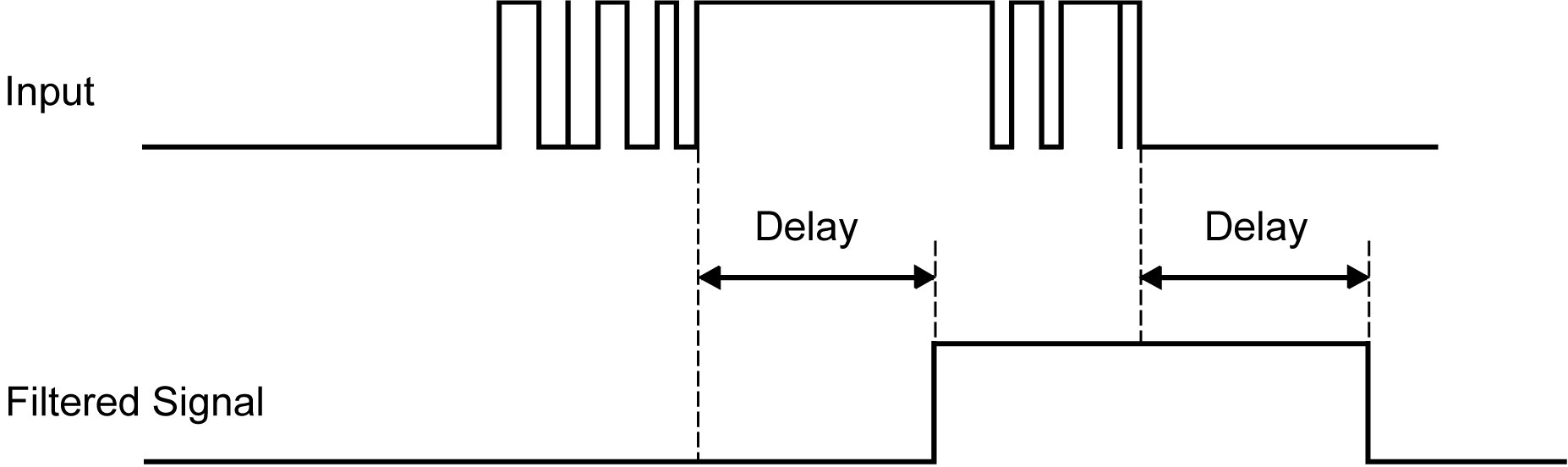
Latching
Latching is a function that can be assigned to the M262 Logic/Motion Controller fast inputs. This function is used to memorize (or latch) any pulse with a duration that is less than the M262 Logic/Motion Controller scan time. When a pulse is shorter than one scan, the controller latches the pulse, which is then updated in the next scan. This latching mechanism only recognizes rising edges. Falling edges cannot be latched. Assigning inputs to be latched is done in the tab in EcoStruxure Machine Expert.
The following timing diagram illustrates the latching effects:
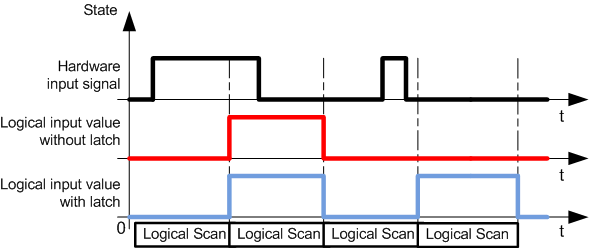
Run/Stop
The Run/Stop function is used to start or stop an application program using an input. In addition to the embedded Run/Stop switch, it is allowed to configure one (and only one) input as an additional Run/Stop command.
For more information, refer to Run/Stop.
| WARNING | |
|---|---|
| WARNING | |
|---|---|