Programming a Project
This help chapter contains topics that describe all necessary steps and procedures for programming a project.
You will learn how to:
-
Open and import/export safety-related projects.
-
Parameterize used devices using the Device Parameterization Editor and what are Advanced and Commissioning Parameters.
-
Define the project structure in the project tree by managing logical POUs and libraries.
-
Program the Enable Principle.
-
Edit code in the graphical IEC 61131 programming languages FBD and LD.
Further Information:Descriptions of the available code objects and the dialogs used to edit these objects can be found in the related topics provided in the "User Interface" help chapter.
-
Edit code in the textual IEC 61131 programming language ST.
-
Set the POU verification flag after having completed and verified a user POU in order to protect it against unintended modifications and to indicate its state in the project tree.
After having edited the project, continue with
Term definition: Standard = non-safety-related.
The term "standard" always refers to non-safety-related items/objects. Examples: a standard process data item is only read/written by a non-safety-related I/O device, i.e., a standard device. Standard variables/functions/FBs are non-safety-related data. The term "standard controller" designates the non-safety-related controller.
Machine Expert – Safety provides a certification manager for certifying the completed project after successful commissioning. A certified project is protected by password against modifications. (Such modifications would result in a new project acceptance procedure and certification.)
If you can't edit the project although you are logged-on correctly, verify whether the project is already certified. This is indicated in the status bar (rightmost):
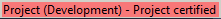
Refer to the topic "Project certification" for detailed information.