Replacing the Cover Strip (Optional Equipment)
When the cover strip is worn, also replace the two strip deflectors at the carriage (deflection with brush).
You need the following tools to remove the cover strip:
oSet of hex keys
NOTE: Do not use ball head hex keys. Excessive torque may cause the ball head to break away. A broken ball head makes the removal of the screw difficult.
For suitable parts, refer to Replacement Equipment and Accessories.
|
Step |
Action |
|---|---|
|
1 |
Loosen the two setscrews at the cover strip clamp (1). 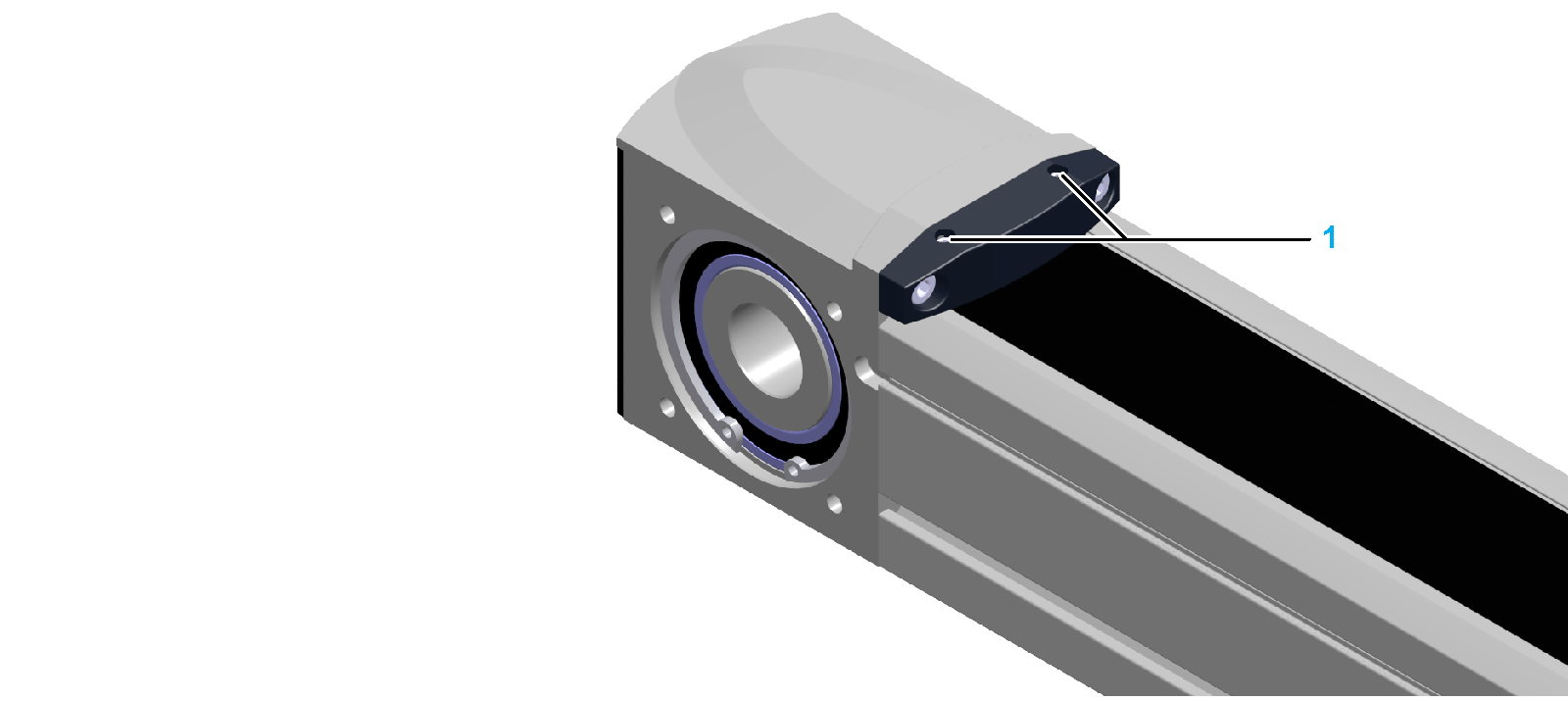
|
|
2 |
Remove the two screws (4) at the cover strip clamp. 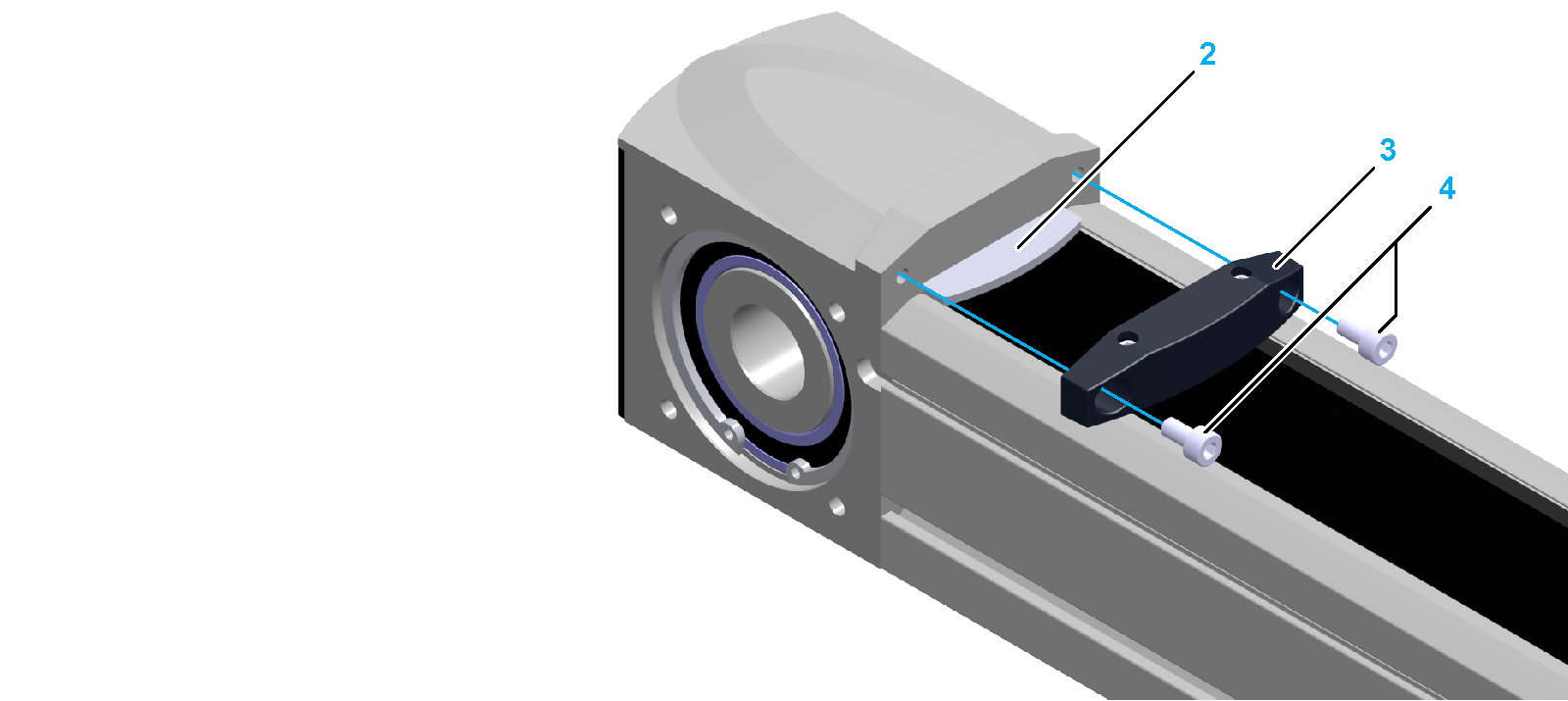
|
|
3 |
Remove the cover strip clamp and the clamping plate (2). |
|
4 |
Remove the two screws (6) at the rubber buffer (5). 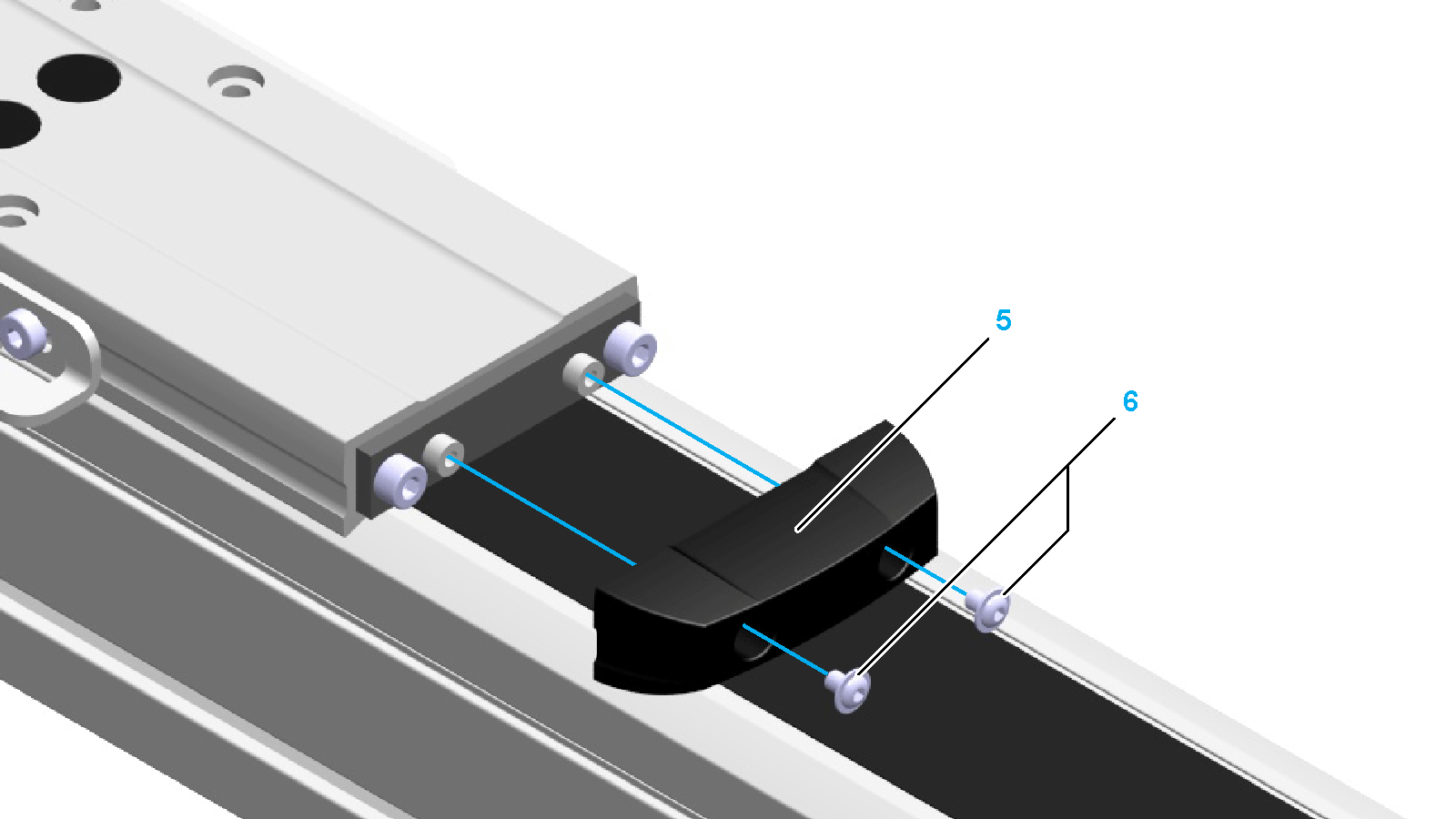
|
|
5 |
Remove the rubber buffer. |
|
6 |
Remove the two screws (9) by means of which the holding plate (10) and the strip deflector (8) are mounted to the carriage (7). 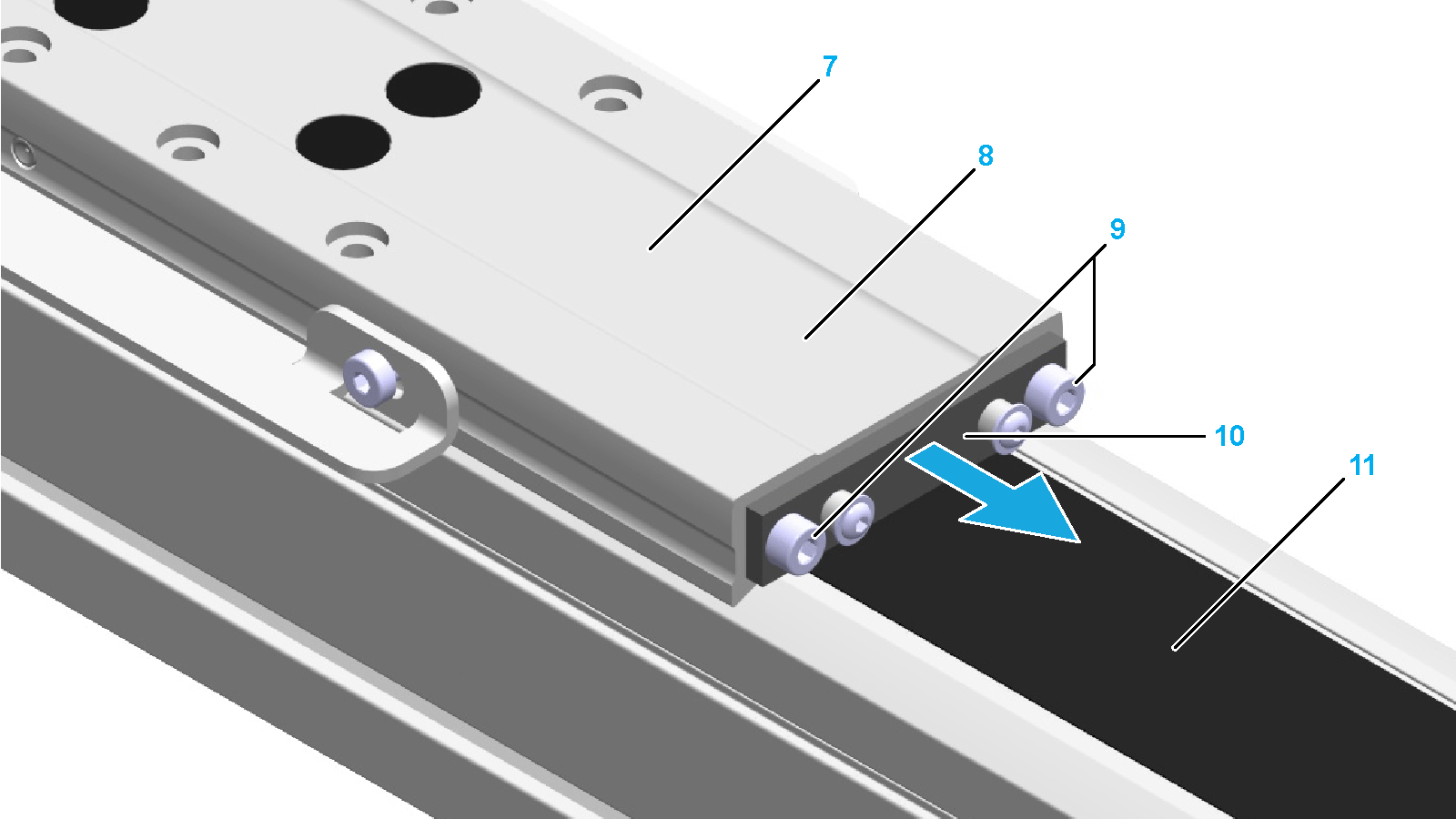
|
|
7 |
Remove the holding plate (10) and the strip deflector. |
|
8 |
Remove the cover strip (11). |
|
9 |
Peel off the magnetic strips (12) from the axis body when they are damaged or worn out. 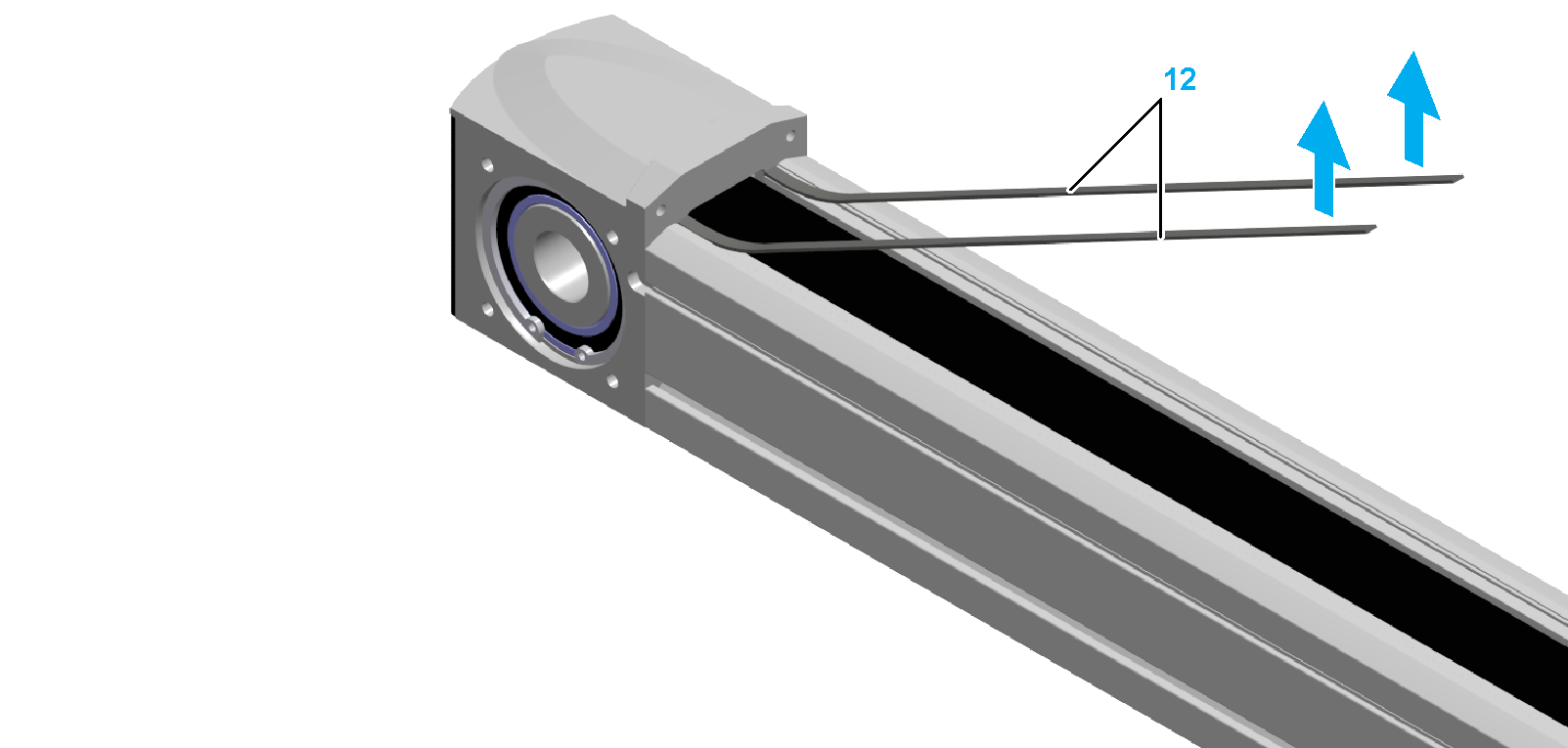
|
|
10 |
Mount the new cover strip and, if necessary, the new strip deflectors and magnetic strips as described in Mounting the Cover Strip. |