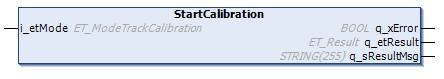FB_TrackCalibration - StartCalibration (Method)
Description
With the method StartCalibration, you can start the process of calibrating a Lexium™ MC multi carrier track.
Preconditions for the calibration process:
-
Define the working direction of the track (not inverted or inverted) by the parameter Direction in the user function TrackGeometry of the track object . The default value for the parameter Direction is Not inverted / 1. (For more information on the parameter Direction, refer to the Lexium™ MC multi carrier Device Objects and Parameters Guide.)
-
Ensure that there is not more than one carrier without tool and product on the track.
-
Ensure that there are no mechanical obstacles for the carrier on the track.
-
Select the following control loop parameters:
-
i_dwPosP := 500
-
i_dwVelP:= 2000
-
i_dwVelI := 500
-
-
Perform the Init_Track routine of the project Multicarrier Example.
-
Ensure that the carrier and the function block FB_Multicarrier are successfully enabled.
-
Select the track calibration mode in the enumeration ET_ModeTrackCalibration, depending on the working direction of your Lexium™ MC multi carrier track in automatic operation mode.
Calibration process:
By calling the method StartCalibration, you start the calibration process that runs without further user action. You can verify the status of the process through the property etState (see FB_TrackCalibration).
The calibration process includes the following stages:
-
The carrier moves to the initial position, which is the middle position of the first segment of the track.
-
The measurement is started.
-
The carrier moves around the track from segment to segment until it reaches the initial position. (The motion parameters are defined inside the library).
-
The calibration values are calculated internally.
-
The parameters are written to the segments.
-
The enumeration ET_StateTrackCalibration displays the status TrackCalibrationSuccessful.
Inputs
|
Input |
Data type |
Description |
|---|---|---|
|
i_etMode |
ET_ModeTrackCalibration |
Access to the enumeration ET_ModeTrackCalibration for selecting the track calibration mode, depending on the working direction of the track in automatic operation mode. |
Outputs
|
Output |
Data type |
Description |
|---|---|---|
|
q_xError |
BOOL |
Indicates TRUE if an error has been detected. For details, refer to q_etResult and q_sResultMsg. |
|
q_etResult |
Provides diagnostic and status information as a numeric value. |
|
|
q_sResultMsg |
STRING [255] |
Provides additional diagnostic and status information as a text message. |