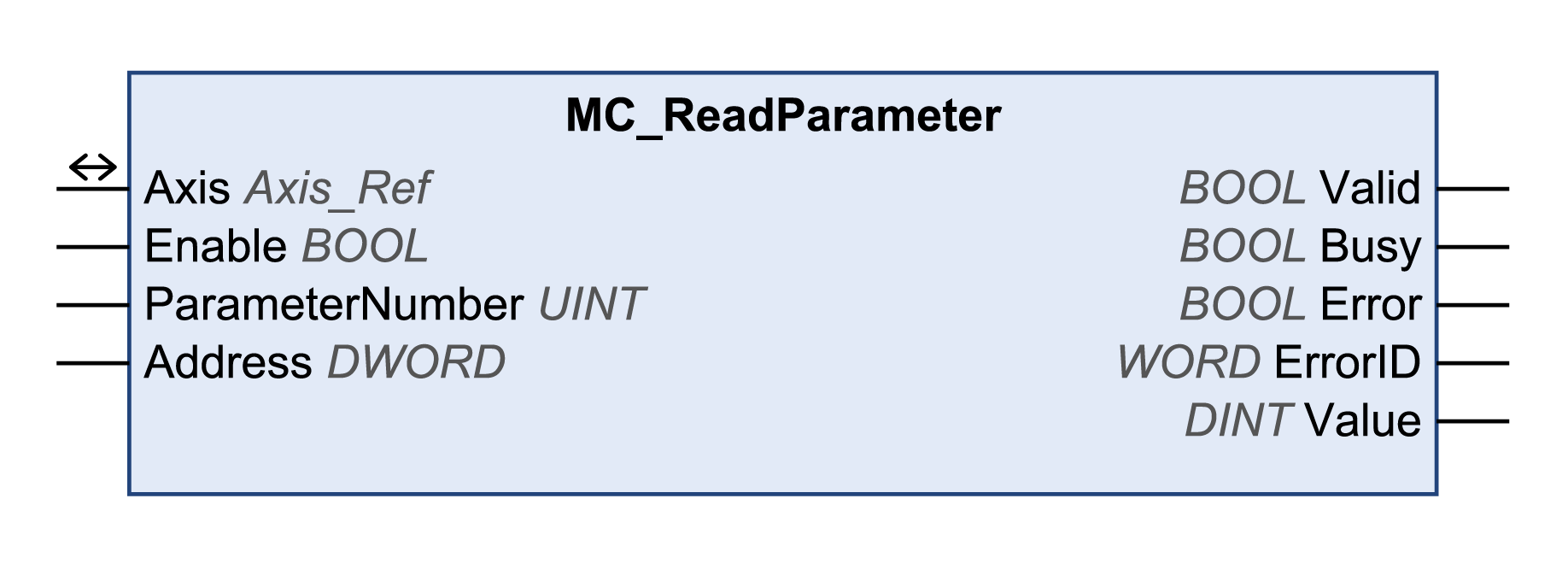MC_ReadParameter
Inputs
|
Input |
Data type |
Description |
|---|---|---|
|
Enable |
BOOL |
Value range: FALSE, TRUE. Default value: FALSE. The input Enable starts or terminates execution of a function block.
|
|
ParameterNumber |
UINT |
Value range: 0...65535 Default value: 1000 ATV:
LXM32:
Lexium ILA, ILE and ILS integrated drives (EtherNet/IP and Modbus TCP):
Lexium ILA, ILE and ILS integrated drives (CANopen):
|
|
Address |
DWORD |
Address of the parameter to be read. Can only be used if the input ParameterNumber = 1000. Refer to the documentation of the drive for a list of the parameters with the corresponding address of the parameters. Example of the address for CANopen: Index: 2038h, Subindex: 05h -> 00203805h Example of the address for EtherNet/IP: Class: 8Ch, Instance: 01h, Attribute: 05h -> 008C0105h Example of the address for Modbus TCP: Logic/Modbus address: 219Ch -> 0000219Ch |
Outputs
|
Output |
Data type |
Description |
|---|---|---|
|
Valid |
BOOL |
Value range: FALSE, TRUE. Default value: FALSE.
|
|
Busy |
BOOL |
Value range: FALSE, TRUE. Default value: FALSE.
|
|
Error |
BOOL |
Value range: FALSE, TRUE. Default value: FALSE.
|
|
ErrorID |
WORD |
Returns the value of a diagnostic code. Refer to Library Diagnostic Codes. If the value is 0 and if the output Error of this function block is set to TRUE, then the diagnostic code can be read with the output AxisErrorID of the function block MC_ReadAxisError. |
|
Value |
DINT |
Value range: -2147483648...2147483647 Default value: 0 Value of the parameter. |