Adding Devices from Template
Overview
Device templates are related to a specific fieldbus device. They contain the following information:
-
Fieldbus device configuration
-
Control logic (controller programming) (optional)
-
Visualization elements (visualization programming) (optional)
You can create your own device templates from your project. For details, refer to the Steps to Create a Device Template chapter.
Add Device from Template
EcoStruxure Machine Expert provides 2 ways to add a device from a device template:
-
Creating a device using a device template by drag-and-drop:
|
Step |
Action |
|---|---|
|
1 |
Open the view of the hardware catalog. |
|
2 |
At the bottom of the view, activate the option . Result: The templates of field devices available in EcoStruxure Machine Expert are displayed in the view. |
|
3 |
Select an entry in the view, drag it to the , and drop it at a suitable subnode of a controller. Remark: Suitable subnodes are highlighted by EcoStruxure Machine Expert. Result: The dialog box displays. 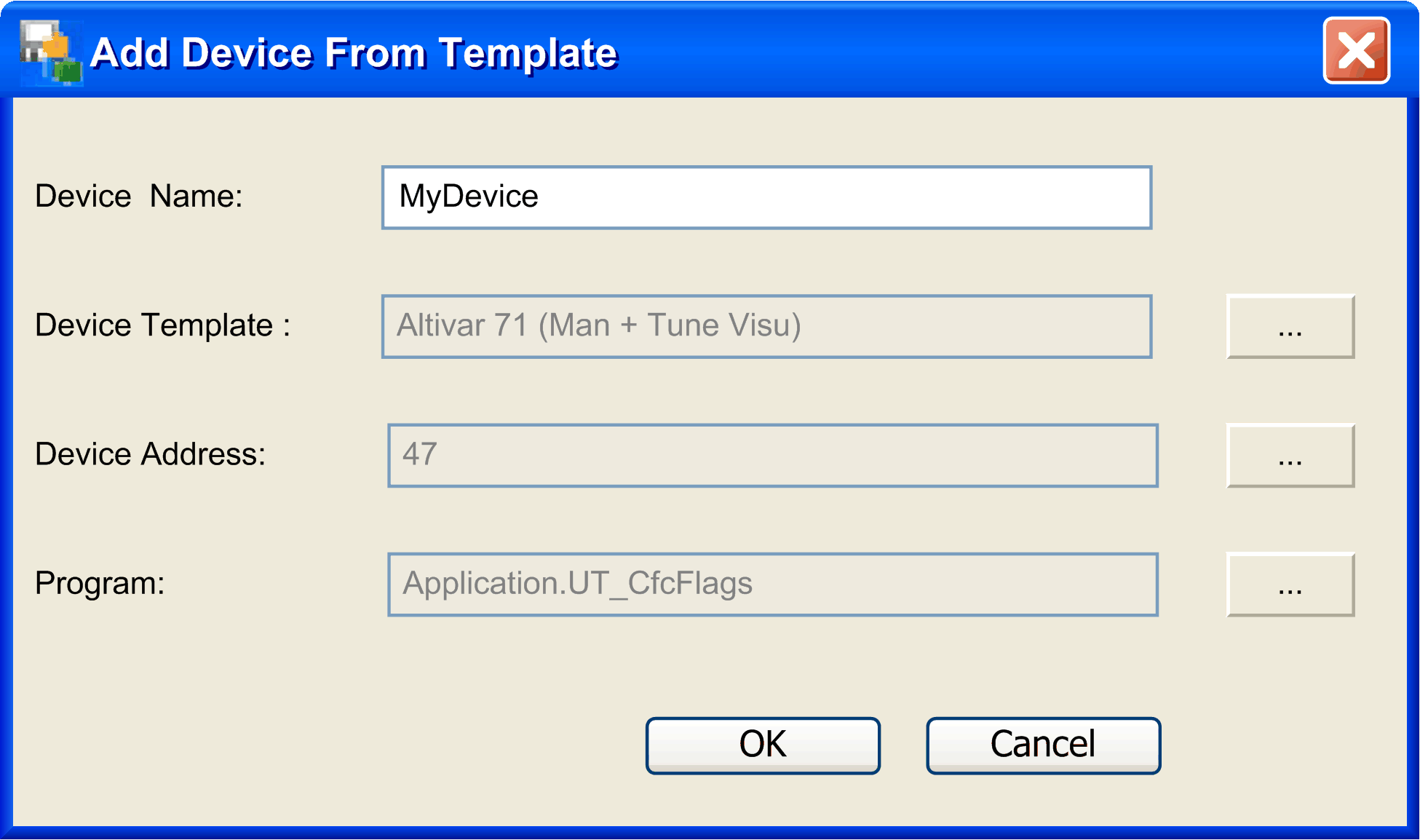
|
|
4 |
In the dialog box, set the as well as the if the fieldbus requires numerical addresses. In case the device templates includes control logic, select the program (POU) in which the control logic is inserted. |
|
5 |
Click the button. Result: The device is created and parameterized according to the selected device template including the optional visualization screens and control logic. |
-
Creating a device using a device template via contextual menu:
|
Step |
Action |
|---|---|
|
1 |
Open the . |
|
2 |
Right-click field device manager, and execute the command from the contextual menu. Result: The dialog box displays. 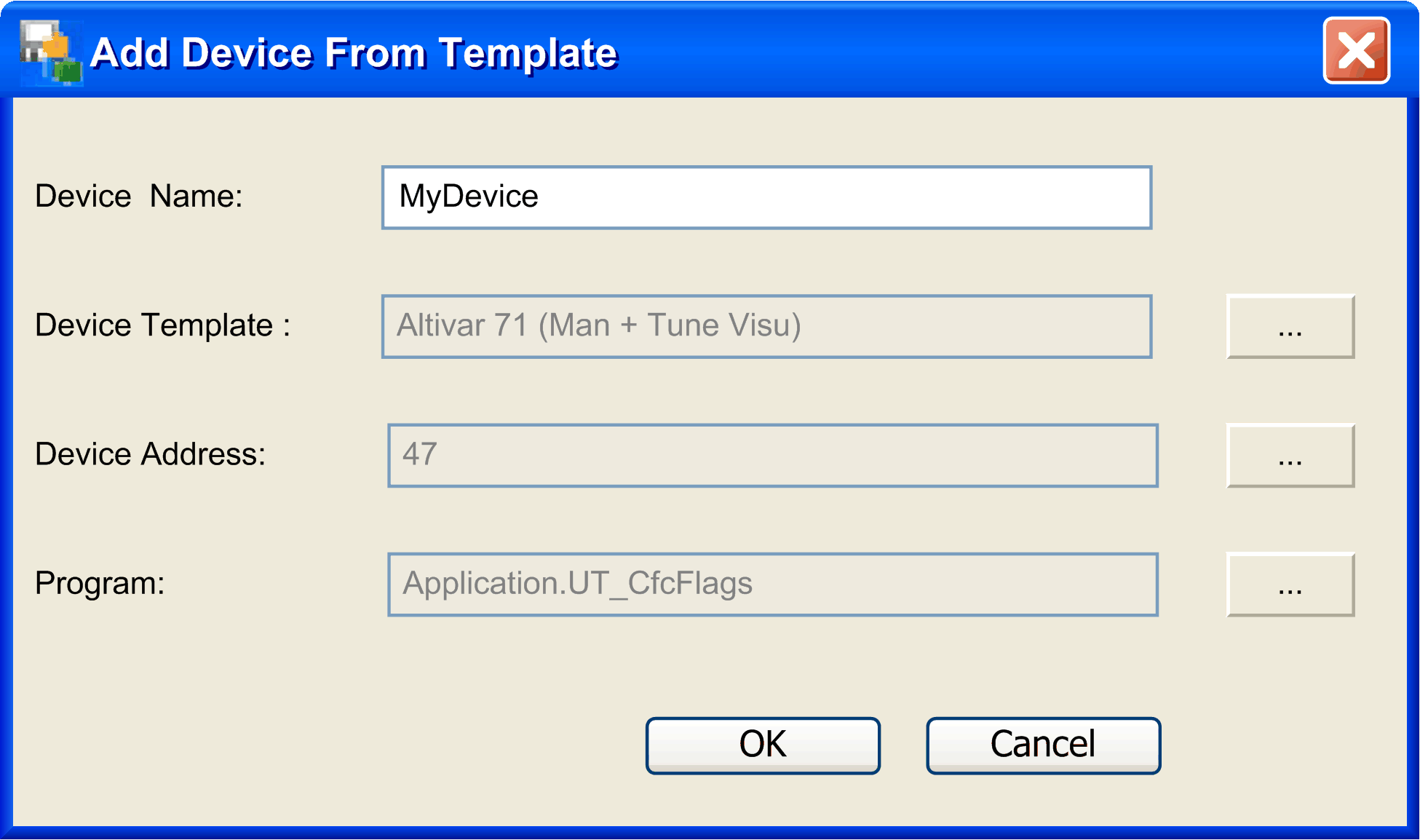
|
|
3 |
In the dialog box, select the to be used, and set the as well as the if the fieldbus requires numerical addresses. In case the device templates includes control logic, select the program (POU) in which the control logic is inserted. |
|
4 |
Click the button. Result: The device is created and parameterized according to the selected device template including the optional visualization screens and control logic. |
Naming of Objects
In order to avoid naming conflicts if the same device template is used as a basis for creating different field devices, the following naming conventions are applied to the field devices and the associated objects (FB, visualization, and variables):
|
If the name of the original object... |
Then ... |
|---|---|
|
Case 1: |
|
|
contains the name of the original field device, |
this part of the object is replaced by the name of the new field device that is created. |
|
Example: |
|
|
The device template for the field device |
For a new device |
|
Case 2: |
|
|
does not contain the name of the original device, |
the name of the new device plus an underscore are inserted in the original name to form a unique new name. |
|
Example: |
|
|
The device template for the field device |
For a new device |