Send Method
Functional Description
Transmits data to the peer. The data is read from a buffer supplied by the application. Returns the number of bytes sent to the remote site as UDINT.
For additional information about the send methods, refer to section Send Method.
Interface
|
Input |
Data type |
Valid range |
Description |
|---|---|---|---|
|
i_pbySendBuffer |
POINTER TO BYTE |
- |
Start address of the buffer that holds the data to be sent. |
|
In_Out |
Data type |
Valid range |
Description |
|---|---|---|---|
|
iq_udiFillLevel |
UDINT |
1 ... 2147483647 |
Indicates the fill level of the buffer. Before function call: Number of bytes to be sent starting from the start address of the buffer. After the function call: Number of bytes in the buffer that could not be sent. |
Send Methods
The methods for sending of data, provided by the function blocks FB_TCPClient/FB_TCPClient2 and FB_TCPServer/FB_TCPServer2 in this library provide the input/output parameter iq_udiFillLevel. This parameter determines the number of bytes in the buffer which are not yet have been sent. On each execution of the function the value is updated by reducing the number of the sent bytes from the original value. In addition, the bytes left in the buffer are copied to the top area of the buffer (data are sent as of start address i_pbySendBuffer).
If the fill level is 0 after the function call, all data have been sent and the content of the buffer stays unchanged.
In cases where data could not be copied completely into the TCP stack of the controller in one function call, the respective send function can be called several times without modifying the parameter iq_udiFillLevel from the last function call and without the need of moving data within the buffer.
Function Call Example
The following graphics illustrate the content of the buffer and the modification of the parameter iq_udiFillLevel for two function calls, whereby the function was executed successfully each time.
|
Stage |
Description |
Illustration |
|---|---|---|
|
1 |
Before the first call of the function, the pointer is set to the first index of the buffer. The fill level is set to the number of bytes to be sent. In this illustrated example, the buffer of the TCP stack is empty and its size is less than the send buffer of the application. |
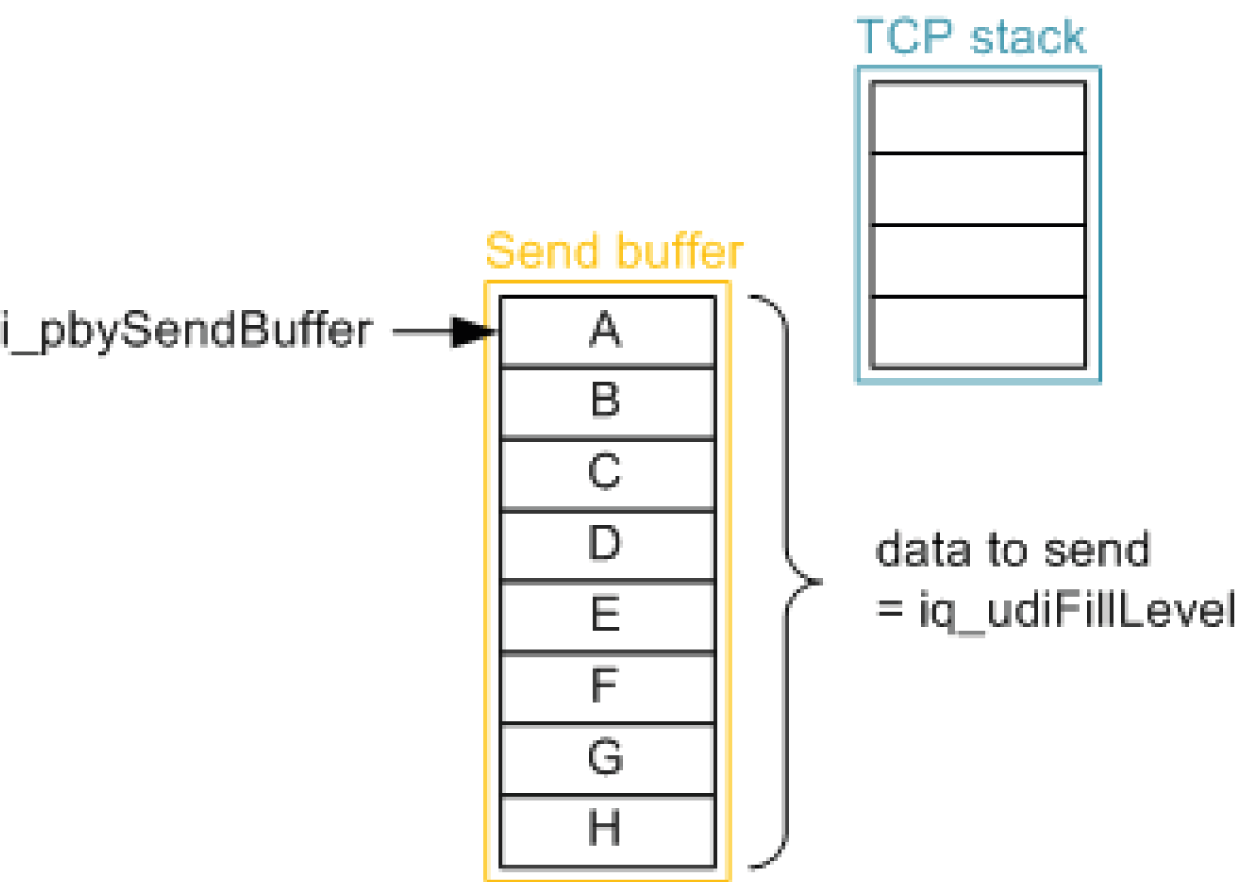
|
|
2 |
During the first function call, the maximum amount of data (size of the TCP stack) has been copied from the send buffer of the application to the TCP stack. The data left in the send buffer of the application have been copied by the function to the top area of the buffer. The parameter iq_udiFillLevel has been updated by the function and indicates the number of bytes which could not be sent. The second function call is executed without any modification of the parameters. In the meantime, the TCP stack has sent the data to the remote client or server so that there is space available again in the TCP stack buffer. |
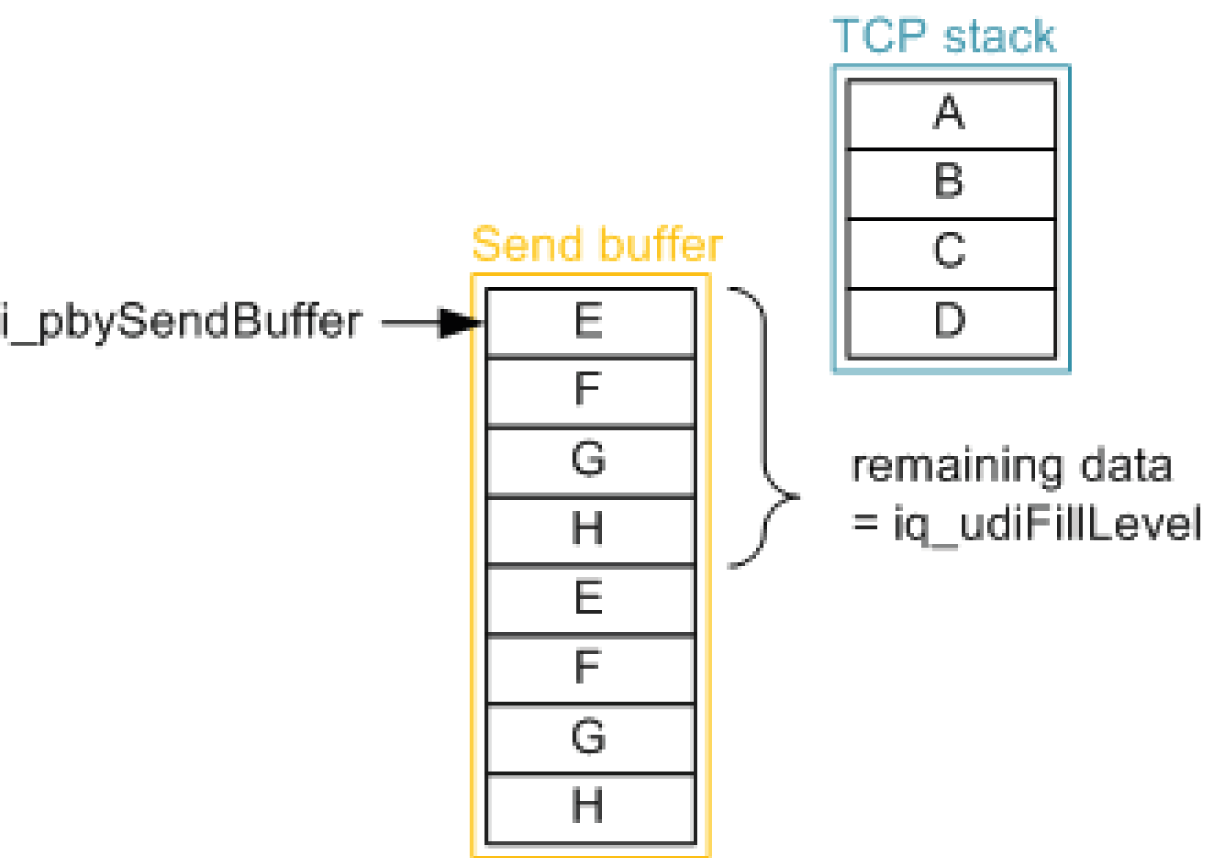
|
|
3 |
During the second function call, the data left in the send buffer of the application have been copied to the TCP stack. The parameter iq_udiFillLevel has been updated by the function and indicates 0. The content of the send buffer is unchanged. A further function call would be aborted with the result FillLevelOutOfRange. |
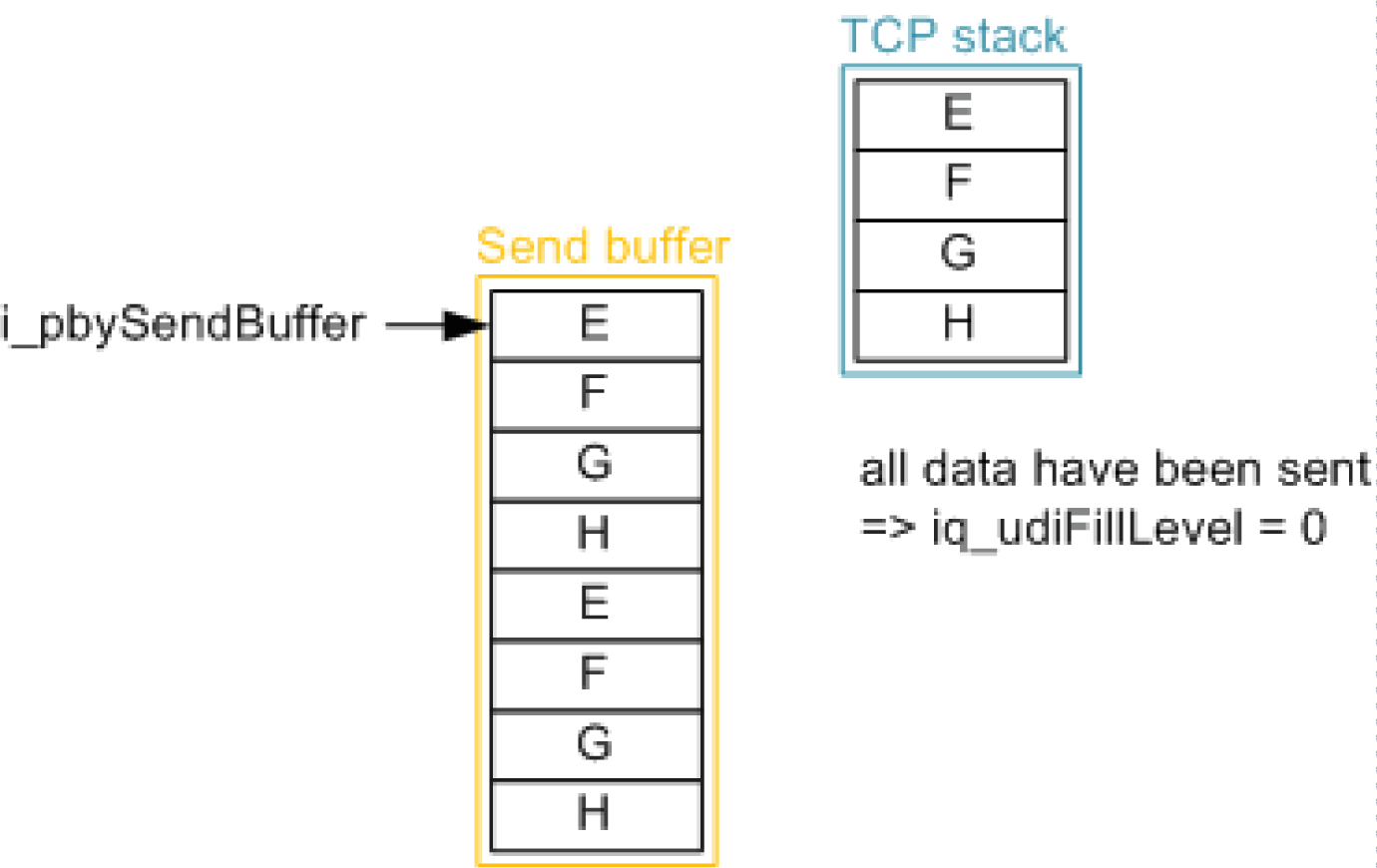
|
Even though the function supports you in sending data in several function calls, you have to take care of a balanced ratio between:
-
Send buffer of the application and send buffer of the TCP socket
-
Send buffer local and receive buffer of the remote site
-
Send interval of the application and processing time of the remote site
To modify the send buffer size, use the corresponding properties of the function block or adjust the default settings through the global variables in the TCPUDP.GVL (refer to GVL).
Data Limits per Function Call
Depending on the controller, the amount of data to be copied in one function call of one of the Receive, Send or Peek method is limited.
|
Controller |
Number of bytes which can be copied at once* |
|---|---|
|
M241, M251 |
2048 bytes |
|
PacDrive LMC, M262 |
9.000.000 bytes (limited by the application memory) |
|
*This is the maximum value for the difference between buffer size and fill level. |
|
Special Case - No Data Sent
If the return value of the method indicates 0, no data have been sent and the result of the associated function block is different than Ok. Therefore, verify the result with the use of the method Result of the function block instance after each function call. If the result indicates BufferFull, you must reset the result and try to send the data again during the next program cycle as it is intended for the event if not all data have been sent.
If the result BufferFull still appears, optimize the application parameter:
-
Increase the send buffer size of the socket
-
Increase the receive buffer size of the socket on the remote site
-
Adapt the send cycle to the processing time of the remote site
