Defining lockout and event timeout
A lockout prevents logging into a valid user account after a predefined number of unsuccessful login attempts. Lockouts help reduce brute-force password attacks from succeeding.
Event timeout defines the time interval during which identical incorrect credentials are treated as a single login attempt for event recording.
Note: Failed user login attempts over Ethernet—and any associated lockouts—will apply to both ION and Secure ION. Failed user login attempts over other communication channels—such as a serial port—are tracked separately.
You can define the following account lockout and event timeout options:
- Lockout after unsuccessful login attempts.
- Lockout duration.
- Event timeout for ION or Secure ION only, and only when not using ION sessions.
Prerequisites:
- Open a Security Configuration File in the ION Setup Security wizard
To define user lockouts and timeouts:
- In the ION Setup Security wizard, click Next to navigate to Select protocol lockout options:
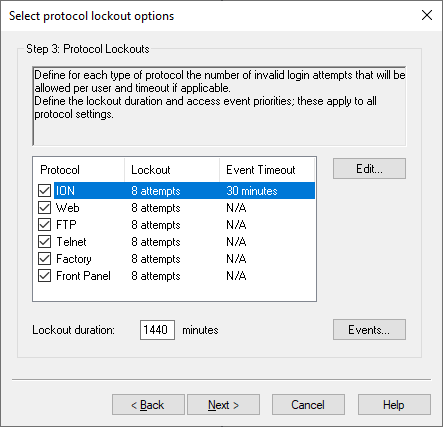
- Select each protocol and click Edit to change lockout
and timeout values for:
- User lockout after unsuccessful login attempts.
- Timeout for ION protocol only.
- Enter a value for the Lockout duration in minutes.
- Next, either:
- Continue configuring the meter security settings.
- Click Finish to push your security configuration changes to the meter.