Limiting user access
Limit user access to the minimum level of access needed to perform their job functions.
Revoke user privileges when no longer needed due to role change, transfer, or termination. User credentials do not expire.
Note: The maximum number of users is 50. Users can be added or removed at any time.
Prerequisites:
- Open a Security Configuration File in the ION Setup Security wizard
To define user access:
- In the ION Setup Security wizard, click Next to navigate to Define individual users/passwords.
- For each user, select the user, and then assign their permissions:
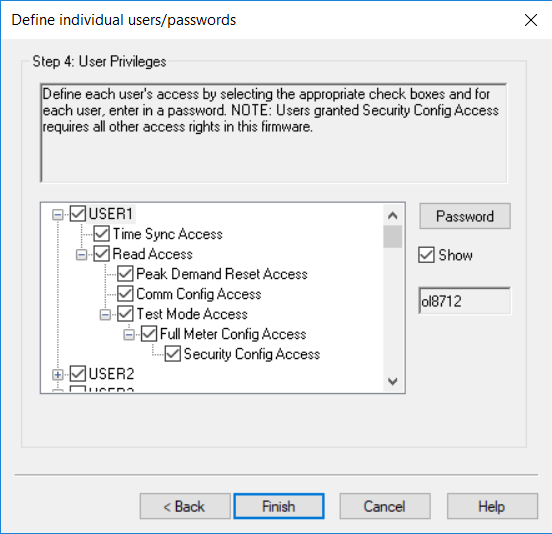
- Next, either:
- Continue configuring the meter security settings.
- Click Finish to push your security configuration changes to the meter.
notice
data Loss
Record your device's user and password information in a secure location.
Failure to follow these instructions can result in loss of data.
See for Access information on the device access level permissions.