Logical Device editors
The logical device functionality allows you to assign logical names to output registers on physical devices, and associate the generic inputs with standard measurements, including WAGES measurements.
Before you can create a logical device, the physical device that it references must be created. You can create one or more logical devices from a single physical device, or you can also create a single logical device from several physical devices.
After you create a logical device, you can view its real-time data in the following components:
- Vista.
- The Diagrams application in the Web Applications component.
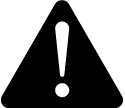 CAUTION
CAUTION
inaccurate data results
| ● | Do not incorrectly configure the software or the devices. |
| ● | Do not base your maintenance or service actions solely on messages and information displayed by the software. |
| ● | Do not rely solely on software messages and reports to determine if the system is functioning correctly or meeting all applicable standards and requirements. |
Failure to follow these instructions can result in injury or equipment damage.
Each logical device has a logical device type associated with it. Each logical device type is defined with a collection of output measurements. The measurements defined by the device type become the output measurements for instances of that device type, that is, for the logical devices. You use the Logical Device Type Editor to create logical device types. See Using the Logical Device Type Editor for information about viewing, creating, editing, and deleting logical device types.
The Logical Device Editor in Management Console allows you to configure specific logical devices by mapping input registers to output measurements that are defined in the associated device type. See Using the Logical Device Editor for information about creating, configuring, editing, and deleting logical devices.
Open the Logical Device editor applications from the Tools menu in the Management Console.
NOTE: Access to this application or function is controlled by user privileges.