Device Replacement
TIP: You can open Device Replacement from SETTINGS > System > Device Replacement in the Web Applications banner.
NOTE: You must have supervisor-level access to use Device Replacement, otherwise the link on the SETTINGS page is not available.
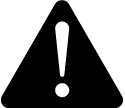 warning
warning
inaccurate data results
| ● | Do not incorrectly configure the software or the devices. |
| ● | Do not base your maintenance or service actions solely on messages and information displayed by the software. |
| ● | Do not rely solely on software messages and reports to determine if the system is functioning correctly or meeting all applicable standards and requirements. |
| ● | Consider the implications of unanticipated transmission delays or failures of communications links. |
Failure to follow these instructions can result in death, serious injury, equipment damage, or permanent loss of data.
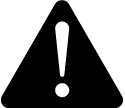 warning
warning
unintended equipment operation
| ● | Do not use the software to control time-critical functions. |
| ● | Do not use the software to control remote equipment without proper access control and status feedback. |
Failure to follow these instructions can result in death, serious injury, or equipment damage.
notice
Network inoperability
Do not make unauthorized changes in the network configuration.
Failure to follow these instructions can result in an unstable or unusable network.
Use Device Replacement to:
- Create processed measurement. The processed measurement is a multiple data series of device and the measurement. This processed measurement duplicates the original measurement value until the measurement value reaches the threshold or the device is replaced. Once threshold is reached or the device is replaced, this processed measurement aggregates the sum of the threshold value or value until device replace and the newly logged value. The processed measurement contains the aggregated value of the measurement.
-
Configure device replacement. Based on processed measurement device selection, the device replacement list is generated. You can select the last replacement date and the replacement period.
Use the processed measurement in place of regular measurement to view historical trends, key performance indicators, reports, and other information about the power system you are monitoring without any spikes due to device replacement or threshold limits of measurement values.
To configure device replacement, see:
For reference information see Device Replacement user interface