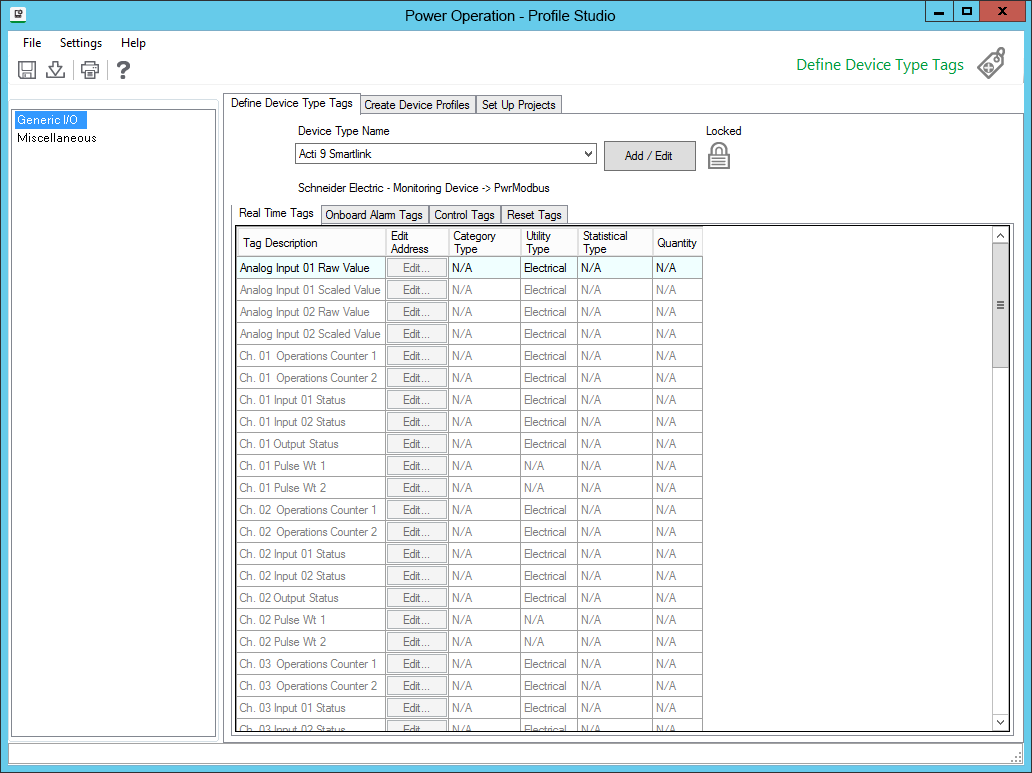Add tags and devices to your system
On the Profile Editor > Define Device Type Tags tab, follow these general steps to add tags and devices to your system:
- Manage the units and unit conversions that you will use (such as amperes into milliamperes), see Add or Edit a Base Engineering Unit or Conversion.
- Add and edit custom tags, see Setting up custom tags.
- Add or edit device types, see Managing device types.
- Establish device type categories and subcategories, used in reporting, see Printing the .CSV file.
- Edit tag addresses, see “About tags”.