UPS Auto Test diagrams
NOTE: These diagrams are part of the Backup Power Module. This Module requires a separate license. The module must be configured before the diagrams can be used.
Overview
The diagrams show status and operational details for the UPS devices.
Diagrams
UPS Auto Test diagrams are organized into 3 levels:
- Groups summary page
- Group details page
- Device details page
1. Groups summary page
This page shows a summary of the status for each UPS group.
Example groups summary page:
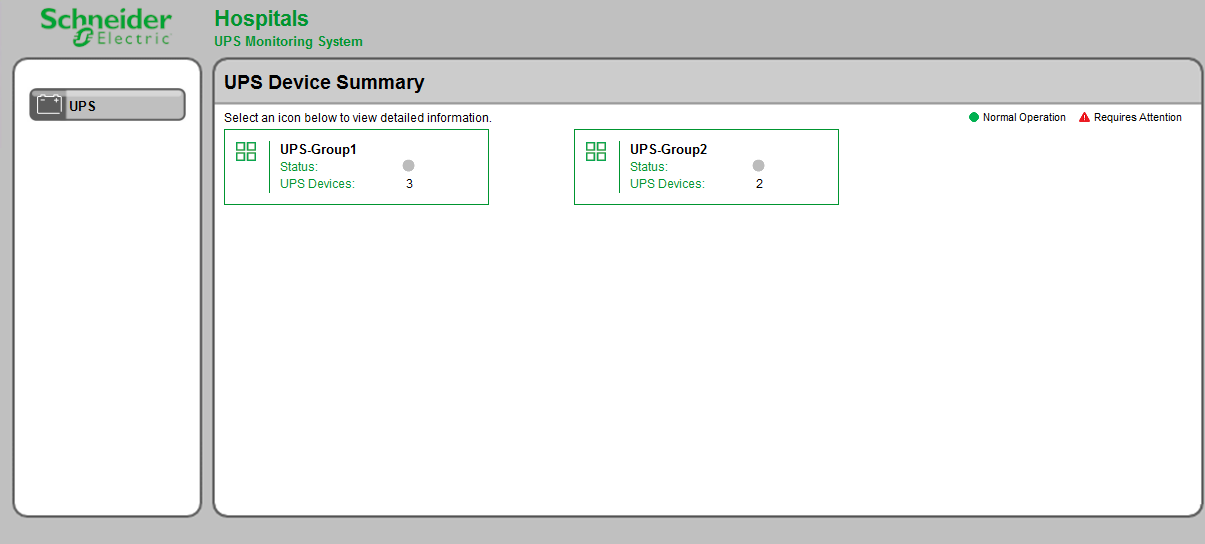
2. Group details page
This page shows details for each UPS device in the group.
TIP: Click the group icon for a group in the groups summary page to open the respective group details page.
Example group details page:
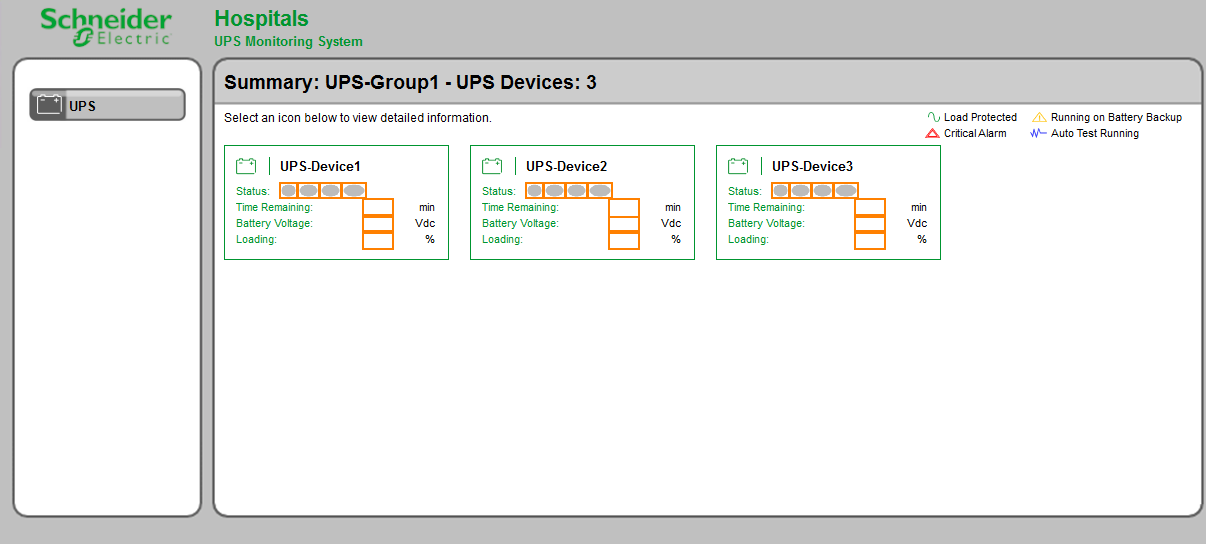
(The colored outline boxes around the measurements indicate that the diagram in this example is not linked to an actual UPS device.)
3. Device details page
This page shows details for a specific UPS device.
TIP: Click a battery icon for a UPS in the group details page to open the respective device details page.
Example device details page:
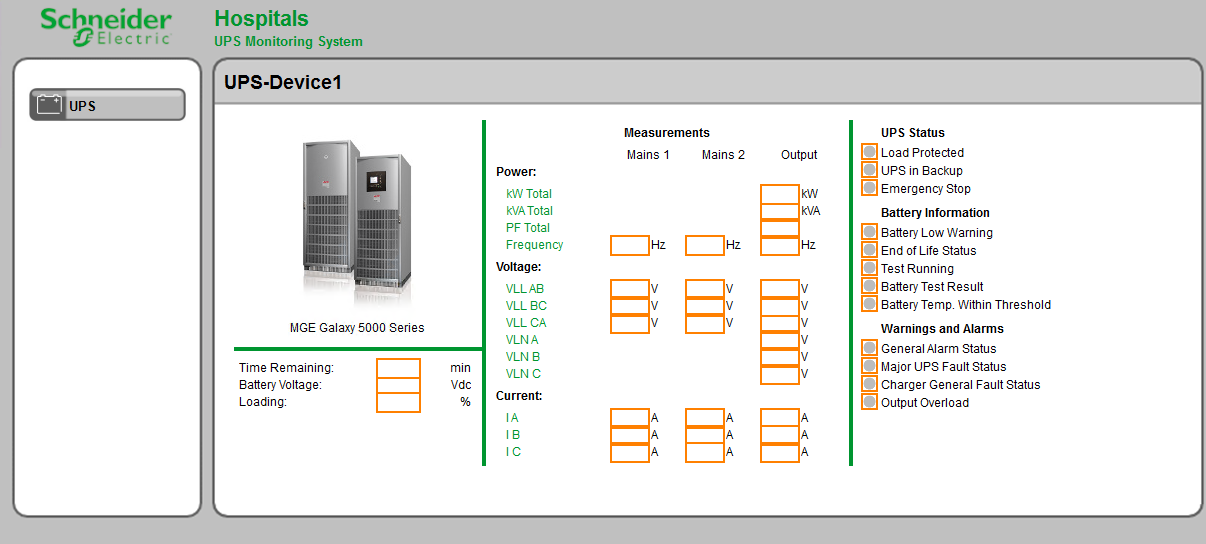
(The colored outline boxes around the measurements indicate that the diagram in this example is not linked to an actual UPS device.)
Related topics:
- The Diagrams user interface
- User authentication
- Viewing historical (trend) data
- Viewing meter events
- Viewing user diagram of devices with security
- Performing manual control actions
- Stale data and error indicators
- Power Quality Performance diagrams
- Insulation Monitoring diagrams
- UPS Auto Test diagrams
- EPSS diagrams
- Breaker Aging diagrams
For information on how to configure Diagrams, see Diagrams and graphics configuration.