Convert Module
The Convert Module takes a numeric or Boolean input and generates outputs in numeric, Boolean, and pulse formats.
Module icon
![]()
Overview
This module is useful for creating control and status signals for other modules. For example, if you want to trigger separate events when a Setpoint Module goes active and inactive, you can use the Convert Module to convert the Status output of the Setpoint module to two distinct pulses (an ON pulse and an OFF pulse).
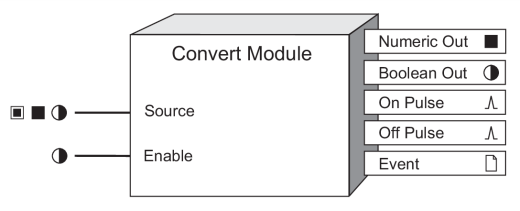
NOTE: The registers and settings available in this module depend on the device or node you are configuring, as well as its firmware and template versions. Not all registers or settings are available on all devices or the Virtual Processor, and labels may vary.
Inputs


 Source
Source
This input is linked to the register that you want to convert. It can be any Boolean, numeric or numeric bounded register from any other module.
 Enable
Enable
This input enables or disables the Convert module by setting it ON or OFF respectively. If you disable a Convert module, the inputs are ignored and the Numeric Out and Boolean Out registers are NOT AVAILABLE. Linking this input is optional; if you leave it unlinked, the module will be enabled by default.
Setup registers
 N/A Conversion
N/A Conversion
This setup register controls how “N/A” source inputs are handled by the Convert module. Selectable options available in this register are: None, Convert to 0, and Convert to 1.
Output registers
 Numeric Out
Numeric Out
If the source is a numeric or numeric bounded register, the input value passes through to its corresponding Numeric Out register. If the source is a Boolean register, the Numeric Out register will contain a value of 1 if the input value is TRUE, and 0 if the input value is FALSE.
 Boolean Out
Boolean Out
If the source is a numeric register, the Boolean Out register will be TRUE if the numeric input is non-zero, or FALSE if it is zero. If the source is a Boolean register, the input value passes through to the Boolean Out register.
 On Pulse
On Pulse
If the source is a numeric or numeric bounded register, the On Pulse register generates a pulse when the numeric input changes from zero to non-zero. If the source is a Boolean register, the On Pulse register generates a pulse when the Boolean input changes from FALSE to TRUE. No pulses are generated if the Source input goes from NOT AVAILABLE to TRUE or FALSE, or from NOT AVAILABLE to non-zero or zero.
 Off Pulse
Off Pulse
If the source is a numeric register, the Off Pulse register generates a pulse when the numeric input changes from non-zero to zero. If the source is a Boolean register, the Off Pulse register generates a pulse when the Boolean input changes from TRUE to FALSE. No pulses are generated if the Source input goes from NOT AVAILABLE to TRUE or FALSE, or from NOT AVAILABLE to non-zero or zero.
 Event
Event
All events are recorded in the Event register.
Possible events and their associated priority numbers are:
| Event priority group | Priority | Description |
|---|---|---|
| Setup change | 10 | Input links, setup registers or labels have changed |
The Event output register stores the following information for each ION event: time stamp, priority, cause, effect, and any values or conditions associated with the cause and effect.
Responses to special conditions
The following table summarizes how the module behaves under different conditions.
| Condition | Response of output registers |
|---|---|
| When the module is first created | The Numeric Out and Boolean Out registers are NOT AVAILABLE, and the On Pulse and Off Pulse registers will not pulse until the inputs are linked and evaluated. |
| If the Enable input is OFF | The Numeric Out and Boolean Out registers are NOT AVAILABLE. The On Pulse and Off Pulse registers will not pulse. |
| After the module is re-linked | The Numeric Out and Boolean Out registers are NOT AVAILABLE, and the On Pulse and Off Pulse registers will not pulse until the inputs are evaluated. |
| Source input is NOT AVAILABLE | The Numeric Out and Boolean Out registers are NOT AVAILABLE. The On Pulse and Off Pulse registers will not pulse until the Source input becomes available again |