Distributed Boolean Module
When the Boolean Module is activated, the Boolean value at the Source input is written to the ION node you have specified. This module is only available in the VIP.
Module icon
![]()
Overview
The module updates the value every time the value changes state or, if the value is not changing, at a regular interval. When used in conjunction with the other Arithmetic and External Control modules, the Distributed Boolean Module becomes a powerful tool for automated plant-wide demand or power factor control, including load shedding and start-up of auxiliary power.
NOTE: It is highly recommended that you use a Data Monitor Module in conjunction with this module. See the Data Monitor Module description for an example.
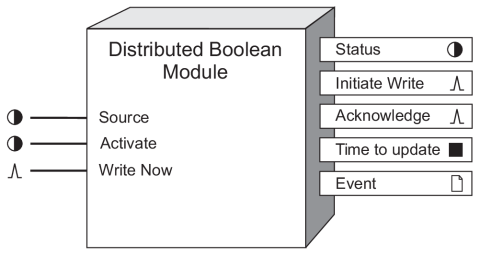
Inputs
 Source
Source
All Distributed Boolean Modules have one Source input. This input must be a Boolean output register from another module. The value in the register linked to this input is written to the node address specified in the Destination setup register.
 Activate
Activate
This input allows you to manually activate or deactivate the Distributed Boolean Module. By linking the Status output of a Data Monitor Module to this input, the Distributed Boolean Module will be automatically disabled if the data at the Source input becomes out-of-date, thus preventing a control action based on old data. Linking this input is mandatory.
 WriteNow
WriteNow
Linking this input to a pulse/trigger source forces the module to operate in pulse-driven mode, that is, the module will only write to the Destination register when it detects a pulse at this input.
NOTE: The WriteNow input is automatically disabled when the value at the Activate input is off.
If this input is not used (not linked), the modules writes whenever the Source input changes state, as well as at regular intervals (as specified in the module’s Refresh Time setup register).
Setup registers
 Destination
Destination
This setup register contains the location of the register to which the value at the Source input will be written. It displays a list of available nodes, module managers, modules and output registers from which you can select. Typically, you will select the output register of an External Boolean Module.
 Refresh Time
Refresh Time
This register specifies the time (in seconds) between updates of the Destination register with the value contained in the source register. If set to zero, the Destination register will only be updated when the Source input changes state. However, if the WriteNow input is linked, this feature is disabled.
 EvPriority (event priority)
EvPriority (event priority)
This register allows you to assign priority levels to specific event conditions.
Output registers
 Status
Status
An on value indicates the normal working condition. An off value indicates timeouts, communication errors, or other failures that may occur at that instant when the module is trying to write to the destination address. A not available value indicates that either the module’s Activate input is not linked, or it has an off value.
 Initiate Write
Initiate Write
This output will generate a pulse at that instant when the Distributed Boolean Module sends its Source input value to the address specified in the Destination setup register.
 Acknowledge
Acknowledge
This output will generate a pulse after a successful write, i.e. when the Distributed Boolean Module receives an acknowledgment from the device specified in the Destination setup register.
 Time to Update
Time to Update
This numeric output register reports the time (in seconds) between an Initiate Write pulse and the resulting Acknowledge pulse.
 Event
Event
This output register is used to record the module’s successful and/or unsuccessful attempts in writing to the Destination register.
| Event priority group | Priority | Description |
|---|---|---|
| Setup Change | 10 | Input links, setup registers or labels have changed. |
| Source Value Change | * | Write initiated (send the message). |
| Source Value Change | * | Write overwritten (Source changed before the last write got through. Resend with a new value and discard previous attempt). |
| Write Succeeded | * | Write complete and the destination has been updated. |
|
Write Failed Write Timeout Got Comm Error Got Invalid Node |
* | Write did not complete and destination was not changed. |
| * The priority of these events is determined by the value in the EvPriority setup register. | ||
The Event output register stores the following information for each ION event: time stamp, priority, cause, effect, and any values or conditions associated with the cause and effect.
Detailed module operation
When this module is activated, it writes the value at the Source input to the node address specified in the Destination setup register. This module can operate in two different modes, pulse-driven or event-driven. When the Write Now input is linked, the module is in pulse-driven mode and the Destination register will receive an update only when a pulse is received at the Write Now input. If the Write Now input is not linked, the module is in event-driven mode. In this mode, the Destination register will be written whenever the Source input changes state (from off to on or vice-versa). As well, if the Refresh Time setup register contains a non-zero value, the Destination register will be ‘refreshed’ at the rate specified in the Refresh Time setup register. This ensures that the data contained in the Destination register is always accurate and current.