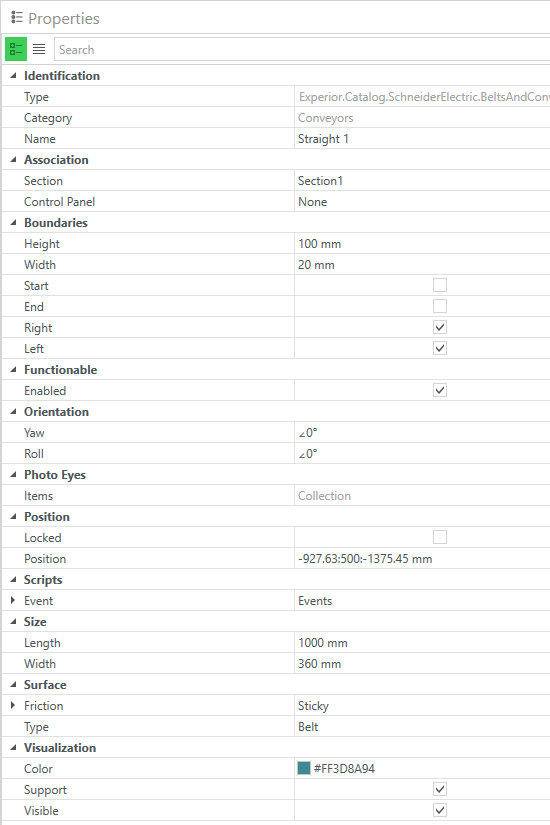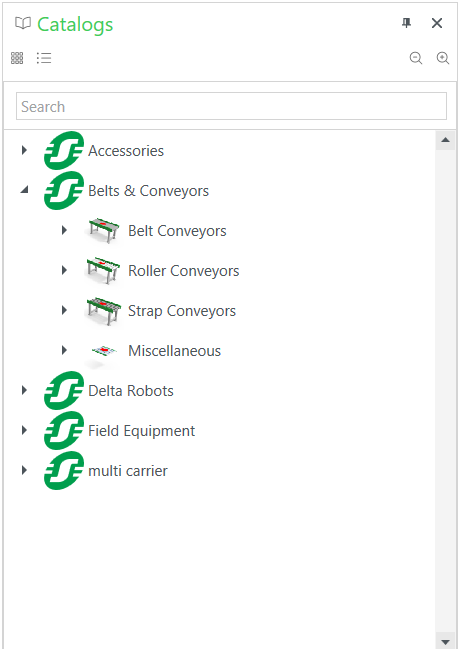Identification:
Here you can view the type of conveyor as well as category.
The name is customizable.
Association:
Section is the part of the model the conveyor is part of.
Control panel is which controls the conveyor is connected to.
Boundaries:
In boundaries it is able to customize the ‘borders’ of the conveyor, it is possible to change to height and width as well as where you want the boundaries to be on the conveyor, i.e. start, end, right and left.
Functionable:
Here it is possible to unenable the conveyor. The conveyor will be shown as white and will not function in any way, even missing physical properties.
Orientation:
You can change the Yaw and Roll of the conveyor here by putting in different values.
Photo Eyes:
By clicking the Photo Eyes box it is possible to add a ‘photo eye sensor’ to the conveyor.
Position:
The ability to lock the postition of the conveyor, as well as see the coordinates and change them
Scripts:
- Events
(This is relevant for discrete event mode, and will be added in a later version of EcoStruxure Machine Expert Twin)
Size
The lenght and width of the conveyor. It is possible to change the lenght of the conveyor up to 4000 mm, and the width up to 1500 mm.
Surface
Here it is possble to change the surface properties and visual style of the conveyor.
-
Friction
Here you can change the physical properties of the conveyor. -
Type
Here you can change the style of the conveyor, between belt, roller and strap
Visualization
Here you can change the visual presentation of the conveyor. The color of the boundaries, as well as choose if the want to show the boundaries and the conveyors support.
Conveyor properties