Launching the Exec Loader Wizard
The Exec Loader wizard is a Windows-based wizard that guides you through the steps necessary to change the firmware of your M218 controller. The firmware is changed exclusively through the USB Programming Port of the M218.
Opening the Exec Loader Wizard
|
Step |
Action |
|---|---|
|
1 |
Close all your windows applications, including virtual machines. |
|
2 |
If the gateway is running, right-click the Gateway Sys Try (running) icon in the task bar and select Stop Gateway. 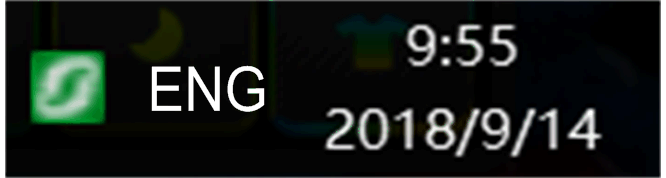
When the gateway is stopped, the Gateway Sys Tray (stopped icon appears in the task bar: 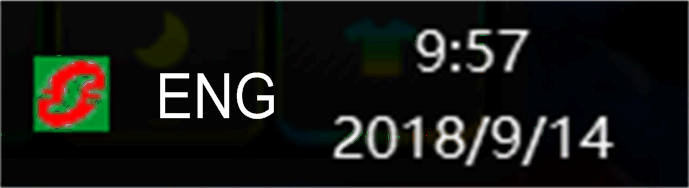
|
|
3 |
ClickStart > Programs > Schneider Electric > Exec Loader Wizard USB |
|
Step |
Screen |
Function |
|---|---|---|
|
1 |
Introduction to the Exec Loader wizard. |
|
|
2 |
Select the correct firmware file to transfer to your controller. |
|
|
3 |
Compare the hardware IDs and the firmware version information of the firmware file and the controller. |
|
|
4 |
Monitor the transfer of the firmware file to the controller. |